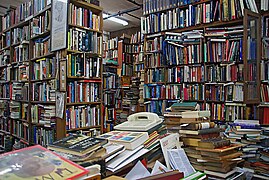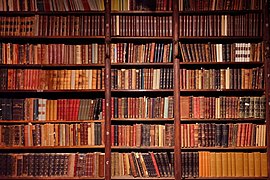읽기/웹/데스크톱 개선
|
데스크톱 개선
 벡터 스킨의 일련의 새로운 기능과 재배치
|
이전의 기본 위키미디어 스킨(벡터)은 2010년에 배포되었습니다. 이후 10년 동안 인터페이스는 확장 기능, 소도구 및 사용자 스크립트로 개선되었습니다. 이들 중 대부분은 여러 위키 간에 시각적으로 조율되지 못했습니다. 동시에 웹 디자인은 물론 독자와 편집자의 기대도 진화했습니다. 이러한 아이디어 중 일부를 조직적이고 일관된 방식으로 모든 위키에서 모든 사용자의 기본 경험으로 가져올 때가 되었습니다.
Between 2019 and 2023, we were building a new skin. 우리의 목표는 위키미디어 위키들을 더 환대받는 위키로 만들고 독자 간 유틸리티를 증대시키고 기존 편집자들을 위한 유틸리티를 관리하는 것입니다. 우리는 우리의 사이트에 대한 신뢰도의 증가와 긍정적인 감정, 사이트의 유틸리티(검색 및 언어 전환과 같은 공통 동작의 사용)를 측정합니다.
In 2022, the new skin became ready to be the default. Since then, we are introducing it on more and more wikis. Ultimately, we need to have one skin as the default everywhere. This is because keeping two as the default indefinitely is impossible.
업데이트
2023년 11월: Visual changes, more deployments, and shifting focus

?vectorzebradesign=0)
?vectorzebradesign=1)New styling inspired by Zebra prototype
As part of Zebra #9 prototype, which we wrote about in the last two updates, we introduced two kinds of visual changes: color-based area separation, and other CSS modifications. As we reported previously, the A/B test didn't prove that the color-based separation was an improvement. We focused on the other CSS modifications instead, and we're implementing these changes now. To preview the difference, you may use URL parameters: ?vectorzebradesign=0 (without the changes) and ?vectorzebradesign=1 (with the changes). The changes are:
- Dropdown menus (the sidebar, table of contents, user menu, and tools menu when not pinned) have a lighter outline and drop-shadow.
- The "사이드바로 이동"/ "숨기기" buttons in the dropdown menus have a gray background instead of the square brackets.
- The main menu no longer has a gray background when it is placed in the side column (when it's pinned). Instead, all menus have the same appearance when placed in the side columns.
- The left and right columns have equal width.
- Due to the change above, the content width gets slightly narrower when menus are pinned in both columns.
- The gap between the table of contents and content area is smaller.
In mid-November, we shipped these changes to the following Wikipedias: French, Catalan, Hebrew, Polish. We are planning on introducing these changes across all the wikis within 2-3 weeks. These will enable future modifications, like the Accessibility for reading menu.
Continuing deployments of the Vector 2022 skin
Since our last update, we have changed the default skin on a few Wikipedias: Dutch, Hindi, Hungarian, Norwegian (bokmål), and Swedish. We have also released a short video about the skin. In addition, after receiving all logos from our Design team, we were also ready to continue the wide-scale deployments on sister projects.
- The Vector 2022 skin is now the default on all non-English Wikibooks, Wikinews, Wikiquotes, Wikiversity, as well as on Meta-Wiki.
- We are continuing conversations and scheduling deployments to the remainder of sister projects, beginning with non-English Wikisource, Wiktionary, and Wikivoyage.
Some of these projects may need adjustments, like default settings for limited/full-width at namespaces unique to Wikisource. Gadgets or user scripts may need to be updated, too. We gladly make fixes or assist in making them, depending on whether changes need to be made in the skin itself or a community-controlled code. Reach out to us on the Desktop Improvements talk page or write directly to SGrabarczuk (WMF) if you have any questions or requests for further changes.
Focusing on further desktop and mobile readability improvements
The team has shifted focus onto the Accessibility for reading project. We will work on improvements in typography and introduce dark mode to the Vector 2022 and Minerva skins. Please visit the project page for more details and information on how to get involved.
우리의 목표는 무엇입니까?
옷장을 상상해 보세요
-
점진적으로 이것을...
-
... 이렇게 재배치하고 싶습니다 :)
현재의 인터페이스는...
예측과 일치하지 않습니다. 어수선하고 직관적이지 않습니다. 공동체의 측면을 강조하지 않습니다. 모바일 버전과 일관성이 없습니다.
- 데스크톱 인터페이스는 현대의 웹 플랫폼이 창출한 경험과 일치하지 않습니다. 혼란감과 동떨어진 느낌을 줍니다. 둘러보기와 인터페이스 링크는 무계획적으로 정리되어 있습니다.
- 사용자가 자신들이 온 이유에 대해 집중하지 못하게 하는 어수선함이 있습니다. 독자가 내용을 집중하는 일에 도전을 받습니다. 직관적으로 언어를 전환하거나 내용을 검색하거나 읽기 설정을 조정하는 것이 가능하지 않습니다. 신규 편집자들은 자신들의 직관을 사용하여 계정을 설정하거나 편집기를 열거나 조정 목적을 위해 문서가 아닌 페이지를 사용하는 방법을 익히지 못합니다.
- 매우 적은 수의 독자들이 어떻게 위키미디어 위키가 동작하는지를 이해합니다. 수많은 독자는 이들이 읽는 내용이 자발적 기여자들에 의해 작성되고 주기적으로 업데이트되는지, 또 이들이 잠재적으로 기여를 할 수 있는지를 모릅니다.
- 데스크톱 인터페이스, 앱, 모바일 웹 간 경험의 큰 차이는 독자들이 우리의 제품을 하나로 연결시키기 어렵게 만듭니다. 위키미디어 사이트 개념의 통일성의 결여입니다.
변경 방식
원칙
내용을 건드리지 않습니다. 벡터 외의 다른 스킨은 건드리지 않습니다. 어떠한 기능도 제거하지 않습니다. 기존 소도구의 영감을 받았습니다. 개별 단계로 큰 변경을 하지 않습니다.
- 인터페이스에만 작업을 합니다. 틀 스타일, 문서 내용 구조, 지도 지원, 위키 간 틀에 대해서는 작업하지 않습니다.
- 벡터가 아닌 스킨은 우리의 수정 범위에서 제외됩니다. 우리는 벡터를 레거시 벡터로 동결시켰으며 새로운 기본 벡터의 일부로서 우리의 기능을 적용하기 시작했습니다.
- 인터페이스 요소의 위치가 변경되어도 기본적으로 사용 가능한 모든 둘러보기 항목들과 기타 기능은 유지됩니다.
- 우리는 수많은 위키를 분석했으며 유용한 수많은 소도구를 눈치챘습니다. 이것들 중 일부는 분명 표면화되어 기본 경험의 일부가 될 가치가 있습니다.
- 위키백과와 자매 프로젝트에 해당하는 다양한 자발적인 얼리 어답터 위키와 협업하여 우리의 개선을 시험하는 것이 목적입니다.
- 우리의 변화가 쉽게 눈에 띄지만 우리는 점진적인 접근을 취하고 있으며 사이트가 독자와 편집자에게 지속적으로 친숙하도록 느끼게 하길 원합니다. 각 기능은 개별적으로 토론되고 개발되고 적용됩니다.
- 개발 전과 적용 후 모두 우리는 데이터를 수집(A/B 테스트, 여러 단계의 프로토타입 피드백 등을 통해)합니다. 상당히 부정적인 결과의 경우 우리는 우리의 변경사항을 되돌립니다.
적용 계획 및 타임라인
스킨은 지금 모든 위키에 기본으로 될 준비가 된 상태입니다.
| 대부분의 위키 | 얼리 어답터 위키 |
|---|---|
| 편집자 또는 독자는 기본적으로 우리의 변경사항을 보지 못합니다 |
편집자와 독자는 기본적으로 우리의 변경사항을 봅니다 |
| 편집자만이 기능을 켤 수 있습니다 (사용자 환경 설정의 보이기 탭에서 벡터 (2022)을 체크합니다) |
편집자만이 기능을 끌 수 있습니다 (사이드바에서 이전 스타일로 전환을 사용하거나 자신의 사용자 환경 설정에서 직접) |
| Year | Month | Deployments |
|---|---|---|
| 2019년 | 5월 | First team discussions |
| 2020년 | 7월/8월 | The new logo, collapsible sidebar, and limited content width introduced on the first early adopter (pilot) wikis, including French Wikipedia |
| 9월 | The new search widget is introduced | |
| 2021년 | 6월 | The new language switching is introduced |
| 2월 | Deployments on more pilot wikis, including Bengali, Korean, and Portuguese Wikipedias | |
| 2022년 | 8월 | The new user menu is introduced |
| 1월 | The new sticky header is introduced Deployments on more pilot wikis, including Indonesian, Thai, and Vietnamese Wikipedias | |
| 2월 | The changes are separated out from the Vector legacy code to a new skin "Vector 2022" | |
| 5월 | The new table of contents is introduced | |
| 6월 | The skin is introduced on the last pilot wikis, including Catalan and Japanese Wikipedias The first visual refinements are introduced | |
| 10월 | Deployments on the smallest Wikipedias | |
| 11월 | The new full/limited-width toggle button is introduced | |
| 12월 | Deployments on Arabic and Greek Wikipedias | |
| 2023년 | 1월 | Deployment on English Wikipedia |
| 2월 | The full/limited width preference becomes persistent for logged-out users | |
| 3월 | The new page tools menu is introduced | |
| 4월 | Deployment on Polish Wikipedia | |
| 5월 | Deployment on Spanish Wikipedia | |
| 8월 | Deployment on Chinese (zh) and several smaller Wikipedias | |
| 10월 | Deployments on Swedish, Hungarian, Dutch, Hindi, Norwegian bokmål Wikipedias Also on Meta-Wiki and most Wikibooks, Wikinews, Wikiquotes and Wikiversity wikis | |
| 11월 | Deployments on most Wikivoyages and Wiktionaries The last visual refinements (known as Zebra 9) are introduced | |
| 2024년 | 3월 | Deployments on most Wikisources and Foundation internal wikis |
참여 및 문의
- 개인 테스트: 환경 설정에서 벡터 (2022) 옵션을 체크합니다. 전역 환경 설정을 사용하여 변경 사항을 활성화할 수도 있습니다.
- 홍보: 여러분의 공동체에 알리십시오. 우리의 업데이트와 블로그 게시물을 공유하십시오.
- 버그 보고: 버그를 보고하려면 파브리케이터에서 일감을 만들고 #Desktop Improvements Vector 2022 프로젝트를 추가하십시오.
- 번역: 관련 문서 번역을 도와주세요:
우선 대상 번역
|
|---|
|
TOP3 기타 우선 대상 번역 |
어떤 기능이 추가됩니까