Manual:配置脚本
在您的服务器下载并解压MediaWiki后,请运行配置脚本来完成基本设置。这个脚本可以告述你MediaWiki所需要的信息,以便将软件运作起来。 跟随下面的步骤来完成基本设置
在浏览器中运行MediaWiki的配置脚本
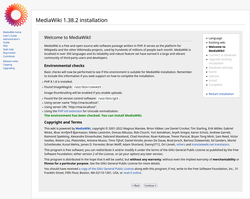
在接下来的示例中,我们将假设你的网站地址位于http://www.example.com/。
服务器上的物理位置取决于你的网站服务器上的软件配置。
根据自己的需求调整位置
- 打开一个网络浏览器,输入你在网站服务器中为MediaWiki配置的网站地址或物理路径。
- 你会看到所安装的MediaWiki的版本,以及一个"请先设置wiki"的链接。 点击页面上的链接,开始配置脚本。
作为参考(如果您想要直接访问该目录),它位于MediaWiki的mw-config目录中(因此,使用上面的示例,您将转到http://www.example.com/mw-config/,或者在本地计算机http://localhost/mw-config/上)。 - 选择语言后,配置脚本会进行一些环境检查。
- 按照页面上的指示,配置数据库连接,创建MediaWiki管理员账户,并进行如标志或皮肤等的设置。由于
LocalSettings.php以纯文本形式存储数据库用户的密码,因此强烈建议您创建一个特定于wiki的数据库帐户(即,不是超级用户)。 - 该脚本将会填充数据库并生成配置文件。
- 配置脚本运行完成后,下载生成的配置文件
LocalSettings.php并放置到您MediaWiki的安装目录。
LocalSettings.php包含了MediaWiki运行所必须的所有信息。
现在你的wiki应该可以使用了。输入你安装MediaWiki的网址。
继续在手册:系统管理上进行更高级的配置。
命令行替代选项
或者,您可以运行命令行安装程序,而不是Web浏览器中的配置脚本:
php maintenance/install.php
