Extension:代码编辑器
Appearance
此扩展随附于MediaWiki 1.31及更高版本。 因此您无需另外下载。 但是,您仍需遵循此页面提供的其他使用说明。
- 请勿与 CodeMirror 混淆。
发行状态: 稳定版 |
|
|---|---|
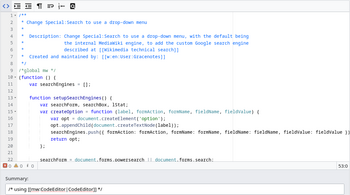 |
|
| 描述 | |
| 作者 |
|
| 兼容性政策 | 快照跟随MediaWiki发布。 master分支不向后兼容。 |
| MediaWiki | >= 1.43 |
| 数据库更改 | 否 |
| 许可协议 | GPL-2.0-or-later AND BSD-3-Clause |
| 下載 | |
|
|
| 季度下載量 | 103 (Ranked 50th) |
| 正在使用的公开wiki数 | 8,385 (Ranked 17th) |
| 前往translatewiki.net翻譯CodeEditor扩展 | |
| 問題 | 开启的任务 · 报告错误 |
代码编辑器扩展以一个嵌入式的Ace编辑器小组件擴大了WikiEditor高级编辑工具栏,为用户/网站的JavaScript页面、CSS页面、JSON页面以及其他由已安装Scribunto扩展提供的页面(如“Module”名字空间提供的Lua页面)提供一些便利。 代码编辑器不会在常规Wiki页面(即内容模型为“wikitext”的页面)上显示。 (使用源代码编辑器时,參见Extension:CodeMirror的wikitext的语法高亮)。
它提供以下功能:
- 为JavaScript、CSS和Lua提供语法高亮
- 自动缩进
- 1.22版本起Tab键会生成制表符缩进,而之前是软缩进。
- 使用Tab ↹/⇧ Shift+Tab ↹键进行缩进的增减
- 针对JavaScript的语法有效性检查
- 括号、大括号和方括号的配对标示
安裝
此扩展需要已安装 WikiEditor 才能运转。 可选安装 Scribunto 扩展。
- 下载文件,并将解压后的
CodeEditor文件夹移动到extensions/目录中。
开发者和代码贡献人员应从Git安装扩展,输入:cd extensions/
git clone https://gerrit.wikimedia.org/r/mediawiki/extensions/CodeEditor - 将下列代码放置在您的LocalSettings.php的底部:
wfLoadExtension( 'CodeEditor' ); $wgDefaultUserOptions['usebetatoolbar'] = 1; // user option provided by WikiEditor extension
- 按需求配置。
 完成 – 在您的wiki上导航至Special:Version,以验证已成功安装扩展。
完成 – 在您的wiki上导航至Special:Version,以验证已成功安装扩展。
使用Vagrant安装:
- 如果使用Vagrant,请通过
vagrant roles enable codeeditor --provision安装
配置
$wgCodeEditorEnableCore- 要在 MediaWiki、用户和其他核心名字空间中的 JavaScript 和 CSS 页面上禁用编辑器,请设置
$wgCodeEditorEnableCore = false;(默认为“true”)
$wgScribuntoUseCodeEditor- 如要为 Scribunto(即“模块”命名空间)禁用此扩展,请设置
$wgScribuntoUseCodeEditor = false;,默认为“true”
此配置参数由Scribunto扩展提供,因此在CodeEditor和Scribunto扩展安装后调用才能生效。
JavaScript
有可能通过连接到MediaWiki JS hook(也就是mw.hook( 'codeEditor.configure' ).add( ... )),改变ACE编辑器的配置。
传递给您的钩的参数是一个ACE EditSession对象。
如果需要与CodeEditor实例的内容交互,请使用module-jquery.textSelection.$.fn.textSelection()。
许可证
尽管此扩展以GNU通用公共许可证2.0版或更高版本(GPL-2.0+)授权,它同样使用Ace编辑器软件,而它则以3句版BSD许可证“新版”或“修正版”(BSD-3-Clause)授权。
参见
- Category:CodeEditorGetPageLanguage extensions – 通过 CodeEditorGetPageLanguage 钩子利用代码编辑器的扩展。
- en:User:Nardog/CodeEditorAssist – 用于在页面加载期间保存用户首选项的用户脚本
| 此扩展用于一个或多个维基媒体项目。 这可能意味着扩展足够稳定、运作足够良好,可以用在这样的高流量的网站上。 请在维基媒体的CommonSettings.php和InitialiseSettings.php配置文件中查找此扩展的名称以查看哪些网站安装了该扩展。 特定wiki上的已安装的扩展的完整列表位于Special:Version页面。 |
| 此扩展在以下wiki农场/托管网站和/或软件包中提供: 這不是一份權威名單。 即使某些wiki农场/托管网站和/或软件包未在这里列出,它们也可能提供此扩展。 请检查你的wiki农场/托管网站或软件包以确认提供情况。 |
Categories:
- Extensions bundled with MediaWiki 1.31/zh
- Stable extensions/zh
- Extensions with invalid or missing type/zh
- Pages using deprecated NoteTA template
- Extensions with unknown license/zh
- Extensions in Wikimedia version control/zh
- EditPage::showEditForm:initial extensions/zh
- EditPage::showReadOnlyForm:initial extensions/zh
- GetPreferences extensions/zh
- All extensions/zh
- Extensions used on Wikimedia/zh
- Extensions included in BlueSpice/zh
- Extensions included in Canasta/zh
- Extensions available as Debian packages/zh
- Extensions included in Fandom/zh
- Extensions included in Miraheze/zh
- Extensions included in MyWikis/zh
- Extensions included in ProWiki/zh
- Extensions included in semantic::core/zh
- Extensions included in Telepedia/zh
- Extensions included in wiki.gg/zh
- Extensions included in WikiForge/zh
- Syntax highlighting extensions/zh
- Scribunto extensions/zh
- Edit extensions/zh

