Extensão:CodeEditor
- Not to be confused with CodeMirror.
Estado da versão: estável |
|
|---|---|
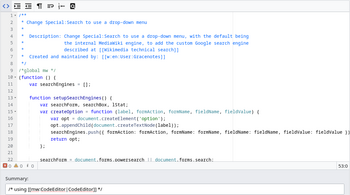 |
|
| Descrição | Fornece um editor de código de realce de sintaxe para páginas em JavaScript (JS), folhas de estilos em cascatas (F.E.C., C.S.S.) e Lua do site e do usuário, integrando-se com barra de ferramentas de edição avançada |
| Autor(es) |
|
| Política de compatibilidade |
Snapshots releases along with MediaWiki. Master is not backward compatible. |
| MediaWiki | >= 1.42.0 |
| Modifica o banco de dados |
Não |
| Licença | GPL-2.0-or-later AND BSD-3-Clause |
| Download | |
|
|
| Quarterly downloads | 176 (Ranked 39th) |
| Public wikis using | 8,385 (Ranked 17th) |
| Para traduzir a extensão CodeEditor, verifique sua disponibilidade no translatewiki.net | |
| Problemas | Tarefas em aberto · Relatar um bug |
A extensão CodeEditor estende a barra de ferramentas de edição avançada do WikiEditor com uma ferramenta (widget) do editor Ace incorporada, fornecendo alguns recursos úteis para páginas em JavaScript, páginas folhas de estilos em cascatas (F.E.C., C.S.S.), páginas em Notação de objeto JavaScript (N.O.J.S., J.S.O.N.) e, quando a extensão Scribunto também está instalada, para páginas em Lua do usuário/site, ou seja, páginas no espaço nomeado (namespace) Módulo. O editor de código não aparece em páginas wiki regulares, ou seja, páginas wiki com o modelo de conteúdo de "texto wiki" ("wikitext"). (Consulte Extensão:CodeMirror para realce de sintaxe de texto wiki ao usar o editor de código-fonte.)
Ela fornece as seguintes funcionalidades:
- realce de sintaxe para JavaScript (JS), folhas de estilos em cascatas (F.E.C., C.S.S.) e Lua
- indentação automática
- * tecla de tabulação (tab) produz identação de tabulação (desde 1.22), identações suaves antes.
- seleção de indentação/desindentação com as teclas de tabulação/tabulação-mudança (Tab ↹/⇧ Shift+Tab ↹)
- verificação de validade de sintaxe para JavaScript
- Correspondência de pares para parênteses, chaves e colchetes
Instalação
- Baixe e coloque o(s) arquivo(s) num diretório chamado
CodeEditorna sua pastaextensions/.
Developers and code contributors should install the extension from Git instead, using:cd extensions/
git clone https://gerrit.wikimedia.org/r/mediawiki/extensions/CodeEditor - Adicione o seguinte código ao final do seu arquivo LocalSettings.php:
wfLoadExtension( 'CodeEditor' ); $wgDefaultUserOptions['usebetatoolbar'] = 1; // user option provided by WikiEditor extension
- Configure conforme necessário.
 Concluído – Navegue à página Special:Version em sua wiki para verificar se a instalação da extensão foi bem sucedida.
Concluído – Navegue à página Special:Version em sua wiki para verificar se a instalação da extensão foi bem sucedida.
Instalação com Vagrant:
- Se estiver usando o Vagrant, instale com
vagrant roles enable codeeditor --provision
Configuração
$wgCodeEditorEnableCore- Para desabilitar o editor em páginas em JavaScript e em folhas de estilos em cascatas (F.E.C., C.S.S.) nos espaços nomeados (namespaces) MediaWiki, Usuários e outros espaços nomeados (namespaces) principais, defina
$wgCodeEditorEnableCore = false;(o padrão é "true")
$wgScribuntoUseCodeEditor- Para desabilitar esta extensão para a Scribunto, ou seja, no espaço nomeado (namespace) dos módulos, defina
$wgScribuntoUseCodeEditor = false;(o padrão é "true")
JavaScript
É possível alterar a configuração do editor Ace, conectando-se ao gancho do J.S. do MediaWiki (ou seja, mw.hook( 'codeEditor.configure' ).add( ... )).
O argumento passado para o seu gancho será um objeto ACE EditSession.
Se você precisar interagir com o conteúdo de uma instância da CodeEditor, use jQueryPlugins.textSelection().
Licença
Embora esta extensão seja licenciada sob a Licença pública geral GNU versão 2.0 ou posterior (GPL-2.0+) ela faz uso do software editor Ace que é licenciado sob a Licença de 3 cláusulas "Nova" ou "Revisada" da Distribuição de software Berkeley (D.S.B., B.S.D.).
See also
- Category:CodeEditorGetPageLanguage extensions – extensions that make use of CodeEditor through the CodeEditorGetPageLanguage hook.
- en:User:Nardog/CodeEditorAssist – a user script to save user preferences across page loads
| Esta extensão está sendo usada(o) por um ou mais projetos da Wikimedia. Isto significa que, provavelmente, a extensão é estável e funciona bem o suficiente para ser utilizada(o) em sites da web de alto tráfego. Procure pelo nome dessa extensão nos arquivos de configuração CommonSettings.php e InitialiseSettings.php da Wikimedia para verificar onde ela foi instalada. Uma lista completa das extensões instaladas numa wiki em particular podem ser visualizadas na página Special:Version da wiki. |
| Esta extensão está incluída nas seguintes fazendas/hospedagens (farms/hosts) e/ou pacotes wiki: Esta não é uma lista autoritativa (oficial). Algumas fazendas/hospedagens (farms/hosts) e/ou pacotes wiki podem conter esta extensão mesmo que não estejam listados aqui. Sempre verifique com suas fazendas/hospedagens (farms/hosts) ou pacotes wiki para confirmar. |
- Extensions bundled with MediaWiki 1.31/pt-br
- Stable extensions/pt-br
- Extensions with invalid or missing type/pt-br
- Extensions with unknown license/pt-br
- Extensions in Wikimedia version control/pt-br
- EditPage::showEditForm:initial extensions/pt-br
- EditPage::showReadOnlyForm:initial extensions/pt-br
- GetPreferences extensions/pt-br
- All extensions/pt-br
- Extensions used on Wikimedia/pt-br
- Extensions included in BlueSpice/pt-br
- Extensions included in Canasta/pt-br
- Extensions available as Debian packages/pt-br
- Extensions included in Fandom/pt-br
- Extensions included in Miraheze/pt-br
- Extensions included in MyWikis/pt-br
- Extensions included in ProWiki/pt-br
- Extensions included in semantic::core/pt-br
- Extensions included in Telepedia/pt-br
- Extensions included in wiki.gg/pt-br
- Extensions included in WikiForge/pt-br
- Syntax highlighting extensions/pt-br
- Scribunto extensions/pt-br
- Edit extensions/pt-br

