Bugzilla
このページは廃止されました。アーカイブ (過去ログ) 目的で保持されています。 廃止された/サポート対象外となった機能について説明している場合があります。 このページの情報には依存しないでください。 2014 年に、ウィキメディア財団のプロジェクト群の課題追跡は Phabricator に移行しました。 To access the read-only archive of Wikimedia Bugzilla, see read-only archive. |
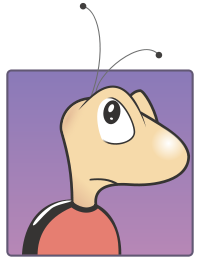
All bugs in the MediaWiki software should be reported at phabricator.wikimedia.org. Phabricator is also the place to request new features or enhancements to the software, while Bugzilla is the abandoned bug tracking software.
Bugzillaとは
もっと詳細な情報に関しては、Wikipediaの記事をご覧下さい。
Bugzilla is an online bug-tracking tool, developed by the Mozilla Foundation, and is the system we use to track all open issues with MediaWiki.
Bugzillaを使う理由は、開発者が問題を簡単に見つけ、追跡をし、議論をして、重複する問題に気づき、最終的にはそれらを解決するためです。
ウィキメディアのバグトラッカーと言えば通常は「Bugzilla」を指します。古い文献では「MediaZilla」を指す場合があります。
バグ報告や機能の要望
How to report a bug を参照してください。
コメント
Bugzilla comments are plain text; you cannot use HTML. However, Bugzilla will automatically make hyperlinks in these ways:
リンクの貼り方:
- バグ報告
bug 1234
- コメント
comment 7/ バグと併せて指定することもできます:bug 1234 comment 7
- 添付
attachment 4321
- SVN コミット
r1234(リビジョンへのリンクについては Code review (Special:Code/MediaWiki を使用します))
- Gerrit 内の変更セット
gerrit change 1234Ic535fd22Ic535fd22adfe2172677932de8fab36aeb8a22d65
変更セット番号の有効な書式はgerrit(\ change(set)?)?\ ?\#?(\d+)です。
Bugzilla が改行を追加することで、通常は自動リンクが破損します。技術的な詳細: ルールを参照してください.
More info: Hints and Tips. From The Bugzilla Guide. Go there for latest version.
Bugzillaのコメント内でのウェブサイトへのリンク
完全なURL
ウェブサイト: https://www.mediawiki.org/wiki/Bugzilla
MediaWikiスタイルの内部リンク
They are supported. By default they point to English Wikipedia. Interwiki prefixes are supported as well and work as usual, starting from en.wikipedia.org: [[de:Sandbox]] will link to the German Wikipedia, and so on.
Using pipes for a different label does not work. For example; [[link|name]] is not supported and won't create a link.
Section links work too, but you need to insert them correctly: the simplest way is to copy the URL from the location bar of your browser, and add brackets around the part of it after wiki/, e.g. [[MediaWiki#Editing_interface]] to link w:MediaWiki#Editing interface (technically: the section link has to be already URL-encoded).
Longer interwiki links need to be on their own line, otherwise they're split over two lines and won't be linkified. If an interwiki link is not recognized, add a colon : before it (e.g. [[:MeatBall:Whatever]]).
Since recently, also non-local interwikis work.
よくある質問
登録が必要な理由
Bugzillaにバグを報告するためには登録が必要です。バグに関して開発チームがあなたに質問をしたい場合に連絡が取れるようにするためです。例えば、開発者が問題を再現できないとき、バグについての更に詳しい質問をします。
You can also add/remove yourself from any bug report (including reports created by other users).
your preferences で、Bugzilla からどの種類の報告メールを受け取るかを指定できます。設定を変更するには、Bugzilla にログインして、ページ右上にあるあなたのメールアドレスをクリックしてください。
登録方法
登録は簡単で無料です。ページ右上の「create account」リンクをクリックして、メールアドレスを入力して「create account」をクリックするだけです (任意で本名も入力できます)。その後、確認メールより受け取ったパスワードを使用してログインします。なお、メールアドレスは、登録後に 'my preference' から変更できます。ログインするには、Bugzillaのどのページにもログイン・フォームが表示されるので、そこにメールアドレスを入力して下さい。
Note that new users are prevented from taking certain actions by default, such as closing or assigning tickets. This is largely to protect against spam. You can acquire these rights by participating in the tracker in other ways, or by requesting them on IRC.
メールアドレスを隠す方法
Please note that (unlike on Wikimedia projects) your email address will be visible on threads you participate in, and on thread CC lists you have added yourself to. It is visible to everyone who is logged in. It is not visible to people who are not logged in. Your email address can not be hidden from logged-in readers.
It is possible to create an additional web-based e-mail address, and then set it to forward email to your main email address. This prevents exposure of your main email address. Google Mail (Gmail) allows free email forwarding. One can automatically forward email from one Gmail account to another Gmail account, or to any email account.
You can change your email address or name at anytime on Bugzilla. They are then changed in all bug threads you participated in. So if you decide later on to hide your main email address or name you can still do so.
ウィキ上でバグ報告できない理由
歩道の上にチョークで書いてバグ報告をすることもできます。しかし、開発者がバグに取り組んでほしいのであれば、彼らが読みそうな場所に報告する必要があります。それができる場所が Bugzilla なのです。
バグにリンクするには
If you want to create a link from a wiki page to a Bugzilla report, use [[bugzilla:XXX]], where XXX is the number of the bug report. For example [[bugzilla:4198]] will result in the following link: bugzilla:4198.
{{bugzilla}} テンプレートを使用して、例えば {{bugzilla|4198}} と書くと、バグ 4198 と表示されます。一部のウィキでは、{{tracked|4198}} (右に出力結果あり) や、バグ報告に修正済みの印が付いたときに {{Resolved}} を使用することもできます。
priority および severity の各フィールドの意味は?
Bugzilla/Fields#Priority および Bugzilla/Fields#Severity を参照してください。
Status フィールドの意味は? (NEW、RESOLVED など)
See the field description. NEW is also one of the statuses that an open bug might have.
Why can't I claim a bug or mark it resolved?
You need the "editbugs" permission, which can be granted by any person who already has it - which is most developers. Please ask in the #mediawiki IRC channel, and someone will grant it to you very quickly.
How do I grant someone the editbugs permission?
Go to the editusers interface and search for their email address, then click on their entry in the result list. You should see a checkbox next to the "editbugs" label. Check it, then click on "save changes". All done!
クエリ
関連ページ
- Using bugzilla
- Bugzilla/Fields – how to fill out different fields in a bug report.
- Bugzilla products & components
- A bug's life cycle – how the Status and Resolution fields work.
- patch-related keywords - how to use the Keywords field to track patches (either in bugzilla or gerrit)
- Wikipedia: Bug reports and feature requests
- Following bugs
- wikibugs-l – mailing list to follow all Bugzilla activity.
- #mediawiki-dev (IRC) is automatically notified with every change to Bugzilla, as well.
- Bugzilla administration and contacts
- Bug management
- List of Bugzilla admins on Meta
- Bugzilla administrator rights policy (New, June 2013)
