Bugzilla
This page is obsolete. It is being retained for archival purposes. It may document extensions or features that are obsolete and/or no longer supported. Do not rely on any information on this page. In 2014, Issue tracking for Wikimedia Foundation projects was moved to Phabricator. To access the read-only archive of Wikimedia Bugzilla, see read-only archive. |
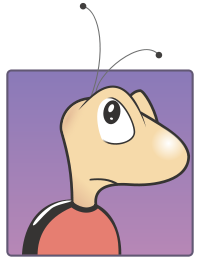
All bugs in the MediaWiki software should be reported at phabricator.wikimedia.org. Phabricator is also the place to request new features or enhancements to the software, while Bugzilla is the abandoned bug tracking software.
O que é o Bugzilla?
Para mais informações, veja o artigo da Wikipédia sobre o Bugzilla.
O Bugzilla é uma ferramenta online de acompanhamento de bugs, desenvolvida pela Fundação Mozilla, e é o sistema que usamos para acompanhar todos os problemas ativos da MediaWiki.
A razão por que usamos o Bugzilla é o facto de permitir que os desenvolvedores facilmente encontrem, acompanhem e discutam problemas, localizem duplicados e, em último caso, os resolvam.
O acompanhador de bugs da Wikimedia é, normalmente, referido como "Bugzilla". Referências mais antigas podem referir-se a ele como "Mediazilla".
Reportar um bug ou solicitar uma funcionalidade
Por favor, veja Como reportar um bug.
Comentários
Os comentários do Bugzilla são escritos com texto simples; você não pode usar HTML. Contudo, o Bugzilla fará, automaticamente, ligações destas formas:
Ligar a:
- Reportar um bug
bug 1234
- Comentários
comment 7. Pode também ser combinado com o anterior:bug 1234 comment 7
- Anexos
attachment 4321
- Compromissos SVN
r1234(liga à revisão mostrada em Revisão do Código (através de Special:Code/MediaWiki))
- Mude as configurações em Gerrit
gerrit change 1234Ic535fd22Ic535fd22adfe2172677932de8fab36aeb8a22d65
O formato reconhecido para o número da mudança de configurações égerrit(\ change(set)?)?\ ?\#?(\d+).
Novas linhas adicionadas pelo bugzilla quebram a ligação automática, como de costume. Detalhes técnicos: ver as regras.
Mais informações:Sugestões e Dicas. De O Guia Bugzilla. Aceda para a versão mais recente.
Ligações de website nos comentários do Bugzilla
URLs completos
Websites: https://www.mediawiki.org/wiki/Bugzilla
Ligações internas ao estilo da MediaWiki
Elas são suportadas. Por predefinição, elas apontam para a Wikipédia Inglesa. Prefixos interwiki também são suportados e funcionam como habitualmente, a começar por en.wikipedia.org: [[de:Sandbox]] vai ligar à Wikipédia Alemã, e por aí fora.
Using pipes for a different label does not work. For example; [[link|name]] is not supported and won't create a link.
Section links work too, but you need to insert them correctly: the simplest way is to copy the URL from the location bar of your browser, and add brackets around the part of it after wiki/, e.g. [[MediaWiki#Editing_interface]] to link w:MediaWiki#Editing interface (technically: the section link has to be already URL-encoded).
Longer interwiki links need to be on their own line, otherwise they're split over two lines and won't be linkified. If an interwiki link is not recognized, add a colon : before it (e.g. [[:MeatBall:Whatever]]).
Since recently, also non-local interwikis work.
FAQ
Porque me devo registar?
We need you to register to use Bugzilla. This is primarily so that we can contact you if there are further questions regarding your bug submission. For example, if a developer cannot replicate your problem they will ask for more information. By default you will get e-mail notifications when there is activity on your bug reports.
You can also add/remove yourself from any bug report (including reports created by other users).
You can change your preferences to specify when Bugzilla should (and shouldn't) send emails to you. To change your preferences, log in on Bugzilla and click on your email address at the top right of the page.
Como me registo?
Registering is simple and free. Click the "create account" link at the top right of the page, enter your e-mail address (and optionally your real name) and click "create account". Then simply log in using the password you receive in the confirmation e-mail (which can be changed in your preferences once you have logged in). When logging in enter your email address in the login form on any Bugzilla page.
Note that new users are prevented from taking certain actions by default, such as closing or assigning tickets. This is largely to protect against spam. You can acquire these rights by participating in the tracker in other ways, or by requesting them on IRC.
Como esconder o teu endereço de email
Please note that (unlike on Wikimedia projects) your email address will be visible on threads you participate in, and on thread CC lists you have added yourself to. It is visible to everyone who is logged in. It is not visible to people who are not logged in. Your email address can not be hidden from logged-in readers.
It is possible to create an additional web-based e-mail address, and then set it to forward email to your main email address. This prevents exposure of your main email address. Google Mail (Gmail) allows free email forwarding. One can automatically forward email from one Gmail account to another Gmail account, or to any email account.
You can change your email address or name at anytime on Bugzilla. They are then changed in all bug threads you participated in. So if you decide later on to hide your main email address or name you can still do so.
Porque não posso reportar bugs na wiki?
You could also report bugs by writing them in chalk on the pavement. However, if you want a developer to act on it then you need to put it somewhere they are likely to see it, namely Bugzilla.
Como faço a ligação a um bug?
If you want to create a link from a wiki page to a Bugzilla report, use [[bugzilla:XXX]], where XXX is the number of the bug report. For example [[bugzilla:4198]] will result in the following link: bugzilla:4198.
You can also use the {{bugzilla}} template, for example {{bugzilla|4198}} will result in bug 4198. In some wikis, you can use {{tracked|4198}} (shown to the right), and also {{Resolved}} when the bug report has been marked as fixed.
O que é que os campos da priority e da severity significam?
O que significa o campo Status? (NOVO, RESOLVIDO, etc.)
See the field description. NEW is also one of the statuses that an open bug might have.
Why can't I claim a bug or mark it resolved?
You need the "editbugs" permission, which can be granted by any person who already has it - which is most developers. Please ask in the #mediawiki IRC channel, and someone will grant it to you very quickly.
How do I grant someone the editbugs permission?
Go to the editusers interface and search for their email address, then click on their entry in the result list. You should see a checkbox next to the "editbugs" label. Check it, then click on "save changes". All done!
Queries
Ver também
- Using bugzilla
- Bugzilla/Fields – how to fill out different fields in a bug report.
- Bugzilla products & components
- A bug's life cycle – how the Status and Resolution fields work.
- patch-related keywords - how to use the Keywords field to track patches (either in bugzilla or gerrit)
- Wikipedia: Bug reports and feature requests
- Following bugs
- wikibugs-l – mailing list to follow all Bugzilla activity.
- #mediawiki-dev (IRC) is automatically notified with every change to Bugzilla, as well.
- Bugzilla administration and contacts
- Bug management
- List of Bugzilla admins on Meta
- Bugzilla administrator rights policy (New, June 2013)
