Help:Notifiki
| Nota: Meta teditja din il-paġna, inti taqbel li tirrilaxxa l-kontribuzzjoni tiegħek taħt il- CC0. Ara Għajnuna ta 'Dominju Pubbliku għal aktar informazzjoni. |
| Notifications Portal |
|---|
 |
| About |
| Documentation |
| Technical |
| Create a new notification |

Merħba fil-paġna tad-dokumentazzjoni għall-Għodda ta' Notifiki! (qabel magħrufa bl-isem kodifikat Echo)
Biex tagħżel liema notifiki trid tirċievi, mur fuq it-tab "Notifiki" ta' Preferenzi fuq is-sit.
At the moment, Notifications are deployed on wikis but they are not under active development. As of January 2021, there is no plan to add more features to Notifications. However, suggestions for future improvements are welcomed on the talk page.
Principle
L-għodda tas-sistema Notifiki (qabel magħrufa bl-isem kodifikat Echo) tgħarraf malajr lill-utenti ta' Wikipedija u siti oħra ta' Wikimedia b'dak li qed jiġri li għandu x'jaqsam magħhom. Dawn in-notifiki jistgħu jgħinuhom biex jekk ikunu jridu jaġġixxu malajr.
Dan is-software ġie żviluppat minn tim speċjali ta' Fondazzjoni Wikimedia li għandu l-għan li l-edituri jkunu impenjati, biex jinkoraġġixxu n-nies jieħdu sehem iżjed attiv fuq is-siti ta' Wikimedia. Is-sistema Notifiki tfasslet biex tieħu post u ttejjeb is-sistemi ta' notifika li jeżistu fuq dawn is-siti, kif ukoll biex jagħtu iżjed kontroll lill-utenti.
Bħal issa, is-software ta' MediaWiki tipprovdi biss notifiki permezz tal-lista tas-segwiti. Il-lista tas-segwiti hi utli mhux ħażin, imma l-format tagħha hu limitat. The watchlist is quite helpful, but its format is limited. It works well for changes related to pages, but not so well for changes related to users. At the same time, there's no granularity: if a page is watchlisted, you are informed about the next change that happens to it. If a page is not watchlisted, you receive none. Watchlists are useful, and they work well for the job they were designed for, but they don't encompass the whole scope of on-wiki activity. Notification's features, in conjunction with watchlists, can provide a better user experience. Users are able to learn about more events, more easily, and have greater control over what types of information they receive.
Biex issir taf iżjed dwar is-sistema Notifiki, żur dil-paġna tal-proġett fuq MediaWiki.org.
Use
In-notifiki huma għall-utenti rreġistrati kollha tas-siti tal-Wikimedia. L-utenti mhux reġistrati ma jistgħux jirċievu notifiki (barra n-notifki tal-paġna tad-diskussjoni, li anki l-utenti anonimi jistgħu jarawhom fil-kaxxa oranġjo)
There are the following ways to see notifications:
- on the fly-outs
- on Wikimedia wikis, notifications from other wikis are displayed on the wiki you visit.
They are named "cross-wiki notifications".
The different types of notifications you can receive are detailed on a separate page.
Notifications fly-outs
Alerts and notices warnings
-
Alert badge
-
Notice badge
When someone takes an action that affects you on a Wikimedia site, colored badges will appear next to your user name, in the top right corner of any page of that site (top left if your wiki is using a right-to-left language). These notifications include cross-wiki notifications. When there are no notifications, these badges are grey.
The first badge (red, "alerts") contains most important notification types: new messages on your talk page, mentions, etc. The second badge (blue, "notices") contains less important notifications: pages links, message on other talk pages, etc.
These badges will show the number of new notifications you've received. Clicking on the badges will display a fly-out listing the most recent notifications (see screenshot) and set the badge color to grey again. The number will stay different from zero until you mark-as-read all your notifications for this badge (especially for messages).
You can click on the notification of your choice to find out more about it (see description below). To see all notifications received, you can click on "In-notifiki kollha" to go to the notifications archive.
Detailed notification layout
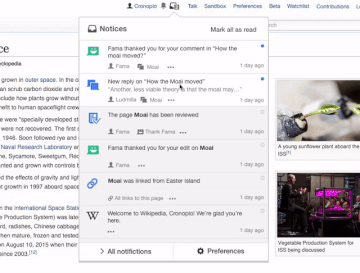
Here are the most common notifications you can receive. They are all designed with the same pattern:
- An icon floated on the left (on the right for right-to-left languages)
- A circle floated on the right:
- filled with blue if the notification is unread
- white and circled of grey when read
- Primary information: Notification title, in bold
- Secondary information: Notification details (optional)
- Details: at the bottom, with some useful information:
- always the user who performs the action (with a link to their userpage) and date in a relative format
- sometimes other information, like the targeted page
- if needed, a three-dots menu with some options
The whole notifications is a link, usually to a diff that is related to the action you are notified about.
Similar notifications or notifications from other wikis are grouped.
Special:Notifications page
Biex issib in-notifiki riċenti tiegħek kollha, ikklikkja fuq "In-notifiki kollha" fil-kaxxa li tinżel biex tmur fil-paġna arkivju tan-notifiki. Fuq dik il-paġna, in-notifiki kollha huma murija bid-data. L-aktar notifiki reċenti tiegħek huma elenkati l-ewwel f'din il-paġna ta 'arkivju. Fuq il-wikis tal-Wikimedia, dik il-paġna tiġbor ukoll fin-notifiki cross-wiki.
Cross-wiki
Cross-wiki notifications are displayed on both panels, and regroup notifications from other Wikimedia Foundation hosted wikis. By this way, you can receive notifications about Commons when you are on Wikisource. Learn more about cross-wiki notifications.
Preferences and settings
Access to preferences
Tista' tispeċifika liema tipi ta' notifiki tirċievi (u kemm tirċievihom spiss) billi taġġorna l- preferenzi tan-notifiki. Biex tiċċekkja x'hemm issettjat, ikklikkja fuq "Preferenzi" fil-kaxxa li tinżel (murija hawn fuq) — jew fil-paġna tal-arkivju "In-notifiki kollha". (Tista' wkoll tikklikkja fuq "Preferenzi" fuq fil-lemin ta' kull paġna, imbagħad tagħżel it-tab "Notifiki".)
Opt-in and opt-out
If you opt-out of any type of notifications, then these notifications generated while you were opted-out are not generated for you and not stored in databases. Opt-in will not display them afterwards. The only notifications that may be displayed are the one that existed before the opt-out.
Notifications by email or on wiki
Biex tattiva n-notifika jew tiddiżattivaha għal xi kategorija, sempliċement għamel marka (jew neħħi l-marka) fil-kaxxa ta' ħdejha. Tista' tattiva (jew tiddiżattiva) n-notifika fuq il-web jew bil-posta elettronika għall-kategoriji kważi kollha. (Xi kategoriji ma' jistgħux jiġu diżattivati, pereżempju l-bidliet fid-drittijiet ta' utent tiegħek jew il-messaġġi ġodda fil-paġna tad-diskussjoni: dawn in-notifiki huma importanti wisq biex wieħed ma jagħtix kashom). Tista' tagħżel kemm tirċievi spiss in-notifiki bil-posta elettronika, minn ittra elettronika għal kull attività sa ġabra ta' attivitajiet ta' kuljum jew ta' kull ġimgħa. Meta tlesti, tinsiex tikklikkja l-buttuna "Salva l-preferenzi" fil-qiegħ tal-paġna biex taġġorna l-preferenzi tiegħek.
Muting users
You can mute on-site notifications from individual users, by typing their username into the box at the bottom of the notifications preferences. When you start typing the usernames will autocomplete. Users without JavaScript should type one username per line, without any wikitext or prefix.
You will still receive notifications if a muted user writes or participates on your user talk page (no matter if the page uses Flow or unstructured wikitext), or reviews a page you have created. Watchlist behavior and emails are not affected by the mute list.
The muted user will still receive a successful mention notification, if they've enabled that preference. A user's mute list is private from all other users on the wiki, including administrators or any other functionary.
Muting pages
Muting pages is possible for "page linked" notifications.
You can mute "page linked" notifications for a page by typing the page name into the box at the bottom of the notifications preferences.
When you start typing the page titles will autocomplete.
Users without JavaScript should type one page title per line, without any wikitext or prefix.
Community blacklisting
There is a site-wide list of accounts that cannot trigger notifications at MediaWiki:Echo-blacklist, which can be overridden by users at Special:MyPage/Echo-whitelist. (This feature and its configuration pages will be renamed, see task T255557)
Community configuration
Special:DisplayNotificationsConfiguration displays the local configuration for each notification type.
Feedback
Aħna nieħdu gost inkunu nafu x'jidhirlek mis-sistema Notifiki. To discuss your suggestions with other users, visit this project talk page.
Jekk issib xi "buq", tista' tgħarrafna hawn fuq Phabricator. However, we know that Phabricator isn't exactly the easiest system to use; you can also drop the report (in any language) on the project talkpage, with a screenshot and information on your browser and operating system :).


