Справка:Уведомления
| Примечание: Редактируя эту страницу, вы соглашаетесь на передачу своего вклада по лицензии CC0. Подробнее — в проекте Помощь с общественным достоянием. |
| Notifications Portal |
|---|
 |
| About |
| Documentation |
| Technical |
| Create a new notification |

Добро пожаловать на страницу документации Инструмента оповещений! (ранее назывался «Echo»)
Чтобы выбрать, какие именно уведомления вы хотите получать, зайдите во вкладку «Уведомления» меню Настройки на нужном вам сайте.
At the moment, Notifications are deployed on wikis but they are not under active development. As of January 2021, there is no plan to add more features to Notifications. However, suggestions for future improvements are welcomed on the talk page.
Принципы
Инструмент оповещений (в прошлом он имел кодовое наименование «Echo») даёт возможность участникам проектов Фонда Викимедиа получать новости о затрагивающих их событиях. Эти уведомления позволяют пользователям стать более осведомлёнными в происходящих событиях и быстро отреагировать на них.
Гаджет, созданный командой привлечения редакторов и теперь поддерживаемый командой Collaboration team Фонда Викимедиа, был разработан для того, чтобы повысить активность на сайтах Викимедиа. Данный инструмент предназначен для замены или расширения уже существующих систем оповещения на сайтах Викимедиа, а также для расширения контроля за правками участников.
Ранее уведомления в MediaWiki обеспечивались через рассылку участникам по электронной почте сообщений об изменениях в их списках наблюдения; также для участника отображалась оранжевая полоса с сообщением о том, что его персональная страница обсуждения изменилась. The watchlist is quite helpful, but its format is limited. It works well for changes related to pages, but not so well for changes related to users. At the same time, there's no granularity: if a page is watchlisted, you are informed about the next change that happens to it. If a page is not watchlisted, you receive none. Watchlists are useful, and they work well for the job they were designed for, but they don't encompass the whole scope of on-wiki activity. Notification's features, in conjunction with watchlists, can provide a better user experience. Users are able to learn about more events, more easily, and have greater control over what types of information they receive.
Чтобы узнать больше об уведомлениях, посетите страницу проекта на сайте MediaWiki.org.
Использование
Уведомления предназначены для всех зарегистрированных участников сайтов Викимедиа. Незарегистрированные участники не могут получать уведомления (исключая уведомления об изменении страницы обсуждения, которые по-прежнему видны анонимным участникам в виде оранжевой полосы).
Просмотреть уведомления можно тремя способами:
- on the fly-outs
- on Wikimedia wikis, notifications from other wikis are displayed on the wiki you visit.
They are named "cross-wiki notifications".
The different types of notifications you can receive are detailed on a separate page.
Notifications fly-outs
Alerts and notices warnings
-
Alert badge
-
Notice badge
When someone takes an action that affects you on a Wikimedia site, colored badges will appear next to your user name, in the top right corner of any page of that site (top left if your wiki is using a right-to-left language). These notifications include cross-wiki notifications. When there are no notifications, these badges are grey.
Первый значок (красный, «сигнал») включает самые важные типы уведомлений: новые сообщения на вашей странице обсуждения, упоминания вашего имени и т.д. Второй значок (синий, «предупреждение») содержит менее важные уведомления: ссылки на страницы, сообщения на других страницах обсуждения и т.д.
These badges will show the number of new notifications you've received. Clicking on the badges will display a fly-out listing the most recent notifications (see screenshot) and set the badge color to grey again. The number will stay different from zero until you mark-as-read all your notifications for this badge (especially for messages).
You can click on the notification of your choice to find out more about it (see description below). To see all notifications received, you can click on "Все уведомления" to go to the notifications archive.
Detailed notification layout
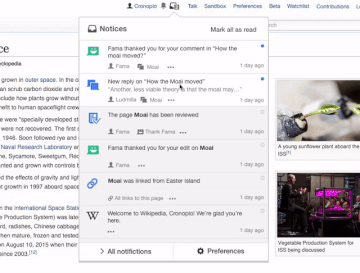
Here are the most common notifications you can receive. They are all designed with the same pattern:
- An icon floated on the left (on the right for right-to-left languages)
- A circle floated on the right:
- filled with blue if the notification is unread
- white and circled of grey when read
- Primary information: Notification title, in bold
- Secondary information: Notification details (optional)
- Details: at the bottom, with some useful information:
- always the user who performs the action (with a link to their userpage) and date in a relative format
- sometimes other information, like the targeted page
- if needed, a three-dots menu with some options
The whole notifications is a link, usually to a diff that is related to the action you are notified about.
Similar notifications or notifications from other wikis are grouped.
Страница Special:Notifications
Чтобы найти все свои предыдущие уведомления, кликните во всплывающем окне по ссылке «Все уведомления», чтобы перейти к служебной странице с перечнем уведомлений. На этой странице отображаются все уведомления, отсортированные по дате. Первыми на этой архивной странице будут видны самые свежие уведомления. На вики-сайтах Викимедиа эта страница содержит также уведомления из других проектов Викимедиа, сгруппированные по проектам.
Межпроектные уведомления
Cross-wiki notifications are displayed on both panels, and regroup notifications from other Wikimedia Foundation hosted wikis. By this way, you can receive notifications about Commons when you are on Wikisource. Узнать больше о межпроектных уведомлениях.
Настройки и параметры
Доступ к настройкам
В настройках уведомлений вы можете выбрать, какие типы уведомлений будете получать, а также как часто система будет оповещать вас об этом. Чтобы изменить свои предпочтения, нажмите на «Настройки» во всплывающем окошке или в «Все уведомления», странице архива. (Также можно нажать на «Настройки» в верхнем правом углу каждой страницы и выбрать закладку «Уведомления».)
Opt-in and opt-out
If you opt-out of any type of notifications, then these notifications generated while you were opted-out are not generated for you and not stored in databases. Opt-in will not display them afterwards. The only notifications that may be displayed are the one that existed before the opt-out.
Уведомления по электронной почте или в вики
Чтобы включить или отключить любую категорию, просто отметьте (или сбросьте) флажок рядом с ней. Вы можете разрешить (или запретить) уведомления on the web или по email для большинства категорий. (Некоторые уведомления, такие как изменение прав пользователя или новые сообщения на странице обсуждения, не могут быть запрещены: они слишком важны, чтобы быть пропущенными.) Вы также можете указать, как часто получать email-уведомления, от «один email на каждое событие» до ежедневных или еженедельных дайджестов. Когда закончите, нажмите кнопку «Сохранить» внизу страницы для обновления настроек.
Игнорируемые участники
You can mute on-site notifications from individual users, by typing their username into the box at the bottom of the notifications preferences. When you start typing the usernames will autocomplete. Users without JavaScript should type one username per line, without any wikitext or prefix.
You will still receive notifications if a muted user writes or participates on your user talk page (no matter if the page uses Flow or unstructured wikitext), or reviews a page you have created. Watchlist behavior and emails are not affected by the mute list.
The muted user will still receive a successful mention notification, if they've enabled that preference. A user's mute list is private from all other users on the wiki, including administrators or any other functionary.
Игнорируемые страницы
Игнорирование страниц доступно для уведомлений "ссылка на странице".
Вы можете добавить в игнорируемые уведомления "ссылка на странице" для конкретной страницы указав название этой страницы в текстовом поле внизу настроек уведомлений.
Когда вы начнёте набирать название страницы будет предложено автозавершение.
Участники с отключенным JavaScript должны набирать в каждой строке только одно название страницы, без викитекста или префикса.
Community blacklisting
There is a site-wide list of accounts that cannot trigger notifications at MediaWiki:Echo-blacklist, which can be overridden by users at Special:MyPage/Echo-whitelist. (This feature and its configuration pages will be renamed, see задача T255557)
Community configuration
Special:DisplayNotificationsConfiguration displays the local configuration for each notification type.
Обратная связь
Мы бы с удовольствием услышали от вас, что вы думаете о системе уведомлений. Для обсуждения ваших предложений с другими пользователями, посетите страницу обсуждения.
Если вы обнаружите ошибку, сообщите о ней в багтрекере. However, we know that Phabricator isn't exactly the easiest system to use; you can also drop the report (in any language) on the project talkpage, with a screenshot and information on your browser and operating system :).


