Extension:DataTable2
Sürüm durumu: kararlı |
|
|---|---|
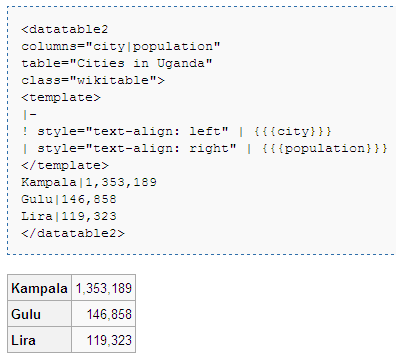 |
|
| Uygulama | Ayrıştırıcı uzantısı, Veritabanı, Veri çıkarma, Sayfa işlemi, Özel sayfa |
| Açıklama | Tablolu verileri veritabanında depolayın ve bunları aynı veya başka sayfalarda kullanın. |
| Yazar(lar) | RV1971 (RV1971mesaj) |
| En son sürüm | 1.1.0 (2018-04-10) |
| MediaWiki | 1.30+ |
| PHP | 5.4+ |
| Veritabanı değişiklikleri | Evet |
| Tablolar | datatable2_data datatable2_meta |
| Lisans | GNU Genel Kamu Lisansı 3.0 veya üstü |
| İndir | |
|
|
|
|
|
|
|
| Quarterly downloads | 10 (Ranked 139th) |
| Translatewiki.net adresinde mevcutsa, DataTable2 uzantısını çevirin | |
DataTable2 uzantısı, kavramsal olarak Semantic MediaWiki uzantısı ve benzer yaklaşımların temel fikrinin tersidir. Örneğin, Semantic MediaWiki ile bir dizi şehrin nüfusunu ilgili sayfalarda depolayabilir (dolayısıyla alt nesneler ile çalışmadığınız sürece sayfa başına bir kayıt) ve bu verileri şehirlerin listeleri oluşturan sayfalar dahil olmak üzere diğer sayfalardan alabilirsiniz. DataTable2 ile, birçok şehrin nüfus verilerini bir sayfada (veya birkaç sayfada) depolayabilir ve şehir listelerini oluşturan sayfalar da dahil olmak üzere diğer sayfalarda geri alabilirsiniz. Bu nedenle DataTable2 uzantısı, bilgileri merkezi bir yerde tutmak ve diğer birçok sayfada kullanmak istediğinizde sizin için yararlıdır.
Ayrıca, bu uzantı, seçtiğiniz alan ve kayıt ayırıcıları ile verileri sadece tablo biçiminde girebileceğiniz ve ardından tüm biçimlendirmeyi yapan bir şablon tanımlayabileceğiniz için süslü tablolar için verileri rahatça girmenize olanak tanır. Diğer sayfalardaki verileri almanız gerekmese bile bu yararlı olabilir.
Bu kavramları genel bir şekilde sağlayan başka bir MediaWiki uzantısından haberdar değilim. Fikir ve uygulamasının temelleri, belirli bir amaç için aynı şeyi yapan Tasks Extension üzerinden ödünç alınmıştır.
Verilerinizle önemsiz şeyler yapmayı düşünüyorsanız, Extension:Scribunto ile yüklemeyi düşünebilirsiniz. DataTable2, Lua kodunuzun verilere doğrudan erişebilmesi için bir Lua kitaplığı içerir.
Kurulum
sql/datatable2_data.sql accordingly after downloading the extension before you proceed with the installation.- Dosyaları indirin ve
extensions/klasörünüzdekiDataTable2adlı dizine yerleştirin.
Developers and code contributors should install the extension from Git instead, using:cd extensions/
git clone https://gerrit.wikimedia.org/r/mediawiki/extensions/DataTable2 - LocalSettings.php dosyanızın altına aşağıdaki kodu ekleyin:
wfLoadExtension( 'DataTable2' );
- Bu uzantının ihtiyaç duyduğu gerekli veritabanı tablolarını otomatik olarak oluşturacak betik güncelleme komutunu çalıştırın.
 Yapıldı – Uzantının başarıyla yüklendiğini doğrulamak için vikinizde Special:Version seçeneğine gidin.
Yapıldı – Uzantının başarıyla yüklendiğini doğrulamak için vikinizde Special:Version seçeneğine gidin.
Yükseltme
DataTable2 uzantısının, güvenlik açığı sorunları nedeniyle mediawiki.org'dan kaldırılan DataTable uzantısının yerini alması amaçlanmıştır. DataTable2 yalnızca bu sorunları gidermekle kalmayıp aynı zamanda daha birçok özelliğe sahip farklı bir veri modeli sunduğundan geriye dönük olarak uyumlu değildir; bu nedenle, geçiş aşamasında aynı viki üzerinde DataTable uzantısıyla birlikte var olabilmesi için ona yeni bir ad vermeyi seçtim. Korkarım sayfaları DataTable'dan DataTable2'ye taşımak, kavramsal olarak farklı oldukları için manüel bir süreçtir.
0.8.3 veya daha eski sürümden yükseltme
1.0.0 sürümünden beri, Lua API'si üzerinden DataTable2 verilerini kullanan sayfalar, etiketler veya ayrıştırıcı işlevleri aracılığıyla DataTable2 verilerini kullanan sayfalarla aynı şekilde uygun izleme kategorilerine eklenir ve bağımlılıklar atanır.
Zaten bu tür sayfalarınız varsa, kategorileri ve bağımlılıkları her sayfada bir boş düzenleme gerçekleştirerek veya maintenance/refreshLinks.php betiklerini çalıştırarak düzeltebilirsiniz.
İkincisinin önemli miktarda zaman alabileceğini unutmayın.
Yapılandırma
Haklar
Uzantı, varsayılan olarak tüm kayıtlı kullanıcılara atanan özel sayfaları kullanmak için gerekli olan yeni bir hak datatable2-specialpages tanımlar.
Özel sayfaların kullanılması performansı düşüren çok sayıda DataTable2 veriniz varsa, bunu kısıtlamaya karar verebilirsiniz.
Tüm DataTable2 verileri zaten <dt2-showtable> etiketi kullanılarak çıkarılabildiğinden, bunu güvenlik nedenleriyle sınırlamak anlamsızdır.
Uzantı, bu verilerin kullanımına herhangi bir kısıtlama getirme niyetinde değildir.
LocalSettings.php
LocalSettings.php ile özelleştirilebilecek bir dizi parametre var. Hepsinin birçok duruma uyması muhtemel varsayılan değerleri vardır, bu nedenle uzantıyı ilk kez kurarken bu bölümü atlayabilirsiniz.
- $wgDataTable2WriteDest
- Name of the database table where data is written to.
- $wgDataTable2ReadSrc
- Name of the database table where data is read from.
- You might set this to a view which is a union of
$wgDataTable2Writeand data from other sources which can then be read but not modified through this extension. In such a case, the data from other sources should leave thedtd_pagecolumn empty (NULL). - $wgDataTable2MetaWriteDest
- Name of the database table where meta data is written to.
- $wgDataTable2MetaReadSrc
- Name of the database table where meta data is read from.
- You might set this to a view which is a union of
$wgDataTable2MetaWriteDestand data from other sources which can then be read but not modified through this extension. - $wgDataTable2Args
- [[#
<datatables>|<datatables>]] etiketleri için varsayılan bağımsız değişkenler. - $wgDataTable2SqlWhiteList
- Array of identifiers that may be used in WHERE and ORDER BY clauses, in addition to column names.
- Unquoted identifiers in
whereandorder-byarguments are converted to uppercase, hence the items in$wgDataTable2SqlWhiteListshould be uppercase unless they are deliberately case-sensitive. The default contains only some rather portable SQL functions, which are probably a small subset of those available in your database backend. Hence you are most likely to add functions to this. Since the extension uses a parser which considers the dot as part of an identifier, you may add qualified names like functions in packages or other schemas. - $wgSpecialDataTable2PageParSep
- Separator for parameters passed to special pages.
- Parameters can be passed to special pages as subpage components. When more than one parameter is possible and a parameter could be a page name with a subpage, the slash cannot be used to separate the parameters. There is no obvious choice for the best separator since the characters which by default are not allowed in page titles cannot be used in internal links, either.
- If you modify this, you will have to modify any messages which contain links to DataTable2 special pages passing more than one parameter. In the default configuration, this is the case for the message
datatable2pages-row. - $wgSpecialDataTable2DataClasses
- List of css classes for the table used in Special:DataTable2Data.
Mesajlar
Since the extension defines a lot of messages which are constantly evolving with further development, they are not documented here.
Please refer to i18n/qqq.json.
Veritabanı
By default, each column can contain at most 255 characters. If you would like to have more, you need to alter the columns of the table datatable2_data defined in the file datatable2_data.sql.
By default, the extension allows up to 30 columns in a table.
In the unlikely case that you would like to enlarge the maximum number of columns, you need to add columns to the table datatable2_data defined in the file datatable2_data.sql and to adapt the class constant DataTable2Database::MAX_FIELDS in the file DataTable2Database.php.
By default, the first 10 columns are indexed.
In order to index more (or less) columns, you need to create (or drop) indexes; see file datatable2_data.sql.
Kullanım
Verileri saklama ve görüntüleme
Since data are saved to the database using the NewRevisionFromEditComplete hook, no data is stored in the database when the page has not changed.
Therefore, you should install the extension before using <datatable2> tags in your wiki pages.
Otherwise, after installation, you need to modify each page containing <datatable2> tags in order to get the data actually saved.
All pages storing data in DataTable2 tables are added to the tracking category defined by the system message datatable2-producer-category.
You might decide to add some explanatory text to the category page.
<datatable2>
With <datatable2> tags, you display tabular data and optionally store it for use on other pages (or elsewhere on the same page). As a simple example, the following wikitext:
<datatable2 table="demo table" class="wikitable">
<head>
|-
! Page
! Rating
! Type
</head>
{{FULLPAGENAME}}|interesting page|extension description
[[MW:Manual:Contents{{!}}Manual]]|very interesting page|manual page
</datatable2>
will display
| Page | Rating | Type |
|---|---|---|
| Extension:DataTable2/tr | interesting page | extension description |
| Manual | very interesting page | manual page |
The table argument tells the extension to store the data for later use in a logical table called 'demo table'; this has no influence on what is displayed here.
A <head> tag is provided, which implies that the whole thing is wrapped into a wikitable, with the CSS class given in the class argument.
Note the use of the {{!}} template in the data, which is necessary because the pipe character is used as a field separator.
We can demonstrate some more features with a similar example:
<datatable2 table="another demo"
columns="page|rating|type"
fs=";">
<template>
'''{{{page}}}''': ''{{{rating}}}'' - {{{type}}}
</template>
<!-- one-line comments are possible -->
Extension:DataTable2;interesting page;extension description
[[MW:Manual:Contents|Manual]];very interesting page;manual page
</datatable2>
This will display
Extension:DataTable2: interesting page - extension description
Manual: very interesting page - manual page
This time, each record is formatted using template code provided in a <template> tag, the columns have names which can be used in the template code, and the result is not automatically wrapped into a wikitable.
You can also combine <head> and <template>, in which case they must be given in this order.
Furthermore, a different field separator has been used, which allows to do without the {{!}} template.
In the data, xml comments (<!-- ... -->) are detected and removed from each row.
Comments spanning multiple rows and syntax errors (such as -- appearing inside comments) will not be detected.
The following gives a complete list of possible arguments to the <datatable2> tag.
All of them are optional.
- args
- Additional arguments to pass to the template for each record, in the usual wiki syntax, i.e. pipe-separated. This can be useful if you use the
templateargument (see below) to use the same template in several tables and want to pass table-specific argument to the template. - class
- CSS classes for the table. Implies that the data are wrapped into a table, even if no
<head>is given. - columns
- Pipe-separated list of column names. Do not use names with leading underscores since they are reverved for internal use. You must specify names at least for those columns that you will use in WHERE clauses.
- debug
- Show the generated wikitext instead of converting it to HTML.
- fs
- Field separator when parsing data. Either a string or a PCRE included in slashes.
- rs
- Record separator when parsing data. Either a string or a PCRE included in slashes.
- table
- Logical table where data is stored. Table names obey the same rules as page titles regarding allowed characters; furthermore, spaces and underscores are equivalent, and the first letter is automatically converted to uppercase (if this is configured for the main namespace in your wiki installation).
- template
- Name of a template to use to display the data.
- Providing a template with the
templateargument is an alternative to providing the template code as a<template>tag in the page itself. This is useful if you have a number of similar tables in your wiki that you want to format with the same template code.
Retrieving data
When displaying data on a page, all pages where data are taken from are added to the list of used templates. This implies that a page will not be taken from a cache if underlying data have changed, and that the data source pages will be listed as if they were templates used on the page. Hence, in the edit preview, dependencies will be shown as "templates used on this page" (potentially including the page itself), and on the other hand, in the "What links here" page of data source page, all pages using this data will be shown as if they transcluded the page. Unfortunately, there is currently no wiki feature that allows to distinguish this kind of dependency from a normal template dependency.
All pages using data from DataTable2 tables are added to the tracking category defined by the system message datatable2-consumer-category.
Furthermore, these pages will be added to individual tracking categories for each table used.
The names of these tracking categories are created from the system message datatable2-consumer-detail-category (in your wiki's content language).
You might decide to add some explanatory text to the category pages.
<dt2-showtable>
The <dt2-showtable> tag is very similar to the <datatable2> tag, with the difference that data are not given on the wikipage but read from a logical table previously created with a <datatable2> tag.
Given the data specified above, an example could be:
<dt2-showtable table="another demo" class="wikitable"
where="type='extension description'">
<head>
|-
! Page
! Rating
! Type
</head>
<template>
|-
! {{{page}}}
| {{{rating}}}
| {{{type}}}
</template>
</dt2-showtable>
which will display:
| Page | Rating | Type |
|---|---|---|
| Extension:DataTable2 | interesting page | extension description |
The possible arguments are the same as for <datatable2>, except that table is mandatory while columns, fs and rs do not apply.
In addition, the following optional arguments can be given:
- order-by
- ORDER BY clause.
- where
- WHERE clause.
The WHERE and ORDER BY clauses work as if the data were stored in tables in your database backend, hence they obey the SQL syntax and semantic rules.
But for reasons of security, they are parsed, and the extension checks that only column names and identifiers on the white list $wgDataTable2 are used, in order to avoid SQL injection.
Furthermore, characters like the semicolon which are not needed in the clauses but can be used for SQL injection purposes are forbidden outside of quoted strings.
An error message is displayed if the clause is not acceptable in this sense.
In most cases you will provide a template to display the data records since the records contain, in addition to the data you entered, also some fields about the page where the data was stored. The following fields are currently available:
- dt2-src-fullpagename
- The value of
{{FULLPAGENAME}}in the page where data was stored. - dt2-src-pagename
- The value of
{{PAGENAME}}in the page where data was stored.
All other page- and namespace-related variables (like SUBPAGENAME or TALKPAGENAMEE) can be derived from this with constructs like {{SUBPAGENAME:{{{dt2-src-fullpagename}}}}}.
dt2-expand
The dt2-expand parser function inserts a template which gets its input data from a single record, if one is found. It is used as follows:
{{#dt2-expand: template | table | where | default | … }}
The parser function takes the following parameters, where the first three are mandatory:
- The name of the template to expand.
- The logical table defined with the
<datatable2>tag where the data should be taken from. - The where clause that should select at most one record. If more then one record is found, an error message is displayed.
- Optionally the default text to return if no data are found. It is expanded only if needed, so using a complex template here does not lead to performance issues if used for unexpected errors only.
- Optionally further arguments that are appended as template arguments to the data selected from the database.
dt2-get
The dt2-get parser function selects and caches a single record, if one is found, and optionally displays one column. If no column is specified, the record is retrieved from the database but nothing is shown on the page. If no record is found, the default (if any) is returned, even if no column was specified. You can use this in conditional constructs to test first whether there is a record, and if so, to display its data in some way.
The parser function is used as follows:
{{#dt2-get: table | column | where | default }}
It takes the following parameters, where the first three are mandatory:
- The logical table defined with the
<datatable2>tag where the data should be taken from. - The column name defined with the
<datatable2>tag. The column field may be left blank, in which case data is cached for later usage with the dt2-lastget parser function, but nothing is displayed. - The where clause that should select at most one record. If more then one record is found, an error message is displayed.
- Optionally the default text to return if no data are found. It is expanded only if needed, so using a complex template here does not lead to performance issues if used for unexpected errors only.
dt2-lastget
The dt2-lastget parser function displays data from the last record fetched with the dt2-get parser function.
It is used as follows:
{{#dt2-lastget: column | default }}
The parser function takes the following parameters, where only the first one is mandatory:
- The column name defined with the
<datatable2>tag. - Optionally the default text to return if no data are found. It is expanded only if needed, so using a complex template here does not lead to performance issues if used for unexpected errors only.
Using dt2-lastget is much more efficient than invoking dt2-get twice.
But be careful when using this parser function.
It is wise to use it only in wikitext very close to the corresponding dt2-get invocation since otherwise the wikitext becomes difficult to understand and error-prone.
Özel sayfalar
Three special pages are provided to inspect the stored data:
- Special:DataTable2Tables
- Lists all logical tables defined with the extension. For each table, the number of contributing pages and the number of records are shown. The former links to Special:DataTable2Pages, the latter to Special:DataTable2Data.
- This special page accepts one parameter, which can either be appended to the URL with a slash (e.g. Special:DataTable2Tables/Employees) or given as the REQUEST parameter
tablename. The former takes precedence. The page will display tables whose names are greater or equal to this. - Special:DataTable2Pages
- Lists all pages contributing to a table, listing for each page the number of contributed records.
- This special page accepts two parameters, which can either be appended to the URL (e.g. Special:DataTable2Pages/Employees//Kampala) or given as the REQUEST parameters
tablenameandpagename. The former take precedence. The separator between parameters appended to the URL is configured with the global variable $wgSpecialDataTable2PageParSep. The page will display for the given table those pages whose titles are greater or equal to the given one (regardless of the namespace). - Special:DataTable2Data
- Lists the records in a table.
- This special page accepts three parameters, which can either be appended to the URL (e.g. Special:DataTable2Pages/Employees//Kampala//Smith) or given as the REQUEST parameters
tablename, pagenameanddata. The former take precedence. The separator between parameters appended to the URL is configured with the global variable $wgSpecialDataTable2PageParSep. The page will display for the given table and page (if specified) those records where the content of the first field is greater or equal to the given one.
Lua kütüphanesi
mw.ext.datatable2.select
mw.ext.datatable2.select( table, where, orderBy )
Selects data from a logical table.
The arguments work the same way as the arguments table, where, order-by in the [[#<dt2-showtable>|<dt2-showtable>]] tag.
The result is returned as a (potentially empty) numerically-indexed array (with indexes starting at 1) of associative arrays, each of which represents a record. If no records are found, false is returned.
Sürüm notları
These are the release notes for version 1.1.0 See Extension:DataTable2/History for older releases.
Yapılandırma değişiklikleri
The extension is now loaded using the wfLoadExtension() mechanism introduced in MediaWiki 1.25.
It is therefore incompatible with older MediaWiki versions.
Hata düzeltmeleri
Removed closing ?> at end of file. Removed backwards-compatibility shim DataTable2.i18n.php.
Ayrıca bakınız
Sohbet eden uzantılar:
Diğer ilgili uzantılar:
- Stable extensions/tr
- Parser extensions/tr
- Database extensions/tr
- Data extraction extensions/tr
- Page action extensions/tr
- Special page extensions/tr
- GPL licensed extensions/tr
- Extensions in Wikimedia version control/tr
- ArticleDelete extensions/tr
- LoadExtensionSchemaUpdates extensions/tr
- ParserFirstCallInit extensions/tr
- RevisionFromEditComplete extensions/tr
- All extensions/tr
- Page content extensions/tr
- DBMS content extensions/tr
- Table extensions/tr
- Template extensions/tr

