Erweiterung:3DAlloy
Freigabestatus: stabil |
|
|---|---|
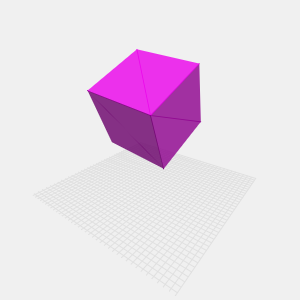 |
|
| Einbindung | Parser-Funktion, Tag, ContentHandler, Link-Markup |
| Beschreibung | Fügt Unterstützung für die Anzeige von 3D-Dateien in deinem MediaWiki hinzu |
| Autor(en) | Dolfinus |
| Letzte Version | 1.7 (2023-10-17) |
| MediaWiki | 1.25+ |
| Datenbankänderungen | Nein |
| Lizenz | MIT-Lizenz |
| Herunterladen | Download master snapshot Hinweis: README |
| Beispiel | Example of 3D Viewer at file page |
|
$wg3DAlloy |
|
<3d> |
|
Beschreibung
MediaWiki extension which allows to add 3D models viewer to site pages. Based on THREE.js, renders image with CanvasRenderer. There you can see example 3D model page.
Unterstützte Dateierweiterungen
THREE.js-Modellformat:
- .json
- .3djson
- .3dj
- .three
THREE.js-Modellpuffer-Geometrieformat:
- .buff
- .buffjson
OBJ-Dateiformat:
- .obj
STL-(Binär-)Dateiformat:
- .stl
- .stlb
Installation
- Die Erweiterung herunterladen und die Datei(en) in ein Verzeichnis namens
3DAlloyim Ordnerextensions/ablegen. - Folgenden Code am Ende deiner LocalSettings.php-Datei einfügen:
wfLoadExtension( '3DAlloy' );
- Ändere den $wgFileExtensions-Parameter:
$wgFileExtensions = array_merge(
$wgFileExtensions, array(
'json', '3dj', '3djson', 'three',
'buff', 'buffjson',
'obj',
'stl', 'stlb'
)
);
 Erledigt – Navigiere zu Special:Version in deinem Wiki, um zu überprüfen, ob die Erweiterung erfolgreich installiert wurde.
Erledigt – Navigiere zu Special:Version in deinem Wiki, um zu überprüfen, ob die Erweiterung erfolgreich installiert wurde.
Verwendung
As Image Handler
[[File:Model.json|300x300px|color=,opacity=,...]]
Als Parser-Funktion
{{#3d:Model.json}}
{{#3d:Model.json|width}}
{{#3d:Model.json|width|height}}
...
{{#3d:Model.json|width|height|color|opacity|zoom|pan|norotate|scale|z|style|class}}
Instead of uploaded filename you can use an url for file located in external site.
Als Parser-Tag
<3d file="Model.json" width="" height="" ... ></3d>
or
<3d width="" height="" ... >Model.json</3d>
Du kannst auch url statt eines kurzen Dateinamens verwenden.
Parameter
| Name | Beschreibung | Default value |
|---|---|---|
| width | Canvasbreite in Pixel | 300 |
| height | Canvashöhe in Pixel | 300 |
| color | Modell-RGB-Farbe in hex | 0xff00ff |
| opacity | Modelldeckkraft als Dezimalzahl zwischen 0...1 | 0.8 |
| zoom | If true or 1, canvas can be zoomed | false |
| pan | If true or 1, canvas can be panned | false |
| norotate | If true or 1, model does not rotate | false |
| scale | Model scale as decimal between 0...1 | 1 |
| z | Modell-Z-Koordinate | 75 |
| style | Additional canvas CSS style | |
| class | Weitere Canvas-HTML-Klasse |
Width and height can be set to 0 value, so size of viewer will be set according to user screen dimensions.
Konfigurieren
All default values can be changed in your LocalSettings.php file:
$wg3DAlloy["width"] = 500;
$wg3DAlloy["height"] = 400;
...
$wg3DAlloy["class"] = 'someclass';
Steuerung und Hotkeys
| Action | Controls |
|---|---|
| Kameradrehung | Swipe, left mouse key hold and move |
| Kamerazoom (falls der Zoom aktiviert ist) | Mouse wheel, hold wheel and move, pinch |
| Camera pan (if pan enabled) | Right key hold and move |
| Model rotate | ←↑→↓-Tasten |
| Model rotation reset | Home key |
| Model rotation play/pause | Doppelklick, doppelt tippen |
| Model rotation play/pause all models at page | Enter-, Leerzeichen-Tasten |
| Model rotation speed | - und +-Tasten |
Hotkeys automatically disables while you edit or submit wiki page.
- Stable extensions/de
- Parser function extensions/de
- Tag extensions/de
- ContentHandler extensions/de
- Link markup extensions/de
- MIT licensed extensions/de
- Extensions in GitHub version control/de
- ParserMakeImageParams extensions/de
- ParserFirstCallInit extensions/de
- ImageBeforeProduceHTML extensions/de
- ImageOpenShowImageInlineBefore extensions/de
- BeforePageDisplay extensions/de
- BeforePageDisplayMobile extensions/de
- All extensions/de
- 3D extensions/de

