閱讀/網頁/無障礙閱讀/更新資訊
2024年5月:使用者測試結果、測試功能使用資料以及首個深色模式版本現已推出
使用者測試結果
我們對外觀選單進行了可用性測試。您可以在此處查看完整結果報告。簡而言之:在外觀選單(舊稱:主題選單)中有排版、寬度和深色模式選項。測試的目的是確定選單是否易於使用,以及不同設定的名稱對大多數使用者來說是否直觀。透過測試,我們了解到:
- 未發現重大可用性問題。
- 使用者通常偏好稱之為「深色」(dark)配色方案,而非「夜間」(night)配色方案。因此,我們已將該功能的名稱改回「深色」配色方案,或簡稱為深色模式。
- 使用者很難找到折疊後的選單圖示。因此,我們新增了一條通知,通知使用者選單已折疊到何處。
測試功能使用資料
作為測試功能,我們一直在追蹤新選單的使用狀況。您可以在此處查看完整結果報告。簡而言之,我們了解到「標準」是最受歡迎的選項。我們也發現:
- 約55%的新選單點擊是為了選擇比預設字型大小更大的字型(標準字型或大字型)。
- 大多數的點擊(46.7%)是針對「標準」字型大小的。
這證實了大多數使用者更喜歡比目前預設值更大的字型大小。我們之前在社群原型測試的調查結果中發現了這一點。我們將使用這些資料來決定新的預設值。
深色模式現已推出
行動版網站上的已登入使用者現在可以使用深色模式(僅限 Minerva外觀)!若要存取此功能,您必須選擇啟用行動裝置的進階模式。然後,您可以從色彩選項清單中選擇「深色」。(註:選擇「自動」將遵循您裝置的偏好。)請參閱有關此變更的詳細訊息,並前往常見問題頁面以查看有關此專案基礎知識的更多資訊。
首頁將以全螢幕寬度顯示
目前,首頁与條目一样是以限制寬度模式顯示。考慮到帶有圖片的兩欄布局和當前的排版,行長(以每行字元數來衡量,CPL)是可以接受的。但是,當預設字體大小增大時,CPL會變得有點小。因此,我們決定在首頁上預設關閉限制寬度模式。相反,它們將像特殊頁面一樣以全螢幕寬度顯示。有關更多技術細節,參見T357706。
2024年4月:優先體驗深色模式(行動版網站、已登入使用者)

大家好,如同去年11月的公告所述,維基媒體基金會網頁團隊正在開發深色模式(或稱夜間模式)。我們現在已為所有維基專案的行動版進階模式已登入使用者發布了該功能,以進行測試。請別擔心,新功能不會造成破壞!(請參閱下文的「已知局限」部分)。在向更廣泛的受眾發布該功能之前,與您合作對我們來說非常重要。我們優先推出的目標是:
- 展示我們的早期成果。您越早參與,您的意見就越能在最終版本得到體現
- 取得有關標記錯誤、問題和請求的協助
- 與技術編者合作,調整各種模板和小工具以支援深色模式
請參見專案頁面和常見問題頁面了解關於此專案基礎知識的更多資訊。
初始版本的已知局限
- 目前,深色模式僅適用於已啟用行動版進階模式的已登入使用者,作為可選功能。
- 小工具最初可能無法在深色模式下正常工作,並可能需要更新。
- 我們的首要目標是讓深色模式能在條目上使用。特殊頁面、討論頁面和其他命名空間尚未針對深色模式更新。我們暫時在一些頁面禁用了深色模式。
我們希望您(廣大社群)做的是:
如果您有任何疑問——歡迎您向我們提出!此外,請適時考慮將維基媒體專案的深色模式相容性建議的連結加入解釋如何在程式碼中定義顏色的頁面。該相容性建議頁面將很快被標記為可翻譯頁面。我們想強調的是,這些建議可能會不斷變化。因此,我們不建議在本地維基專案建立該相容性建議的副本。在某些時候,副本可能會與原始版本有所差異。
我們希望您(模板編者、介面管理員、技術編者)做的是:
當大多數錯誤得到解決後,我們將能夠為桌面和行動裝置兩方的讀者提供深色模式。為了實現這一目標,我們需要與您一起合作共同回報和解決問題。
- 若要啟用深色模式,請使用行動版網站並前往選單的設定部分,選擇啟用進階模式(若尚未啟用)。然後,將色彩設為深色。(稍後,我們將使該設定自動使用裝置主題)。
- 接著,前往不同的條目尋找問題:
- 如果您發現模板有問題但不知道如何修復它
- 如果你想為多個模板在深色模式下除錯
- 請前往https://night-mode-checker.wmcloud.org/找出需要修復的模板。該工具會標示出閱讀量最高的100篇條目。
- 前往建議頁面尋找相關範例
- 如果沒有相關範例可用或對修復方法有疑問,聯絡我們
- 如果您想找出前100篇條目以外的問題
- 如果您有與模板無關的深色模式錯誤報告
- 將您看到的畫面截圖下來
- 聯絡我們。如果可以,請註明您的瀏覽器版本和作業系統版本
謝謝您。我們期待您的意見和評論!
2023年12月:新的測試功能:無障礙閱讀(Vector 2022)

The Web team from the Wikimedia Foundation launched a new beta feature. The goal is to make reading on desktop more comfortable. The feature is only available to logged-in editors using the Vector 2022 skin. To try it out, go to the "beta" option in the user menu and select "Accessibility for Reading (Vector 2022)". You may also enable it on all wikis using the global preferences.
In the new menu, there are three text settings – small, standard, and large. Small is the current default. Large is for users who need additional increase in size. The standard setting may later become the new default. This was recommended by both the literature research and prototype testing. To this menu, we have also added the page width setting. Before, it was available in the bottom corner of the screen. Now, it's easier to find. The menu is pin-able in a similar way to the Tools and Main menus, both placed in the side columns of the desktop interface. When it's not pinned, it's displayed next to the user name.
About the above mentioned prototype testing: in October and November, we shared a prototype with 13 Wikipedia language communities. It allowed editors to experiment with different text settings, and report which configuration was most comfortable for them. We received feedback from 632 users. They were interested in changes and preferred options that fit within three size categories – small, medium, and large. You may learn more about the testing here.
We welcome you all to try the new menu. We will collect your ideas and comments to make this feature better. Please, if you have the time, check it out and give us your thoughts!
2023年11月:原型測試結果與後續步驟

In October and November, we shared a prototype with 13 Wikipedia language communities and received feedback from more than 600 editors and other logged-in users. The prototype allowed them to experiment with different font sizes, line height, and paragraph spacing, and report which configuration was most comfortable for them.
The majority preferred a slightly larger font size and line height than the current default (around 15 – 17px). A large group showed a strong preference for the current default (14 px), while a smaller group preferred significantly larger font sizes (20–24px). See the full results of the testing.

We learned that editors who decided to take part in the test are interested in changes. We hope that small, medium, and large options to choose between will be received positively.
In the first half of December, on all wikis, we will launch a new beta feature which allows to select the preferred typography. The feature will be opt-in and available in your user preferences. Turning it on will display a new collapsible menu in the right sidebar, which will appear under the Tools menu.
We invite you to look out for it, try it out when it becomes available, and tell us what you think. In the meantime, if you have time – read over the report linked above and take a look at the mock.
2023年10月:深色模式與可讀性改進原型
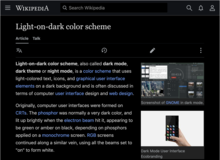

新專案簡介
我們維基媒體基金會的網頁團隊開啟了一項專案——無障礙閱讀, 目的是讓 wiki 使用起來障礙更少,閱讀起來更加舒適。 我們先從調整文章的字型大小與版式開始。 下一個階段中,我們會專注於深色模式等自訂色彩選項。 已登入和未登入的使用者都可以在桌面端和行動端網頁上使用這些設定。
此專案是結合多名自願測試者請求的結果, 感謝所有提出這方面問題的人。 從技術層面上講,深色模式比字型大小更好處理,但卻更需要社群的回饋, 因此,我們請您來參與我們的專案。 請閱讀專案頁面並訂閱我們的電子報。
測試我們的原型
現在,我們努力要讓休閒讀者無論是仔細閱讀還是快速瀏覽條目都更加輕鬆。我們打算:
- 合理放大預設字型大小更方便閱讀
- 增加資訊密度更方便瀏覽
- 擴大段落與章節間的間距更方便瀏覽
- 允許讀者(包括未登入的使用者)自訂文字密度
這些變更會套用到閱讀模式與視覺化編輯器中,並不會影響 wikitext 編輯器。 我們計畫將這些變更套用至所有 wiki。 預設值可能會視專案的語言文字而定。
我們準備了可以變更字型大小與間距的原型。 要使用原型,請點選這裡並點選彈出的橫幅; 接著,嘗試組合不同的設定,與我們分享最適合您的設定即可。 此原型不代表最終的設計, 我們只會了解維基媒體使用者閱讀各種語言時想要的字型大小。 我們會使用這些資料決定預設值與各種選項的設定。 了解更多測試內容。
