การอ่าน/เว็บ/การเข้าถึงสำหรับการอ่าน/อัปเดต
ธันวาคม พ.ศ. 2566: ฟีเจอร์เบต้าใหม่: การตั้งค่าการเข้าถึงการอ่าน (เวกเตอร์ 2022)

The Web team from the Wikimedia Foundation launched a new beta feature. The goal is to make reading on desktop more comfortable. The feature is only available to logged-in editors using the Vector 2022 skin. To try it out, go to the "beta" option in the user menu and select "Accessibility for Reading (Vector 2022)". You may also enable it on all wikis using the global preferences.
ในเมนูใหม่ มีการตั้งค่าข้อความสามอย่าง - ขนาดเล็ก, แบบปกติ และขนาดใหญ่ ขนาดเล็กคือการปรับปรุงปัจจุบัน ขนาดใหญ่สําหรับผู้ใช้ที่ต้องการเพิ่มขนาดเพิ่มเติม การตั้งค่ามาตรฐานในภายหลังอาจกลายเป็นการตั้งค่าใหม่ การทดสอบนี้ได้รับการแนะนําจากการวิจัยในวรรณกรรมและการทดสอบแบบทดลองแบบ mw:Special:MyLanguage/Reading/Web/Accessibility for reading/Repository/Community prototype testing/Analysis ในเมนูนี้ เรายังเพิ่มการตั้งค่าความกว้างหน้า ก่อนหน้านี้ มันมีอยู่ด้านล่างของจอ ตอนนี้มันง่ายกว่าที่จะหา เมนูสามารถปินได้ในแบบคล้ายกับเมนูเครื่องมือและเมนูหลัก ทั้งสองวางอยู่ในคอลัมน์ด้านข้างของตู้โต๊ะทํางาน เมื่อมันไม่ได้ติดตั้ง มันแสดงอยู่ข้างๆชื่อผู้ใช้ mw:Special:MyLanguage/Reading/Web/Accessibility for reading/Repository/Community prototype testing/Analysis
About the above mentioned prototype testing: in October and November, we shared a prototype with 13 Wikipedia language communities. It allowed editors to experiment with different text settings, and report which configuration was most comfortable for them. We received feedback from 632 users. They were interested in changes and preferred options that fit within three size categories – small, medium, and large. You may learn more about the testing here.
We welcome you all to try the new menu. We will collect your ideas and comments to make this feature better. Please, if you have the time, check it out and give us your thoughts!
พฤศจิกายน พ.ศ. 2566: ผลการทดสอบรุ่นทดลองและขั้นต่อไป

In October and November, we shared a prototype with 13 Wikipedia language communities and received feedback from more than 600 editors and other logged-in users. The prototype allowed them to experiment with different font sizes, line height, and paragraph spacing, and report which configuration was most comfortable for them.
The majority preferred a slightly larger font size and line height than the current default (around 15 – 17px). A large group showed a strong preference for the current default (14 px), while a smaller group preferred significantly larger font sizes (20–24px). See the full results of the testing.

We learned that editors who decided to take part in the test are interested in changes. We hope that small, medium, and large options to choose between will be received positively.
In the first half of December, on all wikis, we will launch a new beta feature which allows to select the preferred typography. The feature will be opt-in and available in your user preferences. Turning it on will display a new collapsible menu in the right sidebar, which will appear under the Tools menu.
We invite you to look out for it, try it out when it becomes available, and tell us what you think. In the meantime, if you have time – read over the report linked above and take a look at the mock.
ตุลาคม พ.ศ. 2566: โหมดมืดและรุ่นทดสอบสำหรับการปรับปรุงการอ่านได้
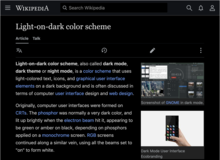

Introduction to a new project
As the Wikimedia Foundation Web team, we are beginning a project called Accessibility for reading. The goal is to make the wikis more accessible and comfortable for reading. We are starting with the font size and typography for articles. In the next phase, we will focus on color palette customizations, such as dark mode. All these will be available for both logged-in and logged-out users as settings, on both desktop and mobile web.
This project is a consequence of the many requests from volunteers. We would like to thank everyone who has asked about this. On the technical side, dark mode is easier than the font size, but it will need more involvement from the communities. This is why we are asking you to follow our project. Watch the project page and subscribe to our newsletter.
Test out our prototype
Now, we would like to make articles easier to read and scan for casual readers. We aim for:
- Making the default font size bigger (but not too big) to improve readability
- Increasing the information density to improve scanning
- Increasing the space between paragraphs and sections to improve scanning
- Allowing readers (including logged-out users!) to customize the density of text
This will apply to articles in the reading mode and in VisualEditor, but not in the wikitext editor. We are planning these changes to apply across all the wikis. The default may vary based on the language or script of the project.
We have prepared a prototype that allows for various changes in the font size and spacing. To use the prototype, force a banner to appear and click on it. Next, try out different combinations and share what works for you. This prototype is not a reflection of the final design. Instead, we would like to learn what font sizes Wikimedians want to see across languages. We will use this data to determine the proposed default and options. Read more about the test.
