閲覧/ウェブ/閲覧アクセス性の向上/更新/
2023年12月:新ベータ機能:閲覧アクセス性の向上(2022年版ベクター)

The Web team from the Wikimedia Foundation launched a new beta feature. The goal is to make reading on desktop more comfortable. The feature is only available to logged-in editors using the Vector 2022 skin. To try it out, go to the "beta" option in the user menu and select "Accessibility for Reading (Vector 2022)". You may also enable it on all wikis using the global preferences.
In the new menu, there are three text settings – small, standard, and large. Small is the current default. Large is for users who need additional increase in size. The standard setting may later become the new default. This was recommended by both the literature research and prototype testing. To this menu, we have also added the page width setting. Before, it was available in the bottom corner of the screen. Now, it's easier to find. The menu is pin-able in a similar way to the Tools and Main menus, both placed in the side columns of the desktop interface. When it's not pinned, it's displayed next to the user name.
About the above mentioned prototype testing: in October and November, we shared a prototype with 13 Wikipedia language communities. It allowed editors to experiment with different text settings, and report which configuration was most comfortable for them. We received feedback from 632 users. They were interested in changes and preferred options that fit within three size categories – small, medium, and large. You may learn more about the testing here.
We welcome you all to try the new menu. We will collect your ideas and comments to make this feature better. Please, if you have the time, check it out and give us your thoughts!
2023年11月: 試作版のテスト成果と次の段階

In October and November, we shared a prototype with 13 Wikipedia language communities and received feedback from more than 600 editors and other logged-in users. The prototype allowed them to experiment with different font sizes, line height, and paragraph spacing, and report which configuration was most comfortable for them.
The majority preferred a slightly larger font size and line height than the current default (around 15 – 17px). A large group showed a strong preference for the current default (14 px), while a smaller group preferred significantly larger font sizes (20–24px). See the full results of the testing.

We learned that editors who decided to take part in the test are interested in changes. We hope that small, medium, and large options to choose between will be received positively.
In the first half of December, on all wikis, we will launch a new beta feature which allows to select the preferred typography. The feature will be opt-in and available in your user preferences. Turning it on will display a new collapsible menu in the right sidebar, which will appear under the Tools menu.
We invite you to look out for it, try it out when it becomes available, and tell us what you think. In the meantime, if you have time – read over the report linked above and take a look at the mock.
2023年10月:ダーク モードと読みやすさの向上の試作版
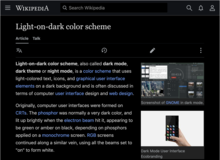

新しいプロジェクトの紹介
私たちウィキメディア財団のウェブ チームは、閲覧のためのアクセシビリティというプロジェクトを開始しました。 このプロジェクトの目標は、ウィキペディアをよりアクセスしやすく、閲覧が快適なものにすることです。 最初の段階では、記事のフォント サイズとタイポグラフィに焦点を当てています。 次の段階では、ダーク モードなど、色のパレットのカスタマイズに注力します。 これらは、デスクトップおよびモバイル ウェブの両方で、ログイン済み利用者と未ログイン利用者の両方で利用できます。
このプロジェクトは、多くのボランティアからの要望の結果です。 これについて質問いただいた皆さんに感謝します。 技術的な面では、ダーク モードはフォント サイズよりも簡単ですが、コミュニティからのさらなる関与が必要です。 そのため、プロジェクトにご参加いただくようお願いしています。 プロジェクト ページをウォッチリストに登録したり、ニュースレターを購読したりしてください。
試作版をテストする
今、私たちは記事を一般の読者が読みやすくスキャンしやすいものにすることを目指しています。目標は以下の通りです:
- 読みやすさを向上させるために、既定のフォント サイズを大きくすること (ただし、あまり大きすぎないようにすること)
- スキャンを向上させるために情報密度を増大すること
- スキャンを向上させるために段落と節の間の間隔を増やすこと
- 読者 (ログアウト利用者を含む!) がテキストの密度をカスタマイズできるようにすること
これは、閲覧モードおよびビジュアルエディターでの記事に適用されますが、ウィキテキスト エディターには適用されません。 これらの変更は、すべてのウィキに適用する予定です。 既定値はプロジェクトの言語や文字体系に基づいて異なる場合があります。
フォント サイズとスペーシングに関するさまざまな変更ができるようにする試作版を用意しています。 試作版を使用するには、バナーを表示させてそれをクリックしてください。 次に、さまざまな組み合わせを試し、うまくいくものをシェアしてください。 この試作版は最終設計を反映したものではありません。 代わりに、ウィキメディアンたちが言語間でどのフォント サイズを望んでいるかを把握したいと考えています。 このデータを使用して、提案される既定値と選択肢を決定します。 テストについての詳細をお読みください。
