Extension talk:CustomUserCreateForm/de
Add topic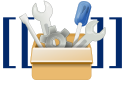
Anmerkung
[edit]Die beiden Klassen Usercreate und Userlogin wurden in 2 Dateien aufgeteilt und heißen jetzt: Usercreate.php und Userlogin.php
Wie ein benutzerdefiniertes Feld hinzu gefügt wird
[edit]Zunächst wurde dies durch Mediawiki 1.17.0 und CustomUserCreateForm möglich gemacht.
Lasse uns starten.
Vorbereitung
[edit]Alle Arbeiten nach Extension:CustomUserCreateForm wurden durchgeführt.
Felder zum Anmeldeformular hinzufügen
[edit]Datei: extensions/customUserCreateForm/templates/customUsercreate.php
Process:
- Füge folgende Zeilen irgendwo in der Mitte der Execute Methode der
customUsercreateTemplateKlasse ein.
$this->addInputItem('fieldname', 'default value', 'input type', 'Left column message');
Beispiel:
function execute() {
$this->addInputItem ('user_street', '', 'text', 'Strasse:');
$this->addInputItem ('user_city', '', 'text', 'Wohnort:');
if( $this->data['message'] ) {
Die durch die neuen Felder erzeugt Daten, in die Datenbank speichern
[edit]Datei: extensions/customUserCreateForm/customUserCreateForm.php
Prozess:
- Ein neuen
AddNewAccountAnker am Anfang der Datei einfügen: - Eine neue Funktion einfügen mit dem Namen von der
AddNewAccountAnker Registrierung. Alle Daten der zusätzlichen Felder werden über der globalen VariablewgRequesteingelesen. - Aktuelle User ID mit
$user->getID()einlesen. - Mit der Funktion
wfGetDB (DB_MASTER)wird ein Objekt$dbwfür die Datenbank geholt. $dbw->insert( 'user_properties'speichert die Daten in die Tabelleuser_properties.- Die Tabelle besteht aus den Feldern
up_user, up_property, up_valueund werden mit einem Array übergeben.
Beispiel:
$wgHooks['AddNewAccount'][] = 'customUserSaveToDB';
function customUserSaveToDB( $user, $byuser)
{
global $wgRequest;
$user_id = $user->getID();
$dbw = wfGetDB( DB_MASTER );
$dbw->insert( 'user_properties', array(
'up_user' => $user_id,
'up_property' => 'user_street',
'up_value' => $wgRequest->getText( 'user_street')
));
$dbw->insert( 'user_properties', array(
'up_user' => $user_id,
'up_property' => 'user_city',
'up_value' => $wgRequest->getText( 'user_city')
));
return true;
}
Add new data to Special:Preferences page
[edit]File: templates/customUserCreateForm.php
Process: q
- Add a new
GetPreferenceshook at the top of the file: - Create a new function that will handle the custom user preferences section with the same name as stated on the
GetPreferenceshook registration. - Call the data in the user_properties table by using the preferences variable
Example:
$wgHooks['GetPreferences'][] = 'customUserPreferences';
function customUserPreferences ($user, &$preferences)
{
$preferences['city'] = array(
'type' => 'text',
'label-message' => 'customUserCity', // a system message
'section' => 'personal/info',
);
// Required return value of a hook function.
return true;
}
Create the custom system messages for the new fields
[edit]- For each new property in the preferences, visit the MediaWiki:systemMessageForTheProperty article of your wiki and edit it by adding the name of the field you wish to appear next to the preferences box field.
Get data from the database
[edit]The SQL query for getting the data from the database should go as following:
SELECT user_name, user_email, up_user, up_property, CONVERT(up_value USING utf8) AS yourFieldName FROM user_properties
JOIN user ON user.user_id=user_properties.up_user
WHERE up_property IN ('field1','field2',...) AND (up_value IS NOT NULL AND (TRIM(up_value) != ''))
ORDER BY user_name DESC
That should be all! Enjoy your new customized registration tool
--Fladei (talk) 20:01, 15 April 2012 (UTC)
If you wish to inject text into the UI this DOES NOT WORK. FIX IS INCLUDED
[edit]The function prototype needs to be:
function customUserCreateForm(&$template) {
NOT
function customUserCreateForm($template) {
$template needs to be passed by reference because the execute() function that renders the content is call after the hooks are exected.
-Michael Lapinski
-mtl[attt]mit[dot]edu
Extension NOT clear
[edit]Can you please provide more about how does this extension work and how to create new columns in database if i want to add birth date and country ' ANY ADVICE PLEASE
Is this extension still supported
[edit]Is this extension still supported please let us know
Übersetzt: Gieselkalk (talk) 23:16, 18 July 2012 (UTC)
