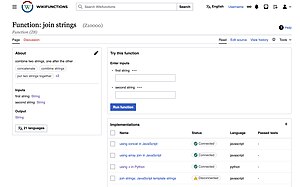Extension:WikiLambda/Creating Objects
Create a function[edit]
To create a new function for use in your own implementations and enable others to use it as well, follow these steps. New functions can be written in your preferred natural language.
- Go to the
Special:CreateZObjectfunction creation page.
- Name your function.

- Define your function's inputs:
- Define your function output type.

- Optionally, provide multilingual options for any of these fields:
- Publish your function.

Create a test[edit]
To create tests for your function implementations to ensure they are working properly, follow these steps:
- Find a function on your wiki, or the function you created in the previous workflow.

- Navigate to the function page.
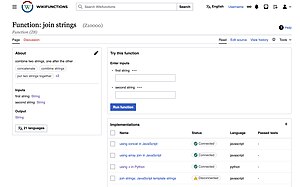
- Click the “+” link in the tests table.

- Click on "Select Function" under "Call".
- Click on "Select Function" under "Result Validation". In the field under "Function", type in the name of the function you want to use to check the result.
- Publish your updates.
Create an implementation[edit]
Functions are brought to life in implementations created to suit your needs. Run, remix, and combine functions via implementations. We recommend creating and connecting a test before creating an implementation. To create an implementation, follow these steps: