通用语言选择器/簡潔语言链接
現時,因為維基人們開始編輯越來越多的維基媒體計畫,左側的跨語言連結也越來越長了。 像巴拉克·歐巴馬或太陽這種條目已經有超過200個語言,這樣一來會對需要時常切換語言的使用者不易於找出目標語言。 在这些长长的清单中很难找到一种特定的语言。 With compact language links the list that is shown initially is made shorter by showing a subset of languages the user is most likely interested in and the user may access the rest in a separate panel that allows searching for a language easily.
紧凑語言鏈接功能是通用语言选择器(ULS)的一部分 - 提供語言選擇和訪問各種語言相關設置的擴展。 自2013年以來,ULS一直在所有維基媒體wiki上使用。 自2014年在OPW項目中創建以來,緊湊語言鏈接作為單獨的beta功能提供。
工作原理
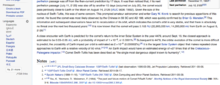
可以使用“首選項”->“外觀”->“語言”下的設置啟用和禁用壓縮語言鏈接。 也可以使用Global preferences(Special:GlobalPreferences)在所有wiki中禁用它。 目前,該設置可在幾個階段為所有維基媒體wiki提供。 It can also be disabled in all wikis using Extension:GlobalPreferences. This setting is currently being made available for users across all Wikimedia wikis in several stages.
通過緊湊的語言鏈接,首先顯示用戶的相關語言的簡短列表。 此選擇基於您之前的語言選擇,瀏覽器設置,您的位置以及您正在閱讀的文章的屬性。 您可以在此常見問題解答中閱讀有關此選擇的更多信息:如何確定在初始緊湊列表中向我顯示哪些語言?。

在列表的底部將顯示頁面所存在的語言數量。 單擊它將顯示其餘語言。 它可以用任何語言的語言名稱進行搜索,並且可以處理拼寫錯誤。 也支持按語言代碼搜索。
您還可以在此語言對話框中查看“精選文章”等徽章。
常见问题
为什么需要这个功能?
许多条目中的语言列表非常长。 对于很多人来说,甚至在只有十种语言的列表中寻找他们需要的语言已经很困难了,而许多条目中甚至含有上百条语言链接。 经常在不同他们理解的语言之间切换的多语言的用户每一次都需要在可能很长的列表中寻找他们的语言。
许多项目有针对语言列表的全局或用户设定。例如,一些维基百科要求将特定的语言保持在列表顶部,一些将特定的语言以粗体展示,另一些则使用组件,根据用户选择来为语言列表排序,等等。
至少从在2010年开始,关于设立这项全域功能的想法就已经出现了.
我怎样选择显示出来的语言?
你只需要点击“还有X种语言”按钮,然后在打开的面板中点击你希望显示的语言即可。
每当你点击一种语言时,它将会被自动添加到简洁语言列表中。
你也可以向你的浏览器设置中添加想要的语言.
我在已经试用功能中使用了紧凑语言链接。我会看到什么变化?
You are not supposed to see any change in the interlanguage area. You will, however, see that Compact Language Links no longer appear as a feature under the Beta features section. Instead, you will see a new preference setting under 参数设置 -> 外观 -> 语言, where the checkbox "Use a compact language list" can be selected.
我在之前试用过紧凑语言链接并关闭了这个功能。现在它又被启用了。我该如何关闭?

Please go to 参数设置 -> 外观 -> 语言. Here you can see a checkbox that says "Use a compact language list". Deselect this checkbox and save the preferences. (See image.)
紧凑语言栏里可以显示多少种语言?
Between 7 and 9 languages are generally shown in the initial compact list. The size of the list was based on two factors.
- Making enough room for the number of languages people may need. During our research on different language-related projects we have asked participants about the languages they speak and 9 was a limit very rarely exceeded. For example, for 内容翻译, from 187 responses 85% of the users spoke 4 languages or less. This also seems consistent with research on multilingual editors.
- The list had to be short enough to be processed quickly and easily, and communicate the idea that this article is available in other languages. While a person's working memory can be different from human to human, "7 ± 2" is a a common design guideline that suggests we may be providing a short enough list for people to process.
不是在所有的的语言都被显示时寻找需要的语言更容易吗?
我们的研究发现在一个收缩的列表中寻找一种语言比在一大列中寻找更容易。
Even if the needed language doesn't appear in the initial list, it is easier to find it using the panel and the search box than to find it in the long list with all the languages.
After the language is clicked once, it will always be shown with the highest priority in the initial short list. Most users access a small set of languages repeatedly, and the long list requires that they search for them every single time, so having the frequent languages appear automatically saves a lot of time.
Some users find it convenient to search for the language they need using the "Find in page" function that can be found in many browsers, but various estimates put the number of web users who are aware of this feature at about 10—20%.[1] In addition, the "Find in page" feature can match similar words in the content, it is not able to correct for typos or consider alternative ways to refer to a language including ISO codes, different scripts, etc. All these capabilities are provided by the search box in the pop-up language selection panel.
如何决定哪种语言在起始时会在紧凑列表中被显示?
The main factor for choosing the languages are the selections of the user. This means that you can select the languages you want the most by simply clicking on them. If you are interested in reading the article in Japanese, once you select it, a link to the Japanese language will be surfaced for easier access next time.
The first time, due to the lack of previous choices by yourself, the language selection is based on other factors. Here's the complete and ordered list of the criteria according to which the languages for the initial compact list are selected:
- The languages on which the user clicked in the language selector panel previously.
- 您浏览器的语言。您可以自己设置。
- The languages defined in your Babel box.
- Geographic information, which is based on the CLDR Territory-Language information. If the information for your country there is not precise, you can contribute to it.
- Languages that are used in the page's content with the
langattribute. This attribute is added by various "lang" templates in Wikipedias in many languages, when mentioning the name of a foreign person or place—for example, in the English Wikipedia article Prague, the Czech name of the city ("Praha") is mentioned using the {{lang-cs}} template. Using any HTML element with the lang attribute would work as well (for example,<span lang="cs">Praha</span>). - 特色条目。
- 如果上述方法没有找到9种与读者相关的语言,一些存在对应条目的世界上常用的语言会被显示:中文、英文、法文、印尼文,等等。
我在我的用户页上有一个巴别框。为什么我没有在起始时的紧凑列表中看见这些语言?
Please check that you are logged in and that you are using the {{#babel:}} notation on your user page. See the documentation of the 巴別 extension. Many wikis have an old template that shows a Babel box, but these templates are implemented differently in each of them and cannot be used by Compact Language Links. The {{#babel:}} notation allows adding a Babel box in a uniform way across all wikis, and has a similar appearance in all of them.
If you have a Babel box using the {{#babel:}} notation on your user page and you still don't see the languages that you specified in it in the initial compact language list, this may be a software bug. Please report it at the project talk page.
Technical notes:
- The
BabelMainCategoryvariable must be set up for your wiki in the InitialiseSettings.php file. It is already set up for many Wikimedia wikis, but not for all of them. - It is possible to wrap the
{{#babel:}}notation in a template. This will work for Compact Language Links, too. This was done, for example, in the {{Babel}} template in Russian Wikipedia.
Will the languages that I have in a Babel box on my global user page appear in all the wikis?
Yes, they will appear in every wiki in which you don't have a local user page.
A local user page in a wiki will override your global Babel box.
这个功能会将世界主要语言置为优先而忽视更小的语言吗?
否,绝对不会。這既不是我們的意圖,也不是其後果
The feature makes the best effort to auto-adapt itself to every user. The languages that are shown in the initial short list with the highest priority are taken from each user's previous choices, browser settings, and location. Some major world languages are shown only as the last fallback with the lowest priority.
In fact, thanks to respecting user preferences and using geolocation, it may make some smaller languages more prominent. Indeed, the clicks on links to all languages, especially the smaller ones, have grown since the feature was made available to anonymous users.
和任何国家均无关的语言,比如世界语,怎么办?这项特性不会伤害到这些语言中的项目的流量吗?
Links to all languages are available, but shown in the panel that appears when you click the "More" button, and our research shows that they are easier to find in this panel than in the long list. A user who clicks any language in the panel once, will see this language in the initial list after that.
We are watching the effect of this feature on the clicks on the links and on the traffic to all the projects. As of late 2017, over a year has already passed since the enabling of the feature on some major languages, such as Russian, Spanish and Chinese, and the number of clicks on the links, and the traffic to them, have not gone down in any language.
Furthermore, in all the languages we have observed that the percent of people who entered the project in that language through interlanguage links from other languages has grown considerably, likely because the links are now easier to find. Here are the metrics from some languages. See also the full statistics for all the languages.
| 月 | 阿尔巴尼亚语 | 捷克语 | 丹麦语 | 世界语 | 拉脱维亚语 |
|---|---|---|---|---|---|
| 2016年6月 | 1,0655% | 0,3677% | 0,6002% | 2,9999% | 1,1672% |
| 2016年7月 | 2,4419% | 0,4902% | 0,9998% | 4,4019% | 1,8306% |
| 2016年8月 | 3,7557% | 0,5454% | 0,9916% | 4,4966% | 2,5281% |
| 2017年6月 | 5,4297% | 0,8780% | 1.5400% | 12.9971% | 4.3209% |
| 增长百分比2016年6月–2017年6月 | 409,5970% | 138,7526% | 156,5756% | 333,2539% | 270,1848% |
我如何更改我的浏览器的语言设置?
(Note that browser versions receive updates several times a year, and these instructions may go out of date. If you see that this is done differently in a browser version that is newer than what is indicated here, please feel free to edit this page and update the instructions. )
要改变您浏览器的语言设置,您可以采取以下步骤:
Mozilla Firefox 58
(點右上三條標)-> 設定 -> 語言 -> 選擇 -> 增加一個語言
Google Chrome 64
(點三點图标) -> 设置 -> 显示高级设置 -> 语言 -> 添加語言
Microsoft Internet Explorer 10
- Windows 7:(齒輪圖標)-> 網路設定 -> 通用 -> 語言 -> 添加
- Windows 8: (Gear icon) → Internet options → General → Languages → Set Language Preferences → Add a language
Microsoft Internet Explorer 11
(Gear icon) → Internet options → General → Languages → Set Language Preferences → Add a language
Microsoft Edge Legacy
浏览器自身不存在此项设置,但操作系统中有。前往计算机系统设置,然后依次点击:时间和语言 -> 区域和语言 -> 添加语言
Microsoft Edge 79
(Three dots icon) → Settings → Languages → Add Languages
Opera 49
Menu → Settings → Browser → Languages → Preferred languages → Add language
为什么语言以大洲分类?
When the list of languages is long, the list is divided into sections by continent to allow easier visual perception. Otherwise the list would be too long. The division by continent is quite arbitrary; it simply allows a relatively balanced grouping. Division by linguistic family, for example, would be much less balanced, given that some linguistic groups include only one language, while others include several dozens.
Why aren't the languages sorted alphabetically?
Names of languages are written in different scripts. Hence, they cannot be sorted alphabetically.
After the initial grouping by continent, languages are further grouped by writing system, and inside each writing system they are sorted alphabetically.
In any case, design research has shown that users most frequently find the language that they need by using the search box and not by scrolling through the whole list.
Why are names of languages written in the languages themselves and not in the language of the wiki?
Because the primary users of interlanguages are readers who don't necessarily know how the name of their language is written in the language of the wiki.
It is possible to search for the language that you need in your language, or in any other, using the search box at the top of the panel.
Why does the search box and full languages list appear in a separate panel?
We considered that it (a) allowed the user to focus on their languages of interest (the initially visible provides enough room to include the number of languages most of our uses speak), and (b) it allowed us to provide advanced searching capabilities to facilitate the selection. Searching was the most common method for users to find their language during our research, and providing flexible search made it easier to support the cases where the language you are looking for was not in the initial list. You can search for a language based on the name in another language, making typos or using the ISO codes. This allows searching even if you don't know how is the language's name is written in that language and if cannot type in that language on your keyboard. For example, English speakers are often unable to type in Japanese, but they can search for the Japanese language by typing "japanese" and they don't have to type "日本語".
Although the tool does not show initially all the interlanguage links, the access to them is provided through a "continuation" pattern where it is quite clear how to access to the rest of the languages. Our research confirmed that users were able to figure out how to find their language when it was not present in the initial list (something that they need to do only once at most). We are monitoring the volume of inter-language navigation to identify any potential issues.
What are the feature's success metrics?
The essential success metric is that the number of clicks on interlanguage links doesn't go down. Also, we hope to see that it becomes easier for readers to find languages that are relevant to them.
The developers have started recording the total number of clicks on interlanguage clicks to each language every day in May 2016, before the enabling of the feature to anonymous users started. We are seeing that they started to go up several weeks after the deployment. As of December 2016, the percent of clicks on interlanguage links out of the number of pageviews in each language is higher than it was in May 2016, in Wikipedia in all languages.
The average growth in clicks across all languages from June 2016 until June 2017 is 90%. The average growth in traffic that comes using interlanguages into all the languages in the same period is 85%.
You can find more information about this data at the page Universal Language Selector/Compact Language Links/metrics/data.
No. This is a redesign of the interlanguage links only on the desktop website.
The mobile website (MobileFrontend) has its own design for displaying and sorting interlanguage links.
It's possible that the mobile and the desktop design will be brought closer to each other in the future, but there is no concrete plan for this at the moment.
你们怎样确定我的位置?
Your IP address is checked on the servers against a database that contains mappings from addresses to approximate locations. The results are stored in a cookie named GeoIP. ULS then reads this information and combines it with a list of languages spoken in each country of the world, which is maintained by the CLDR project of the Unicode Consortium. The page wikitech:Geolocation has some more information about this.
It is said that geolocation is used to determine the language selection. How important is this criteria?
Geolocation is not perfect, but that is neither the only nor the primary information source. It is used in addition to more reliable sources: your previous selections and browser languages. In any case, our data relies on CLDR and it is expected to improve over time and we encourage users to ask for improvements on it.
With geolocation, are you not enforcing certain languages, which would be contrary to the mission of the Wikimedia Foundation?
Geolocation is only one of the mechanisms used to guess the user's language. In fact, if suggestions include the languages of a region this can bring more visibility to them than the old list.
Besides, emphasizing these languages makes smaller languages more prominent in the areas where they are spoken.
How can I make the data about the languages spoken in my country more precise?
We suggest all people check the entries for their language in the CLDR Language-Territory database and update it if needed. All languages, including constructed languages like Esperanto, can be added to it if there is data about the number of speakers in a given country.
我总是使用VPN。地理定位信息对我没有意义。
地理位置信息只是被用来猜测用户使用的语言的方法之一。你的浏览器设定和先前选择过的语言总是会被使用的。
Doesn't automatic personalization of the languages list make Wikimedia sites similar to commercial websites?
Wikimedia sites, like some other massively multilingual commercial sites, have to deal with the scalability in the number of languages it supports. Unlike how it is with commercial websites, Wikimedia's purpose is not to optimize the profit by market, but to make it possible for every human being to share in the sum of all knowledge, and this includes access to all languages.
Compact Language Links are designed to make access to all languages not only possible, but easier. Unlike how it is done on some commercial websites, no language is ever made inaccessible. Besides, the method for selecting the languages to show in the list is fully and openly documented right here on this page.
为什么紧凑语言链接在我的维基首页看起来工作方式不同?
Most likely this happens because the display of the interlanguage links on the main page of your wiki is customized using the {{noexternallanglinks}} magic word. This was done in some Wikimedia wikis because there's a main page in all languages so the longest possible list of languages is shown, while the content of the main page itself is usually quite short.
With compact language links this customization shouldn't be needed on the main page, because the list is already compact and the languages are chosen automatically for each user, so the editors community in your wiki should consider removing it.
为什么我看到一些在跨语言连接处列出的语言是灰色的?

The language lists that you see in gray are being shown by 内容翻译 which is a beta feature that you have enabled. The languages in gray indicate that the article you are viewing is not present in those languages and can be translated via Content Translation by clicking on the gray links.
我在哪里提供反馈?
您可以用项目讨论页。漏洞报告和新功能请求可以在Phabricator里的[$url #ULS-CompactLinks project]追踪。
一些语言选择器中的项目没有翻译到我的语言。我能在哪里翻译它们?
请前往Translatewiki.net,建立一个账户并完成下面两个分组的翻译工作:
已知问题和功能请求
参见
參考資料
- ↑ Do 90% of People Not Use CTRL+F?, Blog of Metrics, Mozilla
