Wikimedia Hackathon 2022/Schedule/Sessions
How to propose a session[edit]
- Look at at the schedule to see existing sessions and available slots. It's okay if there are two similar sessions, especially if they accommodate different time zones.
- To claim a space, edit the schedule.
- There are several forms a session can take:
- Presentation: present a project, lessons learned, or experience working with the technical community.
- Discussion: introduce a topic and prepare questions to encourage an interesting conversation.
- Workshop: an interactive way to teach a skill to other community members, which might involve hands-on practice.
- Other ideas which are engaging and fun for others!
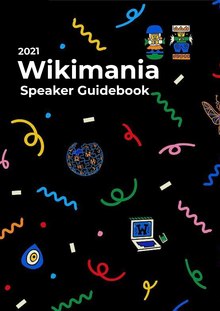
How to prepare for your session[edit]
- Your audience will be international and may have varying skillsets. Think about how to make your session accessible to many different backgrounds.
- Consider ways to engage with attendees, such as asking questions, encouraging coding along with a demonstration, or facilitating conversations. See the section below for more tips on how to make your session interactive.
- There are some other great tips for successful presentations in a guidebook created by the Wikimania 2021 Team. See especially:
- Ingredients for Good Public Speaking (page 12),
- A Common Structure (page 23),
- Slide Tips (page 31),
- Virtual Delivery (page 37-38), and
- How to Practice (page 43).
- Note that this resource is available in several languages; you can change the language in the URL.
- Check out these slides on good public speaking techniques and effective teaching for humans.
- Practice! A practiced session will be more interesting to an audience, and easier for the presenter. It's always smart to practice your session with a friend or pet, and sometimes they may give valuable feedback! (Meow!)
Tips on how to make your session interactive[edit]
There are lots of different ways to make your session more interesting or engaging, but one way of achieving that is by adding moments of interaction between you and your attendees. Here are a few tips on how you could make your session more interactive:
- First: reflect on what type of interaction you want to encourage in your session. Do you want people to interact more with you or do you want them to interact with each other? Do you want them to ask more questions or get them to do a specific activity? Do you want them to engage with the content you're delivering? Do you want them to get to know each other? If you understand what goal you'd like to achieve, that will make choosing the type of interactivity easier.
- Keeping the goal of the interactivity in mind, come up with different ways you could achieve that type of interaction. Here are a few examples of things you could do:
- Start with an an ice breaker: Start your session with a small activity to help attendees feel welcome. You can do this by asking a simple question and having everyone answer. Choose a question that is fairly easy and quick for people to answer like "What's your favourite colour?" or "Share one thing you'd like to learn today".
- Ask a question: ask a question directly to your audience and wait until you get an answer. It can be awkward to wait and not try to fill the silence, but often less time goes by then you think. Give people enough time to consider and process your question, before moving on. There are different types of questions that you can ask:
- Ask a question where you already know the answer to. This is useful when you're trying to teach something and you want your attendees with engaging with your content. The topic of your question can be about something you've just covered (using this as a way to see how well people are remembering what you're presenting) or it could be something you're about to cover (using this as a way for people to show what they already know). For example, you could ask "what's 2+2" or "how many timezones are there?".
- Ask an opinion or discussion question. In this case, you want to encourage people's input and getting them to share what they know with you and the other attendees. For example, ask them "what's the weirdest bug you've come across" or "what's the best way to fall asleep?"
- Use a quiz or a poll: this will depend on the platform/tool that you're using, but some of these come with quiz and poll features built in. Again you can use this for the different types of questions mentioned above.
- Give a task: give some instructions for a small task and a few minutes for people to work on it, depending on the size of the task. Once done, you can get people to present it back to you (but this depends on what the task is). This can include things like getting people to fill in a diagram that you've just presented or getting people to come up with their own scenarios of something you've just presented.
- Start a discussion: This is partially covered in the questions section above, but you can use a discussion question as the start of an actual discussion. Get people to reflect on what they've said and encourage people to respond to each other. You can act more as a facilitator here than a discussion participant.
- Use breakout rooms: you can split up your attendees in smaller groups and get them to do an activity together. Again, this depends on the platform/tool that you're using. If you can create breakout rooms, consider what type of activity would be useful, how much time to give people, and how many people to assign to a room. You can use any of the above activities as breakout room activities.
- Create moments to get people to ask questions: Most people will keep time at the end of their sessions for questions, but consider adding other moments in your session to allow people to ask their questions. This will help people ask questions when they're still more relevant in their mind, rather than having to wait until the very end.
What to do on the day of your session[edit]
- Come early to your assigned room (links will be posted in May) to make sure your microphone works. There will be a facilitator in each room who can help check this.
- Prepare to leave space at the end of your session for questions or technical issues- it's okay if you finish early, but a too-long session can cause the following session to start late.
- Stay around and join other sessions! Who knows, you may learn something new.

