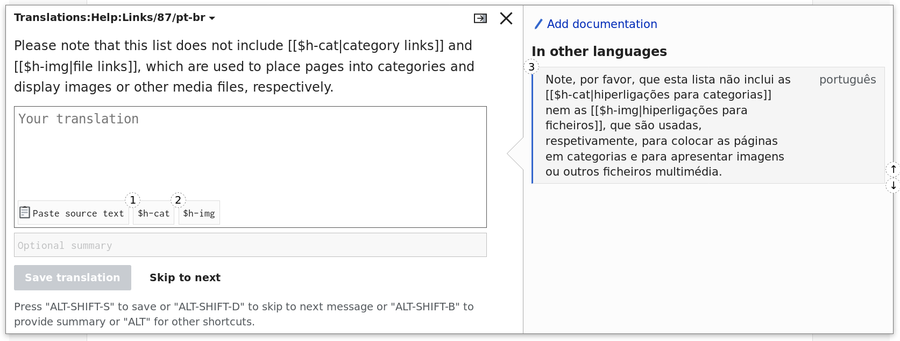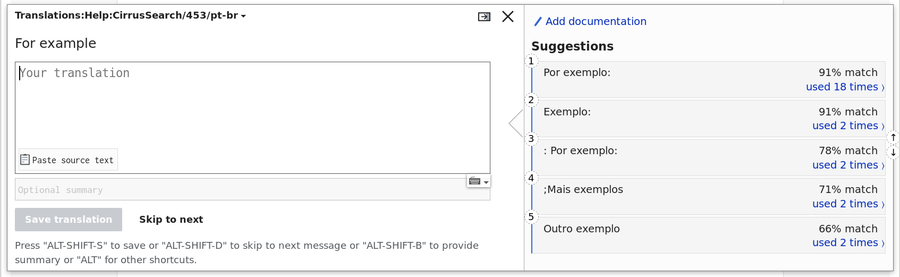User:Contraexemplo/Outreachy/Translation quick guide
The Translation quick guide covers the key aspects of Extension:Translate and has the purpose of helping new tech translators to have a overview of the tools they will use. By no means it intends to replace the actual user documentation — instead, it aims to be a useful visual complementary guide.
Before you start[edit]
- Create an account.
- Make sure your keyboard is properly mapped.
- Don't be afraid to begin translating. Errors can be fixed easily here — this is a wiki, after all.
- The workflow is fun and easy to catch, but don't forget to rest when necessary.
- There is nothing wrong with working alone, but it is usually more enjoyable to translate with other people. Talk to your friends and work together. If someone gets stuck, you can help each other.
- Please prioritize user guides when choosing a page to translate.
Important concepts[edit]
Refer to Help:Extension:Translate/Glossary for the complete version.
- message
- the smallest translation unit; each translation of a message has its own page in the wiki
- message documentation
- translation tips and info about the context of the message for translators
- message group
- collection of messages that belong together; translators always work on a message group
- outdated translation
- translation which needs updating because its source text has changed
- source language
- the language from which content is translated (only one in the Translate extension so far)
- source page (original page)
- the page under which the translatable page source resides (the base page all the translation pages are subpages of)
- user guides
- every page under the "Help" namespace (as in Help:Links)
Translation process[edit]
- Open any translatable page on MediaWiki.org such as Help:Contents.
- Click on "Translate this page".
- If the language into which you intend to translate the source text isn't properly set up, please look for its name or ISO 639-1 code as showed on the video below.
- Click on any listed message to open it up and translate it. Don't forget to click on "Save translation"!
Helpful information[edit]
Equivalent translations in other languages[edit]
Sometimes the Translate extension will try to ease your work showing you the translation of a message in a helper language. In this example, as the translator was translating the source text into Brazilian Portuguese, the extension is showing them the existing translation into Portuguese. It helps you have an insight of what other translators thought when translating certain message and gives you the option of using it as the basis for your own.
Recurrent translations[edit]
Some expressions or paragraphs are often used in certain occasions. While this is more common on things like Tech News, it may happen with documentation as well. In this case, the Translate extension will give you a couple of suggestions based on how adequare and accurate past translations are to this untranslated message.
Documentation[edit]
Some messages have tips on how to carry their translations. Those can be added and seen by anyone translating it. Because of that, if you intend to write one to help other translators, always do it in English.
Outdated translations[edit]
The source page can always be updated with new information and consequently, so can be the translations. The process to update a translation unit is easy:
- With the help of the Translate extension, compare the new and the old untranslated message.
- If needed, add or delete the words causing the conflict between source and translation and save the translation.
- If the translation doesn't need to be updated, click on "Confirm translation".
Finding other pages to translate[edit]
So you have finished translating a page, but you wish to continue translating. You can search for other pages (here being referred as message groups) using a search tool in the Translate extension. Just type any search terms you feel that are appropriate (as "Help" for finding other user guides) and choose the page you want to translate next. To help you make the best choice, you will find along the name of the page its language statistics based on the language into which you chose to translate the source text.
The grey bar gives you information on overall progress. The blue one represents how much of the message group was translated. The green one, how much of the translations was reviewed. Finally, the yellow one express how much of the translations is outdated.
Have in mind that, at the moment, the priority is to translate and to update translations. Reviewing is, unfortunately, a secondary task given the amount of untranslated pages.
More resources and further reading[edit]
- Meta:Babylon/Translations, the main page for information about translations in the Wikimedia movement.
- Help:Extension:Translate, the actual user documentation for the Translate extension.
- Extension:Translate - How to use it?, a presentation that introduces fundamental concepts in a easy way.