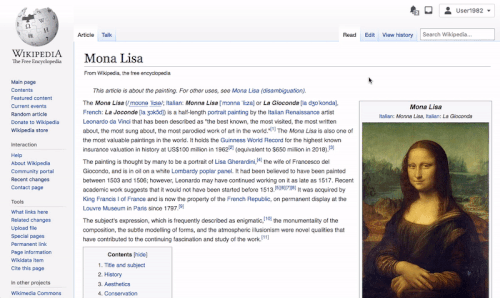Reading/ウェブ/デスクトップ改善/リポジトリ/第1回試作品 フィードバック報告書
12月に、デスクトップ改善プロジェクトの機能のうち、最初の数点を盛り込んだ試作品を公表してコミュニティの評価を仰ぎました。 試作品は、折りたたみ可能なサイドバー、コンテンツの最大幅の制約、もっと目立つ場所に配置した言語切り替え機能を提示しました。
これに対して5言語のログイン利用者200名超から細部にわたり思慮に富んだフィードバックを受けました。 フィードバックはおおむね肯定的で、利用者の大多数は変更案のほうが現状のデザインよりも改善されていると見なしています。
ただし懸念が残ったエリアも確かにありました。 問題の多くは試作品に含まれたバグに起因します(特に言語切り替えメニュー)。 その他の明らかになった問題点は、繰り返し開発にかけて 、さらに/または開発中に注視していきます。 本報告書では定義された主要な点について、肯定要素も否定要素も焦点を当てており、これら提議に関する今後の予定を述べます。
フィードバックの手法
一斉通知(セントラルノーティス)を介してログイン利用者に呼びかけ、試作品を閲覧してもらいました。通知先のウィキは次のとおり:
- バスク語版ウィキペディア
- フランス語版ウィキペディア
- フランス語版ウィクショナリー
- ヘブライ語版ウィキペディア
- ペルシア語版ウィキペディア
- ポーランド語版ウィキペディア
- 英語版ウィキペディア
- ポルトガル語版ウィキバーシティ
あらかじめ質問用紙を作り、 表示した変更点に特化した設問に対する返答を記入してもらいました。 また試作品の変更点について、全体の印象と意見を尋ねる欄を設けました。 回答者にはメールで返答する選択肢も示してあります。 集計結果にはページに寄せられた回答とメール経由のものをまとめてあります。
試作品のバグに関して、多くのコメントを受けました。 これらは特に、言語切り替え機能およびユニバーサル言語切り替え (ULS)に関連していました。 試作品自体の十分な情報を提供できなかったこと、およびこれらの問題をもっと早く把握できなかったことについてお詫び申し上げます。
結果の要約
A total of 230 logged-in users gave us feedback on the prototype. The majority of the responses were in English (180), followed by French (38) and Hebrew (7).
肯定意見
- The majority of the logged-in users preferred the new location of the language selector over the current implementation in the sidebar.
- The majority of editors liked the ability to collapse the sidebar. Specifically, the more focused reading view that results from the sidebar being collapsed and a max-width constraint on the content.
改善の余地
- There were a number of concerns raised with the language switcher. Most of these were related to language switching requiring two clicks instead of one, the new language switcher being too prominent, and questions around internationalizing the languages names in the list.
- There were some concerns around the amount of white space introduced with a collapsible sidebar and max-width constraint on the content.
機能の要望
- ダーク/ナイト モード
- 目次をページで常に利用可能にする
結果
言語の切り替え
肯定意見
Overall, most users preferred the new location of the language selector. They reported it was easier to find than the previous location. People who used the language selector often reported that it would be faster for them to switch languages. A number of users also reported that the new location is more intuitive as it follows a pattern that other multilingual sites use.
改良の余地と繰り返し開発の案
- 言語切り替えをワンクリックで処理: currently you are able to switch to a different language wiki with a single click. Depending on your screen height, some scrolling may also be required. In the prototype, it takes two clicks to switch languages (plus potentially needing to scroll as well). Many people noted that the new position of the language switcher was easier to find. They also expressed concern about having an extra click in order to switch languages. It was especially important for cases where people expect to switch frequently. 対策として2案を想定しています。
- 利用データの収集、テスト対象ウィキにおける A/B テストの実施を予定しています。 This way, we will determine whether language switching increases, decreases, or stays relatively the same. It is our hope that despite the extra click, the increased prominence of the language switcher will lead to greater discoverability and ultimately more language switching.
- We’ve drafted an option that includes links for switching languages directly on the page, adjacent to the general language selector:

Showing two direct language links next to the language switcher in the article header
Language switching is not relevant to all people. We would have to figure out when to show these direct links. Otherwise, they could be distracting. Perhaps they could appear when someone has switched languages once, or if we think they are likely to switch languages. This may be caused by a incompatibility between the operating system language and the language of the wiki. We have not yet chosen our approach. We plan to revisit this idea once the initial implementation of the language switching is in place. この件もしくは上記の模型に関するフィードバックをぜひお願いします。
- ユニバーサル言語選択 (ULS) から任意の言語を探しにくい問題: A lot of users liked the position of the new language selector but expressed concerns with the language selector itself.
- Some of these concerns were around the difficulty of finding a given language within the selector. These were in part due to the following bugs within the prototype itself: the list of frequently used and suggested languages was missing, the language search was broken, and the menu was being rendered too small.
- There were also concerns around the ordering of languages by region, and the spacing between the items within the selector leading to too much scrolling.
We will prioritize the suggestions and issues and are hoping to work with the Language team to make some improvements to the Universal Language Selector. We will update more on this soon.
- 配置とみつけやすさ: The following concerns were expressed about the location of the language switcher in the prototype:
- Some people preferred the current location over the new location with varying reasons. The main theme seemed to be the difficulty of using the Universal Language Selector and the loss of a one-click access. その双方を下記に示します。
- The new location is too prominent since many people won’t ever switch languages. A main goal of this project is to increase the prominence of frequently used functionality. Currently, the language switching links are the most frequently used links within the sidebar. In addition, we believe that allowing multilingual users to switch languages is a crucial way of promoting less widespread languages. Due to the current location, many are unaware that switching between languages is even possible.
- The new location is good but the button is too big. We have sketched out several other options for the button treatment, shown below:

Four treatments for the interlanguage links menu. Most prominent on the left, least prominent on the right.
- Looks like a translation: According to a couple of users, casual readers may think that when they switch languages, they are merely viewing a translation of the article, rather than switching to a different wiki. These users believe that this may be caused by placing the language selector within the article view. Clarifying the relationship between different language Wikis is important. We are conducting user testing to investigate this and understand if this confusion is occurring, and how much of an issue this would present to readers.
その他の注記
- There were some requests on displaying the English names of languages in addition to the native name (i.e. displaying both Bengali and বাংলা, rather than just বাংলা).
- Translate the word “language”. A number of users mentioned that the word “language” should be translated to the language of the wiki. This was a mistake of the prototype. The interface will be translated into the language of the wiki in the final version.
- Some people mentioned adding some kind of indicator in the sidebar that points people towards the new location of the language switcher. We hope to explore this.
- Some people were wondering what the language switcher will look like on articles with no other languages available. Sketch will come soon.
折りたたみ可能なサイドバー
肯定意見
The majority of users who provided feedback liked the collapsed sidebar for personal use, and especially for the purposes of reading. People mentioned that it removes distractions and makes reading more pleasant. One user with reading disabilities mentioned that removing the sidebar makes it easier for them to focus on the content.
Room for improvement and iteration ideas
- Do not collapse by default for logged-out users: Some users did not like the idea of the sidebar being collapsed by default for logged-out users. They expressed a preference to the current state. Their reasoning was that the items in the sidebar could raise interest in editing and the inner workings of Wikimedia projects. We acknowledge that with the sidebar collapsed there are fewer total entry points to editing/contributing related pages. This includes the Recent changes. However, our hope is that by reducing the number of links on the page the ones that remain (Edit, Talk, History, etc.) will be more noticeable. Hopefully, we will see more engagement. We don’t plan on iterating the current design based on this feedback. However, we will be testing A/B clicks on links to the sidebar to compare how a collapsible sidebar compares to a non-collapsible one. We will also be monitoring whether the sidebar changes have any effects on account creation (as a proxy for conversion from readers to editors).
- Collapse by default to everyone: Conversely, a number of users mentioned that they would prefer the collapsed sidebar to be default for readers and editors. Many suggested to remove the sidebar altogether. Currently, we don’t have plans to pursue either of these ideas. We welcome individual communities to discuss sidebar links and their usefulness further.
- Refine and/or relocate the open/close trigger for the menu: Many people commented that the hamburger icon wasn’t an intuitive way to open/close the menu. Only one of the 220+ users wrote were unable to open the sidebar when prompted (link to feedback). The two most common suggestions were: 1) when the sidebar is open the icon should change to something like an “X” or “<<”, and 2) try moving the icon closer to the menu itself, rather than having it in the site header. Sketches for these two ideas are below.
 |
- Don’t hide random: A few users mentioned that the random page link is important to readers and a core part of the Wikimedia wiki experience. We agree that this is an interesting idea. We are exploring moving the link outside of the sidebar and into the search bar.

Showing a Random article button next to search - Collapse the sections within the sidebar as well, or reduce the number of links in the sidebar: Currently the sidebar contains many links that are not frequently used. Some people worry that by collapsing the sidebar, we are ignoring the bigger challenge: to remove the unused links in the sidebar. Some have suggested making the sections within the sidebar collapsible. Others have suggested cleaning up the links. The links in the sidebar are determined on each wiki individually. We agree that the communities should remove unnecessary links from the sidebar.
Open questions, new ideas, and other notes
- Where did the edit button and categories go? A few users mentioned that they were not able to access the edit button and list of categories within the prototype. This was a bug of the prototype. We apologize for not mentioning it in the directions.
Introducing a max-width
Context
One of the bugs in the prototype was that the content had a max-width constraint only when the sidebar was closed. Many people commented on how this was odd, and how much the content jumped across the page when you closed the sidebar. This was a mistake, not how we intended it to be. Please see this updated prototype to understand how the max-width constraint will work: https://di-collapsible-sidebar-5.firebaseapp.com/Tea
Positive
The majority of people responded positively to the max-width layout. The noted that it resulted in a more comfortable reading experience. Several people mentioned that having margins around the content makes it easier to focus. For them, shorter line-lengths were better for reading. This is consistent with professional research that has been conducted.[1]
Overall feedback and other feature ideas
- Build a night mode: A significant part of users made requests for a dark/night mode to be added to the scope of the project. We were not considering this in the initial scope. We realize this is a request we’ve seen multiple times in the past as well. We are currently in discussions on whether we can potentially add dark mode to the scope of the project and how this might affect our timeline. We will update once we know more.
- The table of contents should always remain in view: Many people commented that having access to the table of contents regardless of how far down the page they had scrolled would be (“extremely helpful”). We are planning to explore this functionality as part of this project.
- Build a sticky header: A lot of users expressed interest in having constant access for commonly used actions at the top of the page. Users requested to have access to commonly used pages and actions (talk, history, edit) as well as other functionality such as the search bar. A similar request was the need to return to the top of the page and/or to switch sections in a quick manner. We plan on exploring this option as a part of this project. We would like to introduce a sticky header with commonly used actions as well as a persistent table of contents. Below are some examples of our ideas so far. We’d appreciate any feedback around this you might have.
 |
 |
- Clean up the top bar: There were some thoughts and ideas around cleaning up the links at the top of the page by collapsing them or moving them under dropdowns. This is also something we’re considering for the project.
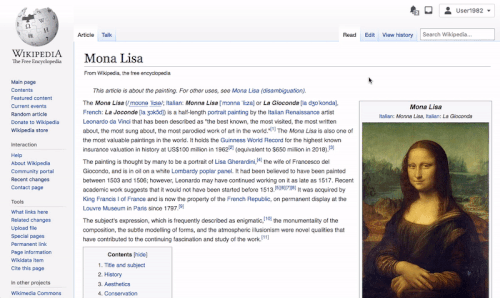
Consolidated user tools prototype for Desktop improvements project - The logo is too small.
Our rationale for the limited width
読みやすさ
Research
The primary objective is to improve readability of Wikimedia wiki pages. We decided to work on the width of the content area. There are research-based recommendations on this issue.
- English Wikipedia article on Line length provides a good overview.
- So does the essay by Professor Laura Franz.[2]
- Optimal Line Length in Reading - A Literature Review (2005), from the peer reviewed journal Visible Language – "studies concluded that moderate line length in between 50 to 70 cpl [characters per line] are the easiest to read and users do not prefer extreme line lengths (very short or very long) while reading from screen. There was no significant effect of line length found on comprehension, though fast readers benefit from narrow columns with short lines due to specific reading patterns (with one contradictory finding)".
- Effects of Surrounding Information and Line Length on Text Comprehension from the Web (2002), from Canadian Journal of Learning and Technology – "Comprehension was affected by whitespace; participants had better comprehension for information surrounded by whitespace than for information surrounded by meaningless information", which is more likely to happen if the text stretches to the edge of the browser.
- The influence of reading speed and line length on the effectiveness of reading from screen (2001), from International Journal of Human-Computer Studies – "A line length of 55 cpl appears to support e!ective reading in terms of both rate and comprehension. However, as the line lengths used in this study were spread across a wide range, there may be a more optimal setting than this. By varying the range and extremes of line lengths in future research, it may be possible to more precisely identify an optimal format and to explore the relative contributions of mechanical and cognitive factors."
- Shorter Lines Facilitate Reading in Those Who Struggle (2013), from PLOS One – "short lines reduce the number of regressions, and generally improve reading speed and comprehension, simply by reducing the probability that crowded text in locations previously fixated can be perceived."
- The Effects of Line Length on Children and Adults' Online Reading Performance (2002), from Software Usability Research Laboratory (SURL) at Wichita State University – "This study examined the effects of line length on reading performance. Reading rates were found to be fastest at 95 cpl. Readers reported either liking or disliking the extreme line lengths (35 cpl, 95 cpl)".
- The Effects of Line Length on Children and Adults' Perceived and Actual Online Reading Performance (2003), from Proceedings of the Human Factors and Ergonomics Society Annual Meeting – "No differences were found for either reading time or efficiency for either adults or children. However, adults preferred shorter line lengths to full-screen line lengths." and "The narrowest line length condition was perceived as promoting the highest amount of reader concentration, while the medium line-length condition was considered to be the most optimally presented length for reading."
- Reading Online Text: A Comparison of Four White Space Layouts (2004), unclear if this was peer reviewed – "Results from this study showed that the manipulation of the Margin white space affected both reading speed and comprehension; participants read the Margin text slower, but comprehended more than the No Margin text. In general, the results favored the use of Margins."
The popular recommendation is that there should be between 40 and 75 characters per line. The findings of multiple studies conclude that "short line lengths are easier to read". Regarding learning and information retention: "Subjects reading the narrow paragraphs had better retention than those reading the wide paragraphs".[1]
Web Content Accessibility Guidelines (WCAG)
- The Web Accessibility Initiative (WCAG) guideline 1.4.8 states that, in order to be accessible to all users, lines of text should be 80 or fewer characters (or 40 or fewer characters if the text is Chinese, Japanese, or Korean)."
Popular sites with limited width
One can find many popular sites that conform to these guidelines.
- Articles on the online science journal Nature have a max-width resulting in ~76 characters per line.
- New York Times articles are ~64 characters per line.
- Times of India articles are ~100 characters (Hindi).
- Oxford Academic journal articles are ~75.
- Articles on the World Health Organization’s website are ~96 (Latin alphabet), ~46 (Chinese alphabet), and ~85 (Cyrillic alphabet).
- When using reading mode in Safari or Firefox text is rendered at ~73 and ~77 characters per line respectively (Latin alphabet).
Comparison with Wikimedia wikis
Currently, an English Wikimedia wiki page on a browser window at 1280px has a character count of ~170 characters per line.[3] それでも画面幅のばらつきでは、小さいほうに寄っています。
Wikimedia のウィキの場合、画面幅が広がると1行単位の文字数も増加します。 そこで普及率第2位のスクリーンサイズとして、1920px (利用者の21%が使用) の場合には1行単位の文字数は最大半角262文字となり、推奨値の 3倍相当です。[4]
いちばん「単純な」解決策を選べば良いのに
Based exclusively on the recommended line length, it seems like somewhere around 700px is reasonable. Why not limit the width such that we achieve the recommended line length, as other online content sites seem to?
Because our pages are different, and therefore people read them differently.
- Wikimedia wiki pages are very long, contain a large amount of information, and they are not uniform from one page to the next. As a result, people have a need to skim and search within pages. This is different than linear reading a typical online article or book. This is supported by our research around reading time on Wikipedia.
- The more narrow we make the content, the longer the page gets. Perhaps the more difficult scanning becomes as well, because it involves more scrolling, etc. For more information regarding different types of online reading, please see this 2006 study conducted by the Nielsen Norman Group.[5]
- Additionally, it is not straightforward to achieve a specific number of text characters per line. That is because Wikimedia wiki pages contain many elements that are floated inline alongside text.
 |
 |
Our design must take into account these distinctions.
- We should limit the width by some amount to accommodate focused/engaged reading. This means shorter line lengths, and less density.
- At the same time, we should still enable readers to skim and search around, obtaining a visual map of the page without having to scroll too much This is an argument for longer line lengths, and more density.
How do we do that?
Our solution
There are two common experiences we might want to consider.
- The top of an article, a paragraph of text situated next to an infobox
- The middle of an article, a paragraph with no elements interrupting it
We can consider these two experiences at various widths, counting the character length per line for each:
| Content width | Paragraph next to an infobox | Uninterrupted paragraph |
|---|---|---|
| 600px | ~30 characters per line | ~94 characters per line |
| 700px | ~59 | ~109 |
| 800px | ~76 | ~125 |
| 900px | ~89 | ~142 |
| 1000px | ~105 | ~154 |
At 1000px wide an uninterrupted paragraph of text is ~154 characters long, just about double the upper limit of the recommended range. Sometimes there are floated elements that are wider than infoboxes, resulting in more narrow columns of text next to them. Also there has not been a max-width. While some editors might edit on narrower screens (or check how pages look on narrower screens) there’s likely content on pages that won’t look great at a narrower width (yet), because it might not have been a consideration (e.g. large tables).
Another approach is thinking about a grid-based layout.[6] This is an approach that aims for both visual harmony on the page, and making decisions about spacing, widths, etc. easier. The Vector skin does not currently use a grid. Something we could do is think about the width of the infobox as a grid column (since they are such common elements), and then use a multiple of that to determine the content width.
 |
 |
Establishing a common reading experience
Introducing a max-width would work towards establishing a common experience. Hopefully, it would be helpful to editors when making decisions about page layouts.
Note: 1024px is mentioned as a minimum size to consider in the WP:Manual of Style/Layout page. That’s not quite the same thing, though.
Currently, an editor might be editing a page at a width of 1500px, while a reader reads it at a width of 1200px. By implementing a max-width, we don’t remove this difference completely. There would still be variation below the fixed-width, for people with narrower screens. However, we would be greatly limiting the range of variation.
Conclusion
After thinking all of that through we’ve come to two conclusions:
- It seems that a max-width in the range of 800–1000px is a sensible starting point. We will center the content on the page to ensure that it looks good with the sidebar both open and closed.
- It seems worthwhile to conduct a study focusing on the readability of Wikipedia articles specifically. We hope to be able to find the resources to do this.
 |
 |
追加的な注記
テンプレート/コンテンツ/特別ページ/その他が壊れている点について
ウィキペディアが、またWikimediaのウィキ群が知識配分の強力なツールとして成立する要素には、情報の表現方法にごく少しの制限しか加えていない点が挙げられます。 The result of this is a wide variety of different elements on the pages: tables, image galleries, diagrams, panoramic images, graphs, forms, maps, category boxes, and more. We have dealt with the challenges of designing the mobile site, and got the content to look good. これは、もし画面幅に上限設定をした場合(max-withの採用)、状況によってはページの見た目がよくなくなるという問題を予見させるものです。 現在の計画は :
- テストウィキコミュニティと協力して問題を特定し、テンプレートスタイルやその他の既存ツールを駆使して解決策を検討する。
- 特別ページに最大幅の上限値 max-widthを実装しない。 特別ページは「reading」の範疇ではありません。 They often function more as lists or dashboards. Until we have time to work through the details about more responsive layouts for these pages, we will be leaving them alone. こちらはこれがどのように動作するのかについての初期の試作品です。 感覚をつかむには、「履歴を見る」と「閲覧」を切り替えてみてください: https://di-collapsible-sidebar-5.firebaseapp.com/Tea
以前の会話
この議題は過去にも議論しています。
- 2014年 – 文字体裁改新プロジェクトの議論
よろしければ過去の議論のリンクはここに追加してください。
脚注
- ↑ 1.0 1.1 Computer text line lengths affect reading and learning by Peter Orton, Ph.D. IBM Center for Advanced Learning
- ↑ Size Matters: Balancing Line Length And Font Size In Responsive Web Design
- ↑ 1280px の根拠は? 2020年中頃の時点で、集計カウンターのStatCounterによると、パソコン画面のもっとも普及しているサイズは幅 1366pxで、利用者の 22% を占めています。 ブラウザのウインドウをほぼ画面いっぱいに表示するなら、1280px 以下に落ち着きます。
- ↑ Again, we assume a browser window at nearly full-width.
- ↑ K. Pernice, K. Whitenton, J. Nielsen, "How People Read Online: The Eyetracking Evidence", 2nd edition
- ↑ Overview of the topic: Building Better UI Designs With Layout Grids