Project:Support desk/Archives/Images/002
 | This page is an archive. Do not edit the contents of this page. Please direct any additional comments to the current talk page. |
(RESOLVED) White background behind png thumbnails
- MediaWiki version: 1.12.0
- PHP version: 5
- MySQL version:
- URL:
Hi, I use some png symbols I found on WM Commons for my wiki. They are round and shouldn't have any background color (this one for example). But when I display them on a colored background, they appear as white blocks. Is this a MediaWiki problem or a problem with the files? --JazzmanDE 13:24, 20 October 2008 (UTC)
- What internet browser are you using? Internet explorer version 6 can't deal with transparency in PNGs, and just displays them as white. If this is the case, your best bet is to edit the PNG so that the background is coloured. This obviously won't work if the background colour ever changes. MedRevise 14:10, 11 November 2008 (UTC)
(OUTDATED) Using images on MediaWiki 1.6.10
- MediaWiki: 1.6.10
- PHP: 4.4.7 (apache2handler)
- MySQL: 4.1.22-standard-log
- URL: Internal
I am using the above version of MediaWiki and am currently unable to upgrade to a newer version. I'd like to be able to use images on the wiki (i.e. people's photos for their profile page). Can you let me know how I can achieve this in this version. Many thanks in advance. —200.25.186.211 18:02, 20 October 2008 (UTC)
(OUTDATED) Not displaying gif thumbnails
- MediaWiki: 1.11.1
- PHP: 5.2.5 (cgi)
- MySQL: 5.0.67-community
- www.medrevise.co.uk
It doesn't always display *.gif thumbnails. Its quite annoying! An example page where this is happening: http://medrevise.co.uk/index.php5?title=Birth_anatomy#Passage
Any ideas? Would be appreciated! —MedRevise 14:06, 11 November 2008 (UTC)
(OUTDATED) Cannot see images that have been flagged as Thumbnails
- MediaWiki version: 1.13.2
- PHP version: 5.1.6 (isapi)
- MySQL version: 5.0.37-community-nt
- URL: Internal website
I seem to have a problem with a website I have created, whereby I cannot view images that have a "|thumb" option set. If I specify the image to be a thumb it just displays a link to the file instead of the image.
I also have the problem if I alter the image by using the "|100px" option as well. If the image is unaltered I have no problems in displaying the image.
The server is a Windows 2000 server running IIS. I don't have this problem on a server running Windows 2003 with IIS and the same Mediawiki, PHP and MySql versions. I have also disabled ImageMagick
Any help would be appreciated.
Many thanks James —James.calvert 15:56, 11 November 2008 (UTC)
(OUTDATED) Redirecting when image page attempted
- MediaWiki version: 1.12.1
- PHP version: 5.2.0-8+etch10 (apache2handler)
- MySQL version: 5.0.60-enterprise-gpl-log
- URL: http://jigglypedie.tym.cz/wiki/index.php/Jigglypedie:Aktuality
We've got problems with image pages... If we click on any thumb or image, wiki redirects us to Main Page. You can try it on the added URL.
—86.61.161.204 21:06, 11 November 2008 (UTC)
(RESOLVED) Embedding external images - How to handle the dynamic URL?
- MediaWiki version: 1.13.1
- PHP version: 5.2.5
- MySQL version: 5.0.51a
- URL: local onlay
Hello, with $wgAllowExternalImages = true;: How can I embedd complex picture URLs like this:
http://chart.apis.google.com/chart?chs=250x100&chd=t:60,40&cht=p3&chl=Hello%7CWorld
This Google-Chart-API is tolerant enough, to accept it with a .jpg on its end. But it doesn't work anyway. I've already tryed to exchange the ? by %3F and so on, but nothing. Plain links like http://www.google.de/intl/de_de/images/logo.gif do appear properly. What can I do? Thank you very much in advance. Rob —89.244.187.205 04:51, 19 November 2008 (UTC)
- I meanwhile found out, that it is the colon that splits the image-url (even if you replace it by its HTML-entity). So the core-question is: How can I define, that the picture-embed-url is seen from "http://" until the first space-character and not earlier? Rob --62.214.246.231 04:27, 20 November 2008 (UTC)
- Solution: I've found out on my own, now: All you have to do with the link to the Google-API is replace the colon by
%3Aand add&%7c.jpgat the end of the URL, this will make it recognisable as an image to embed without leading the API to display it. Now everything works just fine. Bye :o) Rob --89.244.180.102 04:10, 21 November 2008 (UTC)
- Solution: I've found out on my own, now: All you have to do with the link to the Google-API is replace the colon by
(OUTDATED) I cannot change my display picture because I uploaded a file that was too large now I cannot delete it
- MediaWiki version: 1.14alpha
- PHP version: 5.2.5 (apache)
- MySQL version: 4.0.40-wikimedia-log
- URL: http://svn.wikimedia.org/viewvc/mediawiki/trunk/phase3/?pathrev=43634
I have uploaded an image to my display picture on AMSN but now I when I try to change the display picture, because it is too large I cannot delete or change it. When I select the option 'Change my display picture' it takes such a long time to load because the file is so large, and then it only presents the options 'ok' and 'cancel', I cannot scroll down through any other images, I can only see the corner of the image I uploaded because the picture is so large I cannot view the whole thing. How can I delete my display picture.
—202.74.210.25 21:09, 19 November 2008 (UTC)
(RESOLVED) Image links not updated when using a new database for upgrade
- MediaWiki version: 1.13.2
- PHP version: 5.2.6 (cgi)
- MySQL version: 5.0.51a-community
- URL: http://tng.lythgoes.net/wiki2/index.php?title=Category:TNGadminguide
In upgrading from MediaWiki 1.6 to MediaWiki 1.13.2, we took the approach of exporting the wiki_ database and creating a new wiki2_ table structure in the same database and importing the exported SQL from the wiki_ table structure. We also created a new file structure for the extracted MediaWiki 1.13.2 compressed files as wiki2 and copied the images/ directory structure from wiki file structure to wiki2.
We used the Alternative Upgrade path of creating a new configuration to update the database. The MediaWiki 1.13.2 recognized that a database already existed and updated the database and created the new LocalSettings.php. We then updated the LocalSettings.php to prevent Account Creation and to not allow editing. In verifying the upgrade it was immediately obvious that the image links did not get updated.
We ran the refreshLinks.php script from the maintenance directory, but that appears to have no impact on fixing the link to the images in the new file structure.
Any suggestion on how to resolve this problem and getting the pages to look like they were in the previous MediaWiki 1.6 version at http://tng.lythgoes.net/wiki/index.php?title=Category:TNGadminguide would be appreciated.
I am only a sysop on the wiki, so I cannot make the changes myself but rather have to communicate with the bureaucrat to get changes made.
TIA, —Ken Roy 13:07, 20 November 2008 (UTC)
- Set $wgAllowExternalImages to true (the default changed in 1.7) or use $wgAllowExternalImagesFrom. —Emufarmers(T|C) 01:59, 21 November 2008 (UTC)
- Thanks for suggestion, but the images are on the same web site and were loaded using MediaWiki Image load. So how does the link get updated if the image location changes? --Ken Roy 11:34, 21 November 2008 (UTC)
- I didn't say otherwise: $wgAllowExternalImages only determines whether images can be displayed through the external link syntax. It looks like it's working now, so I'm guessing your sysadmin took my advice. :) —Emufarmers(T|C) 08:47, 22 November 2008 (UTC)
- Thanks. It looks like the files will be available when we rename the structure to its published URL, and yes the sysadmin took your advice and used the $wgAllowExternalImagesFrom --Ken Roy 17:03, 23 November 2008 (UTC)
- I didn't say otherwise: $wgAllowExternalImages only determines whether images can be displayed through the external link syntax. It looks like it's working now, so I'm guessing your sysadmin took my advice. :) —Emufarmers(T|C) 08:47, 22 November 2008 (UTC)
(OUTDATED) How To Disable Image Clickability (Clickableness?)
- MediaWiki version: MediaWiki 1.13.2
- PHP version: 5.2.X-servage6 (apache2handler)
- MySQL version: PHP MySQL 5.0.51a
- URL: DishiWiki
I want to disable the ability to click on an image and go to its image description page. I just upgraded to 1.13.2 from 1.11.1. Before the upgrade, regularly inserted images ([[Image:MyImage.jpg]]) appeared "iconic," with no hovering finger-pointer. Clicking the images did nothing (which is what I wanted).
I could have sworn that I had used a certain configuration setting from the Default Settings list to make that happen, but there is nothing in my old LocalSettings.php of that nature. I had explored all (I think) the image/linking extensions such as Extension:Click, Extension:Icon, etc., and although I installed one or two on 1.11.1 for testing, I did not actually use any of them or their syntax.
I distinctly remember reading somewhere the phrase: "Warning: This (function/extension) will cause all your images to be non-clickable" or something like that, and that is indeed what I wanted, what was working, and what I want again. For the life of me I can't turn up anything in searches. Can a kind soul point me again to how I probably accomplished that in 1.11.1? —Brian7632416 19:00, 21 November 2008 (UTC)
(RESOLVED) Preloaded Image Names?
- MediaWiki version: 1.13.2
- PHP version: 5.2.6 (apache2handler)
- MySQL version: 5.0.67-community
- URL: http://wiki.neospyro.com/
Whenever I upload an image, the apparent file name of the image (Image:Imagename.ext) is changed to something like this: Image:Ratmaster--Imagename.ext.
Is there a way to make it so it just goes to the image name without the username-- prefix in front of it?
Thanks. —Ratmaster 14:16, 23 November 2008 (UTC)
- Try disabling extensions until you find the culprit. —Emufarmers(T|C) 22:26, 23 November 2008 (UTC)
- I found the very same error on my website, so I compared our Special:Version pages. It's sadly the KeepYourHandsToYourself extension. I've disabled mine, and it uploaded a file perfectly.
- I'm going to look into the possibility of an alternative to this one. But at least it is fixable. --75.172.58.68 19:38, 1 December 2008 (UTC)
(OUTDATED) images not displaying
- MediaWiki: 1.11.0
- PHP: 5.2.5 (cgi)
- MySQL: 5.0.51a-community-log
- URL: www.wetwares.org
I somehow seem to have resolved the issue I posted above. I can dig down and get to the images. but they still do not display correctly in the page. If I upload a new image it works fine. Only older/existing images do not seem to display. Any suggestions?
--November 2008
(RESOLVED) thumbnail problem usr/bin/convert is a directory
MediaWiki 1.13.2 PHP 5.2.4-2ubuntu5.3 (apache2handler) MySQL 5.0.51a-3ubuntu5.4
Trying to export working wiki to new freshly installed wiki. exported to xml and imported pages. copied images directory to new wiki. Previously existing images and thumbnails work fine. Uploading new images gives me following error:
Error creating thumbnail: /var/www/wiki/bin/ulimit4.sh: line 4: /usr/bin/convert: is a directory
LocalSettings
$wgEnableUploads = true; $wgUseImageResize = true; $wgUseImageMagick = true; $wgImageMagickConvertCommand = "/usr/bin/convert";
I don't get it. Is convert a file or a directory
Sorry for being so dense here. I am trying to learn how to use and manage this thing. It seems like a steep learning curve for me.
Try and upload something if you want.
http://wiki.tmrfamily.com/wiki/index.php/Main_Page User wikihelp pwd help
Thanks for any advice you can offer. I seem to struggle for hours over every issue.
lkytmr@insightbb.com —74.129.103.61 04:39, 9 December 2008 (UTC)
- Have you installed ImageMagick? If you haven't, then do so:
sudo aptitude install imagemagickshould do it for you. —Emufarmers(T|C) 00:58, 10 December 2008 (UTC)
(RESOLVED) Image not showing
- MediaWiki version: 1.13.3
- PHP version: ??
- MySQL version: ??
- URL: http://mixengine.uuuq.com/wiki/
im trying to embed an external image (to actually display it in the topic) onto my wiki but i have searched everywhere on how to do this but have found no answers, i have also tried uploading the image into the wiki folder via ftp and using an image link (internal) but it would not find it.
please if you can answer this for me it would be good. my email is jetflaps@msn.com please send it there...
—114.77.112.229 00:01, 18 December 2008 (UTC)
- See this and this. OverlordQ 07:01, 20 December 2008 (UTC)
(RESOLVED) Image namespace not recognizing user authentication
- MediaWiki version: 1.13.2
- PHP version: 5.2.0-8+etch10 (apache)
- MySQL version: .0.45-log
- URL: Private
I noticed this issue originally because I had $wgGroupPermissions['*']['read'] = false; to make the wiki private. When a user went to an image page ("Image:*"), it would display an "Login Requred" error, even if the user was previously logged in. If the user moves on to another page they'll see their authentication is still valid.
I re-enabled anonymous viewing and was then able to view image articles, but I noticed the top-right menu displayed as if I were not logged in, displaying "Log in / create account" instead of "<Username> .. my talk .. my preferences .. etc".
Here is all of the custom settings I've placed at the bottom of my LocalSettings.cfg:
$wgScriptPath = "/w"; # Path to the actual files (right part of first rewrite rule). Should already be there
$wgArticlePath = "/wiki/$1"; # Virtual path (left part of first rewrite rule). MUST be DIFFERENT from the path above!
$wgUsePathInfo = true;
$wgLogo = "/w/images/logo.gif";
$wgEnableUploads = true; # Enable uploads
$wgAllowCopyUploads = true; # Enable upload from url
# $wgGroupPermissions['*']['read'] = false;
$wgGroupPermissions['*']['edit'] = false;
$wgWhitelistRead = array ("Special:Userlogin");
$wgWhitelistRead = array ("Main Page");
# $wgGroupPermissions['*']['createaccount'] = false;
# Leadership namespace
define("NS_LEADERS", 100);
define("NS_LEADERS_TALK", 101);
$wgExtraNamespaces[NS_LEADERS] = "Leaders";
$wgExtraNamespaces[NS_LEADERS_TALK] = "Leaders Talk";
$wgNamespaceProtection[NS_LEADERS] = array( 'leader' );
$wgNamespacesWithSubpages[NS_LEADERS] = true;
$wgGroupPermissions['sysop']['leader'] = true;
# Parser Functions
require_once("$IP/extensions/ParserFunctions/ParserFunctions.php");
—DigitallyBorn 06:47, 20 December 2008 (UTC)
- TimStarling determined that this was an issue caused by a security firewall at my hosting company, Mosso, which stripped cookies from image paths that appeared to be static (i.e. an image extension in the file name, not a query string parameter). Due to "pretty" urls, image pages appeared static (/wiki/Image:foo.png), so cookies were removed from the HTTP request.
- To work around this, "ugly" urls were required, at least for image article pages. To accommodate "ugly" urls for only image pages, the following was added to the .htacces file:
RewriteRule ^wiki/Image:(.+)$ /w/index.php?title=Image:$1 [R,L]
images not working at all suddenly
I am an architecture professor and not a php/web/wiki guru and so am really stuck. last year my architecture studio made a really great wiki with literally thousands of images on it. the wiki still works except that NONE of the images appear now. No thumbnails show up, just the image name, and when you try to bring that image up i get the following error message:
Not Found The requested URL /images/Wikisplashbeach.jpg was not found on this server.
Additionally, a 404 Not Found error was encountered while trying to use an ErrorDocument to handle the request.
Its strange as the wiki worked one day and then the next day this happened and nothing had actually altered the wiki.
As I said, i dont know how to do much in terms of scripting so any help would be appreciated. —70.140.186.159 23:26, 21 November 2008 (UTC)
- ah, ha, that was uncommented but set to false. I commented it and while the images do not show, at least not when I dig down to the image page the image will appear. but it still does not appear in the wiki page itself. Now altering that setting does not seem to have any effect.
Zu große Dateien "magick" werden abgelegt (German)
- MediaWiki version: 1.10.1
- PHP version: 5.2.6
- MySQL version: 5.0.37
- URL: http://www.wikiwaldhof.de
Hallo, habe ein Megagroßes Problem und mein Provider will mir sogar kündigen wenn ich dieses Problem nicht behebe. Habe eine MediaWiki-version 1.10.1 mit ca. 10.000 Seiten und 2.300 Bilder.
Mein Account wurde von goneo inzwischen schon bestimmt zum 20 mal gesperrt, weil übergroße Dateien im Temporären Verzeichnis /tmp (Linux) abgelegt werden.
So wie es ausschaut sind dies Dateien von ImageMagick
Beispiel:
> -rw------- 1 12242f422 wheel 1.5G Oct 8 04:48 magick-IoHUlkZS > -rw------- 1 12242f422 wheel 1.5G Oct 8 04:47 magick-PqaESSJn ...
Ich weiß wirklich nicht wo diese herkommen und wie ich das Problem beseitigen kann. Hat jemand eine Idee für mich??? Kann ich zum Beispiel auch die neuste Version installieren so das meine Daten nicht verloren gehen? Es war ja schließlich sehr viel arbeit, die auch umfangreich genutzt wird.
components vom mediawiki:
Ald-Hjl-Koord-de.kmz Call Cite DynamicPageList EmbedURL.php ExtensionFunctions.php Inputbox ParserFunctions Picasa2 Picasa2.php Player RateArticle.php Ratings SearchSuggest Wgraph WikiChat.php YouTubeTag.php audio-player audio-player.php dewplayer.swf firestats firestats-mediawiki.php flashmp3.php gallery googleVideo.php lmo mp3.php tab5.php urlify.php wikipdf
Ich würde Euch sehr danken.
Viele Grüße Stefan —194.5.134.185 13:03, 28 November 2008 (UTC)
Blank images not being handled correctly.
- MediaWiki version: 1.13.2
- PHP version: 5.2.5
- MySQL version: 4.1.22-max-log
- URL: http://www.recipesrealm.com/wiki
Hi, I have installed mediawiki to my site using my server's, Affilorama, auto-installation, but it is not handling image files as it should. I have made the "image folder" writable and set $wgEnableUploads = true; I have altered very little else so it should be working correctly. Images can be uploaded, but the blank frame which should appear if the named image does not exist is not. The blank frame which I refer to is the one which links to the upload screen with the message "No file by this name exists, you can upload it." I have tried many ways to resolve this issue and have just completed a re-installation.
Any help would be greatly appreciated.
Many thanks, Colin —89.242.245.151 13:01, 11 December 2008 (UTC)
Add external images
- MediaWiki 1.13.2
- PHP 5.2.6 (cgi)
- MySQL 5.0.67-log
I've been trying to add external images with a hyperlink to affiliates. I've yet to enable external linking, but uploaded the banner and added:
[[Image:15765.gif|link=http://send.onenetworkdirect.net/z/15765/CD113969/]]
But for some reason, link= shows up in the title. I've checked wiki logs and such and tried others like click or click-url... i've tried adding the url in quotes but no luck.
Have i missed a setting?
—216.221.84.194 21:15, 12 December 2008 (UTC)
(RESOLVED) passthru() disabled
- MediaWiki version: 1.13
- PHP version: 5
- MySQL version:4.1.12
- URL:
My hosting provider disabled 'passthru()' function and I am getting the following warning message when I try to include an thumbnail using the following syntax [[Image:Example.jpg|center|thumb|'''100px'''|Sunflowers]]
Warning: passthru() has been disabled for security reasons in /<HOME>/<DOMAIN>/<PUBLIC_ROOT>/includes/GlobalFunctions.php on line 2030
How to thumbnail without using this function
Thanks in advance
PS: exec() is also disabled
—59.160.174.12 13:34, 6 January 2009 (UTC)
In LocalSettings.php; set $wgUseImageMagick = false.
Thumbnail images not being displayed correctly.
- MediaWiki version: 1.13.3
- PHP version: 5.2.5 (cgi)
- MySQL version: 4.1.22-standard-log
- URL: internal
Can someone please help me or direct me to the correct area.
I am displaying thumbnail images of .png files and they are being displayed incorrectly. The top 10% (approx) of the thumbnail image is white and the bottom 10% is gone. A sample can be found here http://www.darrenw.net/badthumb.JPG I have coloured the white bit in red. When you compare the thumbnail with the full image you can see the bottom bit is gone. Its like the image has been moved down during the thumbnail creation.
The image is a .png file 640x512.
I am displaying the thumbnail like this:
[[image:myimage.png|thumb|left|270px|comment]]
Can someone please help or provide me with some clues as to what's going on.
Thanks in advance, Darren.
—203.134.124.36 02:37, 7 January 2009 (UTC)
(RESOLVED) Image Linking Problem
- MediaWiki version: 1.13.2
- PHP version: 5.2.0-8+etch13 (apache2handler)
- MySQL version: 5.0.32-Debian_7etch8-log
- URL: http://cabsav.grapevinenet.com.au/kb/index.php/Main_Page
Hey guys, I can't create a hyperlink link from any of my images.
I tried following the instructions here but the images keep being linked back to themselves.
Code I have tried include the following:
[[Image:Connection.gif|link=Connection_Guides]]
[[Image:Email.gif|link=http://www.google.com/]]
Am I missing a plugin or something?
Thanks for all your help
—Mickeylieu 03:01, 15 January 2009 (UTC)
- The link parameter is only available in MediaWiki 1.14+. Use the Click extension, upgrade to SVN, or just wait until 1.14 is released (should be any day now). —Emufarmers(T|C) 06:18, 15 January 2009 (UTC)
- That is awesome, thanks man!!! :D Mickeylieu 04:20, 21 January 2009 (UTC)
(RESOLVED) upload page
- MediaWiki version: 1.13.3
- PHP version: 5.2.6
- MySQL version: 5.0.51a
- URL: http://www.zonstraal.be
Can somebody tell me where to change the value, "500MB" on the "Special:Upload" page? This is after the text "maximum uploadsize" I search everywhere but can't find it.
Thanks in advance. Jan Bakker (B)
—94.110.29.6 17:29, 18 January 2009 (UTC)
- The value is automatically set to $wgMaxUploadSize or upload_max_filesize, whichever is smaller. The value should automatically accurately represent the maximum size of uploads, but if you want to hardcode it, change the $1 in the MediaWiki:Upload-maxfilesize system message. —Emufarmers(T|C) 20:50, 18 January 2009 (UTC)
Click Images to Page Within Category, Not Image Page
- MediaWiki: 1.10.1 (upgrading to 1.14 when out)
- PHP: 5.2.6 (apache2handler)
- MySQL: 5.0.67-standard-log
- URL: http://www.masa.asn.au/masawiki/index.php/Main_Page
What I would like to do is generate a list of images, which you then click on and it takes you to a page. I see this will be added to the core of 1.14. However, I would really like to be able to do this via categories, as it would make it much easier to maintain the list long term, as things change, need to be updated etc. Something like you add the category to the image, then within that tag you put the page you want it to link to when you click on the image thumbnail displayed within the category list. Does that make sense? —Dr DBW | talk 00:19, 22 January 2009 (UTC)
- Thinking about it further, it seems that if the image linking was available within the gallery tag, that would be good as well. Anyone know if that is possible? Just going to have a search around myself now. --Dr DBW | talk 23:04, 22 January 2009 (UTC)
(RESOLVED) Link a article with a picture
- MediaWiki: 1.13.2
- PHP: 5.2.0-8+etch13(cgi-fcgi)
- MySQL: 5.0.32-Debian_7etch8-log
- URL:
Hi
I'm trying to link a article with a picture. I think the right command must be [[Image:Pic.jpg|link=Main_Page]]. But it still open the pictures information instead of the link to the "main-page".
thanks for help — Preceding unsigned comment added by 212.101.18.161 (talk • contribs) 08:12, 22 January 2009
- See three threads above:
- "The link parameter is only available in MediaWiki 1.14+. Use the Click extension, upgrade to SVN, or just wait until 1.14 is released (should be any day now). —Emufarmers(T|C) 06:18, 15 January 2009 (UTC)"
- --:bdk: 09:08, 22 January 2009 (UTC)
Empty textfield after save or preview with MSIE
- MediaWiki: 1.13.2
- PHP: 5.2.5 (apache2handler)
- MySQL: 5.0.45-community-nt-log
- Windows Server 2003
- URL: (internal wiki)
When I try to edit an save a page with MSIE, I sometimes (about 50%) get after clicking on 'Save page' an edit page with no content in the wpTextbox1. The same happens sometimes when clicking 'Show preview'. It never happens with Firefox.
80.67.144.184 13:55, 28 January 2009 (UTC)
(RESOLVED) Easy way to rename image ?
- MediaWiki version: any
May be its dumb question... i try to find any good path to rename some images in already installed and filled wiki and found nothing. As i know wikipedia use special bot for this task. I can't find any more specific info, bot courses etc.... and i not want bot, i want just button like "article rename". No... reupload not good way for me, one or two images can be reuploaded, 100 or 200 cannot :(
I try found any extension and again found nothing :(
—78.107.42.94 09:54, 30 January 2009 (UTC)
- As a guess, would require a script to do this, that renames the files as well as changing the database. As for the wikipedia bot, you probably need to contact the person that runs the bot, or wrote it. If you can track that one, they should be happy to help you out. --Dr DBW | talk 05:08, 13 February 2009 (UTC)
- Or just enable $wgAllowImageMoving. —Emufarmers(T|C) 14:56, 13 February 2009 (UTC)
I can't display the Logo and images
- MediaWiki version: 1.13.3
- PHP version: 5.1.6
- MySQL version: 5.022
- URL: http://www.nspcommunity.net/wiki/index.php/Main_Page
(1) the Logo ($wgLogo) does not show in all the pages - I can see it only when I in the edit page.
(2) the icons in the Help:Contents page do not show up. This include the Languages icon at the bottom of the page.
(3) There are some other images which do not show up.
Thanks in advance.
Abe
—Amichelen 23:49, 3 February 2009 (UTC)
- Set
$wgLogo = "{$wgScriptPath}/wikilogo.gif";—Emufarmers(T|C) 02:55, 4 February 2009 (UTC)
Image are redirecting to Main page
- MediaWiki version: 1.13.4
- PHP version: 5.2.0-8+etch13 (apache2handler)
- MySQL version: 5.0.60-enterprise-gpl-log
- URL:
My MW runs on php server with safe mode, which I can't turn off. I did things that are writen on Safe mode, now I can upload image, everything is OK, but when I click to name of uploaded image, I don't see picture, but it redirects me to my Main page. Where is the problem? —Jagro 23:08, 7 February 2009 (UTC)
Problem with large image resizing
- MediaWiki version: 1.13.2
- PHP version: 5.2.8-pl2-gentoo
- MySQL version: 5.0.70-log
- URL:
Sounds like I have a bug on my mediawiki setup, with thumb generation I guess.
I posted a large jpg of the logo of my school, and the resized image is clearly lacking some stuff ...
I'm not using any kind of plugin that would modify the way mw is handling images.
Does anyone have a clue about what's going on ? Thank you.
—Bertrand.roussel 21:22, 9 February 2009 (UTC)
Editor Icons do not show up
- MediaWiki version:1.13.3
- PHP version: 5.1.6
- MySQL version:5.0.22
- URL: http://www.elthvcc.org/gswiki
I do not see the icons (images) (for Bold, Italic, etc.) in the editor. Also, I cannot see the icons in the Help page (Image:Geographylogo.png, Image:PD-icon.svg)
Please help.
Thank you.
Abe
—Amichelen 19:13, 15 February 2009 (UTC)
Problems with internal link option with embedded images
- MediaWiki version: 1.13.4
- PHP version: 5.2.5
- MySQL version: 5.0.45
- URL: n/a
- Extensions: FCKeditor, Quiz
I am having problems linking to pages from embedded images in my project, when I do, even if the image is coded to link to a page, say the main page for example, it invariably links to the image page created when the image was uploaded. I have no interest in hotlinking, or inline linking, I just wish to redirect links from images to other internal pages inside my own wiki. Browsing the image pages for support with image link formats yields the following code:
[[Image:ExampleImage.jpg|link=PageName]]
The above yields an embedded image with a hovering cursor caption"link=Pagename"
All I want to do is embed an image, and make the image itself a clickable link to another page inside my wiki. I've noticed that anything a I put after a pipe "|" is interpreted as a caption and is injected into the hovering tool tip, if I am not mistaken it is supposed to the "alt=" functionality. I would like to know if there is a line I need to uncomment, add or what ever I have to do make image links work properly, as well as use the rest of the piped image options such as:
link=
url=
alt=
[[Image:ExampleImage.jpg|link=]]
The last one making it so the image doesn't link to anything
I'd appreciate any help with this, and thank you in advance for your time
—76.113.135.28 19:29, 21 February 2009 (UTC)
- Upgrade to MediaWiki 1.14. —Emufarmers(T|C) 03:03, 22 February 2009 (UTC)
I did upgraded to 1.14 Emu, and it still doesn't work.
- 1.14 has this feature and the markup you posted appears to be correct, so I don't see any obvious reason why it wouldn't work. Try purging the page, in case it hasn't re-parsed the markup since the update. If that doesn't fix it, then you might want to try seeing whether it works with FCKeditor disabled. —Emufarmers(T|C) 11:27, 25 February 2009 (UTC)
Recent Image Feed to Webpage
Anyone got ideas on how can set up a feed of recent images to a webpage? Have got something set up to collect recent edits and new pages http://www.masa.asn.au/masa/content/view/245/1/ and would like to have something similar for new images. --Dr DBW | talk 23:32, 25 February 2009 (UTC)
- from the IRC channel I got the suggestion that the API may be able to help. Using that you can get wikitext of the new images page, so might be able to use that to generate the webpage. Still looking into it. --Dr DBW | talk 05:01, 6 March 2009 (UTC)
Image link in conjunction with frame
- MediaWiki version: 1.14.0
- PHP version: 5.2.6
- MySQL version: 5.0
I'm not sure if this is a bug or just I'm missing something. If we want image with no link (external or file page) we use:
[[File:Example.jpg|link=|caption]]
However if we add the frame parameter it creates the link to the image page again like.
[[File:Example.jpg|link=|caption|frame]]
In the documentation is says that link cannot be used in conjunction with thumb, as this is always meant to link to the larger version of the image. But how about using just frame with no thumb? I just want to have an image with caption and no link.
Thanks in advance! —Rocco08 18:46, 2 March 2009 (UTC)
(RESOLVED) Cannot Upload Some File Types
- MediaWiki version: 1.14
- PHP version: 5.26
- MySQL version: 5.1.30
- URL:
wiki 1.14 can not upload files suchs as *.zip, *.xlsx, *.docx . Please help. —153.108.64.1 07:29, 4 March 2009 (UTC)
Images which don't link anywhere.
Basically I have downloaded Click extension and I can link a picture to a article but I want a picture which does not link anywhere. Is that possible. 86.136.108.50 17:47, 9 March 2009 (UTC)
- MediaWiki: 1.13.2
- PHP: 5.2.8 (cgi-fcgi)
- MySQL: 5.0.32-Debian_7etch8-log
- Url: http://www.userdirectory.co.uk
Image specifications not working, the piping doesn't function.
- MediaWiki version: 1.13.4
- PHP version: 5
- MySQL version: 5
- URL: http://www.myrealestatetool.com/help
For some reason, when I try using pipes to format my images, like this:
[[Image:demo1.jpg|thumb]] I get an internal server error. If I just have [[demo1.jpg]] it works just fine. I need to be able to format the images to thumbnails and include alignment. What can I do to fix this?
—65.41.141.243 19:18, 9 March 2009 (UTC)
- MediaWiki version: 1.10.1
- PHP version: 5.2.0
- MySQL version: 5.0.15
- URL:
Hello,
I am using wiki for some time now, and it has become an important being in my organization. I was wondering though, if there is a way to keep all the images in the database instead of the Images folder, I was looking for a solution and found nothing yet, hopefully you can help,
Thanks.
—87.68.84.143 13:50, 18 March 2009 (UTC)
Adjust image to 100% of screen
- MediaWiki version: 1.13.3
- PHP version: 5.2.8 (cgi-fcgi)
- MySQL version: 5.0.32-Debian_7etch8-log
- URL: http://www.hugs.no
I really need this!
Cause it's so many different PCs that are going to look at the Wiki. And it looks crazy at some!
—83.109.7.174 16:15, 24 March 2009 (UTC)
images in /images/ folder do not load
- MediaWiki version: 1.14.0
- PHP version: 5.2.5 (cgi-fcgi)
- MySQL version: 5.0.51a-community-nt
- URL: http://212.37.244.173/dnwiki.en
Using ftp, I uploaded a few images to the /images/ folder. I try to link on a page using: but it does not show the image. When I try to upload the same image it is showing in the document which I do not want. I run the maintenance script rebuildImages.php but still I am getting the problem.
Thanks,
—212.37.244.173 07:06, 15 April 2009 (UTC)
First and foremost, I am no expert, but I am just wondering why you are using ftp and not the "Upload file" link that comes with your MediaWiki. — PM Poon 17:32, 1 May 2009 (UTC)
Slideshow in MediaWiki
- MediaWiki version: 1.13.3
- PHP version: 5.2.6-5 (apache2handler)
- MySQL version: 5.0.32-Debian_7etch6-log
- URL: http://rafnem.hi.is/hiwiki/index.php/Main_Page
I am getting acquainted with MediaWiki in connection with a school information project. This is very promising and started me thinking of a wider application: Would it be possible to use MediaWiki for a photogallery, with thumbnails and slide show for all photos belonging to different categories?
- I have a collection of photos, say for the years 1942-1972.
- I put one photo in each article in the wiki, describing what is taking place, and categorizing it, by year, by name of the people seen in the photo and any other imaginable feature.
- If I after this choose the category "1957" all photos belonging to that category should be presented in a thumbnail gallery with the option of a slideshow and all or part of the description. If I choose the category "Vehicle" all photos in that category would be presented, ordered by year.
The same goes for many pictures in a single article. Even using the
<gallery></gallery>
tag I can't see an easy way to move between the pictures, I have to back out of each one and drill down to the next.
—Icepalm 11:52, 19 April 2009 (UTC)
Error creating thumbnail: convert.exe: unable to open image :Permission denied @ blob.c/OpenBlob/2439
- MediaWiki version: 1.14
- PHP version: 5.2.4
- MySQL version: 5.0.5
- URL: http://mymoney.hatalasystemsgroup.com/Wiki/index.php?title=File:BWPositive.jpg
Been battling this for a few days now, it's been one thing after another. This is on Windows and IIS, as indicated by the error message. I seem to have run out of options I can think of/find. Any help would be appreciated.
—Chris 16:00, 20 April 2009 (UTC)
- Hi Chris, I am no expert but I have encountered this problem before. Are you on shared hosting? If so, your webhost may not be allowing ImageMagick. Two of my webhosts use GD instead, in which case, you just need to set $wgUseImageMagick = false; and it will work fine. — PM Poon 17:26, 1 May 2009 (UTC)
- re-asked question: here Adamtheclown 15:08, 29 December 2010 (UTC)
- MediaWiki version: 1.14.0
- PHP version: 5.2.8
- MySQL version: 5.0.77-community
- URL: http://aseanpedia.com
Hi, I am operating multiple wikis and I think the use of $wgUseSharedUploads is a good idea. However, the instructions at Manual:$wgUseSharedUploads assume some background knowledge and are incomprehensible for a novice like me:
If you operate multiple wikis, you can define a shared upload path using $wgSharedUploadPath. If $wgUseSharedUploads is set, the wiki will look in the shared repository if no file of the given name is found in the local repository (for [[Image:..]], [[Media:..]] links).
Thumbnails will also be looked for and generated in this directory.
Uploads to the wiki will NOT be put there - they will be put into $wgUploadDirectory.
Supposing I create a new wiki called imagewiki.com and a database called Imagedb:
- How should I tweak my LocalSettings.php? Do I need to tweak both the LocalSettings.php for aseanpedia.com and also for imagewiki.com?
- Can I use a "false" (unregistered) domain name? — PM Poon 17:21, 1 May 2009 (UTC)
Thumbs are not centered
Look here Help:Images and scroll down to "Thumbs". The picture and the text is not centered within the lighter area arround it. --Lastwebpage 20:05, 7 May 2009 (UTC)
Error creating thumbnail
- MediaWiki version: 1.14.0
- PHP version: 5.2.0-8+etch15
- MySQL version: 5.0.32-Debian_7etch10-log
- URL: http://www.stomatocysts.unibe.ch/wiki/
After upgrading from Mediawiki 1.13 to 1.14, I have an "Error creating thumbnail:" without any further information. I use ImageMagick 6.2.4. My local settings are: $wgUseImageMagick = true; $wgUseImageResize = true; $wgImageMagickConvertCommand ='/usr/bin/convert';
—130.92.9.58 12:24, 12 May 2009 (UTC)
How to change the default 180px thumbnail size for non-logged in users?
- MediaWiki version: 1.14.0
- PHP version: 5.2.9
- MySQL version: 5.0.67
- URL: n/a
I was wondering whether it is possible to change the default 180 pixels thumbnail size for non-logged in users. Registered users can do this through their preferences and the admin can change the available settings through $wgThumbLimits. But what about users without account? I know I could add a specific size parameter to each thumbnail image, but the 180 pixels must be set somewhere in the MediaWiki code.
My wiki is not yet "live", but the test users find the 180 pixels thumbnails just a tad too small. Since most readers will be lurkers without account, I'd like to increase the size a bit to make the thumbs a bit more useful to these users. Any tips/advice? —81.82.72.97 21:53, 28 May 2009 (UTC)
- Set
$wgDefaultUserOptions['thumbsize'] = 2;where the value "2" is the index of the relevant setting in$wgThumbLimits. By default the ThumbLimits is:
$wgThumbLimits = array(
120,
150,
180,
200,
250,
300
);
- So setting to "3" would make the default option 200px; of course if none of the options there are suitable, you can simply add in your own value at the appropriate place, and link to that. Hope this helps, it's a bit complicated I know, but that's how the cookie crumbles... Happy‑melon 22:14, 28 May 2009 (UTC)
- That's it! Thank you! Once you know how it works, it makes sense but I could have searched for that for years without your help... —81.82.72.97 06:05, 29 May 2009 (UTC)
Cannot allocate memory error while displaying thumbnails of larger images.
- MediaWiki version: 1.15.0
- PHP version: 5.2.5 (cgi)
- MySQL version: 5.0.77-community
- URL: http://wiki.harfordhackerspace.org/index.php?title=Projects
When including images which need to be resized on the fly I am getting this error instead of the resized image.
"Error creating thumbnail: libgomp: Thread creation failed: Cannot allocate memory"
However, smaller images render just fine. I have tried putting a php.ini file in the home directory and increasing the memory_limit to as large as 8gigs and it still did not correct the problem.
—69.250.233.187 23:17, 13 June 2009 (UTC)
I love it when I answer my own questions only seconds after posting for support and hours after trying everything. All I had to do was use GD which was done by setting $wgUseImageMagick = false; in my LocalSettings.php file.
Updating new versions of existing files
- Moved from Project:Forum Happy‑melon 08:28, 19 June 2009 (UTC)
I don't know if this is the right place to post but my company has a wiki we use internally that is a MediaWiki and I am having trouble getting it to recognize and link to a new version of an existing file. So say it is a report that I add to with more data every few weeks but has the same name, I upload the new version and even retype the link and it still goes back to the old report. any advice on how to make it work so I don't have a million versions of what is essentially the same document? thanks — Preceding unsigned comment added by 206.159.134.3 (talk • contribs) (6/18/2009)
- When you view the file description page, does it show the curent version of the file? Have you tried null-editing (editing and saving with the same content or a trivial change) the file description page? Happy‑melon 08:31, 19 June 2009 (UTC)
Is the File History page the same as the File Description page? If so, then it does. I am not really sure what null-editing is or how it relates to this but these files are word or excel documents that we link to where I make very small updates and changes to every few weeks as more data comes in, they're reports that build on itself. Sorry, I'm really new to this so I am don't even know the right language or anything, this was just sort of dropped in my lap. Andrea 6/19/2009
- Yes, the file description page is the page you reach when you follow a link like File:Example.png. Essentially what a null-edit does it to force the page to be rebuilt from scratch (and makes a note for all descendent pages, such as pages that include the file, to be rebuilt in the same way.
- Hang on a minute, though. How are you making these links? You can't 'thumbnail' Excel documents into pages, you'll only get a link. Are you linking to the file description page using wikimarkup (like
[[File:MyExcelReport.xls]])?? Or are you linking to the file directly (using an external link like[http://my.url.com/wiki/various/directories/and/random/numbers/MyExcelReport.xls])?? If the latter, then this is the expected behaviour: every version of a file that you upload is stored separately - that's the wiki way - and the software automatically keeps track of which one is the 'current' version and displays that on the file description page. Which method are you using? Happy‑melon 12:45, 19 June 2009 (UTC)
Our links are as Media:Name_of_Report.doc and when you click it opens the word/excel file. I just upload the file and I create that link and it works. Is that a wikimarkup? When I reupload a file of the same name the File History page shows all the uploads of it and displays the date and time of the last upload and says current, but when I click on the link on the page, the old version pops up, even if I re-enter the link to it. Should I be linking to it in a different way? We're wiki-novices here that were given a quick run-down but are trying to figure this all out on our own now. Thanks for your patience with this. Andrea 6/19/2009 8:55 EST
- Ah, I see, and yes, that is wikimarkup and should work corectly. And you say that the links don't update, even if you edit the page containing the link and resave it? That is a bit bizzarre. If you add another link to the same document on the same page, does the new link point correctly? Does adding the new link make the first link also work? Happy‑melon 13:16, 19 June 2009 (UTC)
That is correct, it's not updating them, even if I add another link to the same page, all links will go to the older version of the document. Does that mean this is somehow a glitch and its not operation correctly? Andrea 6/19/2009 10:21 EST
- Well that ain't right
:D... What caching settings are enabled on your wiki? There are a whole host of different components - see Manual:Cache - variables like $wgUseParserCache, etc. Which do you have enabled? Also, can you give the MediaWiki/SQL/OS/Server versions, like other threads on this page? Happy‑melon 07:39, 20 June 2009 (UTC)
Sorry, I've been outta the office for a bit. Bear with me as I am not technical at all, the cache settings are a long list but that Parser Cache settings are: $wgEnableParserCache, $wgRenderHashAppend, $wgParserCacheExpireTime, and $wgParserCacheType -- is this in any way helpful to you? where do I find the MediaWiki/SQL/OS/Server versions? The OS is Windows XP... sorry that I know so little. Can updating a file really have to do with cache settings? Andrea 6/25/2009 8:47 EST
- Either your browser or the server might be caching the file; purging the article where you link to the file (and possibly also the file "article") should fix this. You may also need to try bypassing your browser cache. —Emufarmers(T|C) 19:39, 27 June 2009 (UTC)
ImageMap not working, neither RandomImage
- MediaWiki version: 1.13.4
- PHP version: 5.1.6 (apache2handler)
- MySQL version: 5.0.22
- Extensions:
- RandomImage (Version r37641)
- ImageMap (Version r35980)
- LocalSettings for images:
$wgEnableUploads = true;
$wgStrictFileExtensions = false;
$wgFileExtensions = array( 'svg', 'doc', 'gif', 'xls', 'avi', 'mpg', 'mpp', 'pdf', 'zip', 'mm', 'gz', 'tar', 'xml', '7z' );
$wgUseImageMagick = true;
$wgImageMagickConvertCommand = "/usr/bin/convert";
$wgUploadSizeWarning = false;
$wgMaxUploadSize = 1024*1024*1000; // 1Go upload permission
$wgCheckFileExtensions = false;
$wgVerifyMimeType = false; // Disable mime type detection
The use of <imagemap> tags causes the page to be blank, without any error message on screen.
The <randomimage/> tag is not printed on screen neither an image is displayed, but the page is served.
- What should I do to be able to debug it? —almaghi 12:14, 1 July 2009 (UTC)
- Can you get to the server error logs to see what is being thrown in there? --Dr DBW | talk 04:35, 24 July 2009 (UTC)
Image Security for Dummies?
I'm really confused by all of the info on image security... I don't know much about directory permissions (read: essentially nothing), don't use any of the text-based operating systems that seem to be assumed, and am just generally confused by the info. Is the default configuration (that is, the file types being strictly restricted to jpg, jpeg, png, and gif) enough, if I don't enable other formats? What could happen? In essence: How do I go about securing uploads on Windows Vista, or are the secure as-is? (my wiki is currently just locally-hosted, not live on the web, using MW 1.15.0). Thanks! --Drilnoth 01:35, 9 July 2009 (UTC)
- Alternatively, would restricting image uploads to admins or 'crats prevent all security risks coming from users not in those groups? --Drilnoth 21:59, 12 July 2009 (UTC)
- If you have it set to just image formats, then from my limited understanding of it you can't have any issues with hacks etc, since the files have to be uploaded with those extensions. And those extensions can't be executed or used to deliver a payload. --Dr DBW | talk 04:24, 24 July 2009 (UTC)
- Awesome; thanks. That's kind of what I thought, but I wanted to double check. --Drilnoth 03:06, 31 July 2009 (UTC)
Corrupt files after uploading error (RESOLVED)
- MediaWiki version: 1.14.0
- PHP version: 5.2.6 (apache2handler)
- MySQL version: 5.0.67-standard-log
- URL: http://www.masa.asn.au/masawiki/index.php/Main_Page
A week ago I attempted to upload a new copy of two images (image 1, image 2). At the time some error came up about the temp directory and I thought that I would come back to it later and work out what was going on. Well, I have come back to it and forgot to record what the error was. So I have been trying to recreate it, but can't. That is fine, however, those two files that failed do not display when you go to their page and on the page they are displayed on, it fails to load as well. Any suggestions on what I should be looking at to find out what is going on? Or even better, do you have an idea on what is going on? —Dr DBW | talk 01:50, 8 July 2009 (UTC)
How do I go about fixing this? I can't get to the image pages, since they are blank, nothing comes up, so I can't upload a new image. This going to require some work on the DB directly? --Dr DBW | talk 23:05, 12 July 2009 (UTC)
- Where can you get support for MediaWiki now? This place is dead. --Dr DBW | talk 00:23, 23 July 2009 (UTC)
- The mailing list, maybe; see Communication. I doubt that IRC gets much round-the-clock attention, either. It's tough when its just a volunteer group, since only the people who want to help out at the support desk will help out. And there's not many people like that. :( I would, personally, if I knew more about MediaWiki's inner functionality. --Drilnoth 02:32, 24 July 2009 (UTC)
- Thanks. Yes, realise that and totally understand (being part of a similar volunteer type of group myself). Just that around 2 or so years ago there seemed to have been a larger proportion of problems got some response to help out. Now appears that now it is very few. I chip is when I can, but that is few and far between. --Dr DBW | talk 04:19, 24 July 2009 (UTC)
I have found out that it may be due to a memory error, finally have found something in the error logs:
PHP Fatal error: Allowed memory size of 20971520 bytes exhausted (tried to allocate 5402880 bytes) in /chroot/home/masaasna/masa.asn.au/html/masawiki/includes/media/Bitmap.php on line 192
Now not 100% sure that is the issue or not. If it is, then the solution is to increase php's memory_limit setting in the php.ini file to something like 32M or 64M. Time to go and look at the DB and see what is in there, then check against what is on the server. My feeling is that it is due to a file not existing, or something like that. --Dr DBW | talk 04:22, 24 July 2009 (UTC)
- More details on if the memory thing is an issue or not, Manual:Errors_and_Symptoms#Fatal_error:_Allowed_memory_size_of_nnnnnnn_bytes_exhausted_.28tried_to_allocate_nnnnnnnn_bytes.29. Yet to try this out myself. --Dr DBW | talk 02:59, 14 August 2009 (UTC)
The page errors (they fail to display at al) occur when trying to display the page for the image files, pages that they are displayed in and categories they are a part of.
I have found the entries in the DB for the files, but doesn't really help since there is nothing in there about the actual location of the file on the server. Where is that information saved? Found the image table, you can see it here -> Manual:Image table --Dr DBW | talk 04:49, 24 July 2009 (UTC)
OK, well I have tracked down the location of the actual file on the server. Good way to do this is using the linux find command. And the file is fine, it loads without any issues directly off the server. So that rules out it being a corrupted file. Seems now that it is something do with how the file is represented in the DB. --Dr DBW | talk 05:24, 24 July 2009 (UTC)
- More information. The subdirectory structure for where images are saved on the server is based on the MD5 for the file. Example I was given is
$md5(Wiki.png) -> bc32c4ef985f1924664e5f5c7359ef62so that file will be located in the b/bc subdirectory. --Dr DBW | talk 02:52, 30 July 2009 (UTC)
Attempted to upload a new file over the old one, using the same file name and once you hit "upload file" end up with a blank page, so seems the same error occurs.--Dr DBW | talk 03:31, 30 July 2009 (UTC)
Have finally worked out the solution to this. There was an error stating cannot allocate memory, tried increasing memory in php.ini, still got the error. Then someone in the #mediawiki channel pointed out to check the LocalSettings.php file and look for a line that sets the memory limit!!! And that is what the problem is, it was limited to 20M, no matter what php.ini was set to. Removing that line means the error has been eliminated yay, finally. --Dr DBW | talk 02:02, 4 May 2010 (UTC)
SVG thumbs
- MediaWiki version: 1.15.1
- PHP version: 5.2.8 (apache2handler)
- MySQL version: 5.1.30-community
- URL: Intranet
Hi! I have a wiki in a easyphp instasllation and I've got a problem. I installed svg extensions and so on but it just shows me a default image on thumbs (\skins\common\images\icons\fileicon-svg.png). What can I do?
Umdiaqualquer 16:22, 15 August 2009 (UTC)
Images Not Rendered, Except in Preview
- MediaWiki version: 1.14.0
- PHP version: 5.1.6
- MySQL version: 5.0.45
- URL: (intranet)
I have been unable to directly view any of image files (either static images or ones generated by the Math/Latex plugin) in my MediaWiki. The strange thing is that the problem is NOT the obvious issues of uploading or access to the image files. I know this for a fact, because the images files appear normally if I preview the page from the edit page. This rules out a large number of problems. Thus the files exist, they are where they should be, the rendering tool (ImageMagick) is working properly and there are no major permission problems.
It would help alot if I understood the differences between rendering in the standard pages and from the preview page. But the fact the preview is rendered correctly implies some strange file access problem.
Some additional background -> There is nothing unusual in the Apache logs. I tried to turn on PHP logging, but I'm not sure if this worked, as the log file I specified was never created. Other logs don't show any issues.
By the way, I'm using the following version of ImageMagick. ImageMagick 6.2.8
Any help would be greatly appreciated.....
—75.144.165.2 19:50, 17 August 2009 (UTC)
How do you delete an old uploaded image file?
- MediaWiki version:
- PHP version:
- MySQL version:
- URL:
How do you delete unused image files?
—66.193.199.65 18:14, 21 August 2009 (UTC)
Problems with uploading images
- MediaWiki version: 1.9.3
- PHP version: 5.2.6
- MySQL version: 5.0.67
- URL: [3]
Hi. I experience problems with uploading images via standard Wiki interface. Attempting to upload ANY image file I recieve system error message "emptyfile" (The file you uploaded seems to be empty. This might be due to a typo in the file name. Please check whether you really want to upload this file.)
Files I'm trying to upload are OK, that's for sure.
Any suggestions what the problem is ?
—95.79.19.195 13:45, 12 September 2009 (UTC)
Link in framed images?
MediaWiki 1.14.0
PHP 5.2.9-2 (apache2handler)
MySQL 5.0.45-community-nt
I have a problem linking framed images. e.g.
[[File:XYZ.PNG|link=|none|frame|]] or [[File:XYZ.PNG|link="http://bla.com"|none|frame|]]
The image doesn't link to the target but still to the image's own page. If i remove the frame of the image it works fine. My question is if it's possible to have a framed image link to something else than it's own page?
--217.6.174.66 08:14, 29 October 2009 (UTC)
Jpeg File Resolution 5000*5000 Pixel Bugs.Thanks
- MediaWiki version: 1.11.1
- PHP version: 5.1.33
- MySQL version: 5.29
- URL: Intranet
When I Upload Jpeg File Resolution 5000*5000 Pixel. The 'Special:Newimages' Can't Be Load (Blank Page), How Can I Solve ? Thanks.
Please Help, Hope Help.
- See Blank page. Most likely, you're hitting memory and/or execution time limit. See relevant docs on how to tweak your PHP settings[4][5]. Max Semenik 17:32, 16 November 2009 (UTC)
Images no longer appear
MediaWiki 1.15.1
PHP 5.2.9 (apache2handler)
MySQL 5.0.81-community
URL: http://www.evolution-rpg.com/wiki/index.php/Main_Page
I just finished upgrading my wiki to version 1.15.1. I've noticed that any images that are linked from off site, no longer appear by posting the url to the image. Does 1.15.1 allow the use of off-site images using just their url or is there another way image links should be formatted?
—71.32.70.23 20:53, 14 September 2009 (UTC)
(RESOLVED) JPEG thumnailing errors (using GD)
- MediaWiki version: 1.15.1
- PHP version: 5.3.0 (apache2handler)
- MySQL version: 5.1.39-log
- URL: (internal)
- OS: Red Hat RHEL4
Quite a few people seem to encounter this error message within a grey box:
- Error creating thumbnail: Incomplete GD library configuration: missing function imagecreatefromjpeg
I had that issue, but after some hours, resolved it.
Some PHP 4.x and 5.x versions of PHP have a bug where the libjpeg is detected but not enabled during the ./configure step; this is fairly prevalent on Red Hat/RHEL/CentOS systems. The fix for this (if you don't want to use ImageMagick) is to recompile PHP. First, find out (from phpinfo()) what the existing ./configure switches were, and add --with-jpeg-dir before --with-gd.
make clean ./configure --with-various-switches --with-jpeg-dir --with-gd --with-more-switches make make test #switch to root make install
Afterwards, restart the webserver (for Apache on Red Hat: service apache stop then service apache start ). To test, simply view the File:... page again (no need to upload again). For more information see the comments on PHP: imagecreatefromjpeg (function synopsis)
—202.53.35.32 00:28, 9 October 2009 (UTC)
(Resolved) Image uploading/viewing causes internal server error/execution timeout with files bigger than 5kb
- MediaWiki version: 1.15.1
- PHP version: 5.2.9 (cgi-fcgi)
- MySQL version: 5.0.67-userstats-log
- URL: locked down
Basically everyone is unable to upload any large files to the wiki. I've checked all the php configurations for max post size/upload limit and they're all at 8M or higher and viewing the phpinfo confirms this (as does the limit shown on the mediawiki upload form). If i attempt to upload something with a size of about 5-10kb it works absolutely fine. However if I try to upload something that is 900kb, the upload form eventually times out with an Internal Server Error (enabling display_errors etc. in the LocalSettings.php has given no details thus far). The error shown in the server error log is:
[Sun Oct 11 04:38:48 2009] [error] [client xxx.xxx.xxx.xxx] Premature end of script headers: index.php, referer: http://wiki.xxx.com/index.php?title=Special:Upload
This is due to php running as a cgi binary instead of a php module. Usually a premature end of script headers indicates that no output was sent from php which means php encountered a max execution timeout. I've tried raising this timeout to 60 seconds from 30 but got the same problem.
Curiously, checking the http://wiki.xxx.com/index.php?title=Special:ListFiles shows the file DID upload correctly and I can view the file in it's physical path on the FTP. But if I then try to view this image on the wiki I get the same timeout/php error I described above. Again, just to remind you - files of 5-10kb work fine with no problems.
My last observation is that after the timeout has occurred, two processes are left hanging when viewing "top" via SSH. The processes are "convert" and "ulimit4.sh" which I have to manually kill.
I hope this helps you guys figure it out, thanks.
Edit - Interestingly enough, if I allow the page to start hanging (before the internal server error) and then kill the convert and ulimit4.sh processes then the page loads fine, but gives the error "Error creating thumbnail:" in the thumbnail box.
—Ephialtes 11:45, 11 October 2009 (UTC)
- Fixed it by setting $wgUseImageMagick = false; in LocalSettings.php to force it to use PHP GD instead. I tried this earlier but it was setting it true lower in the file, my bad! —Ephialtes 14:19, 11 October 2009 (UTC)
Problem with forms and files
- MediaWiki version: 1.15.0
- PHP version: 5.2.5 (cgi-fcgi)
- MySQL version: 5.0.67.d7-ourdelta-log
- URL: http://www.videoville.org/wiki/
Hello,
My wiki is having problems with file uploads (also, all forms are broken). I'm guessing this is a database issue? The wiki essentially says 'Well, that was nice' when you try to upload, does nothing.
CHMOD is a-ok.
The change appeared after I updated the site to 1.15.0.
—69.242.253.125 13:25, 30 November 2009 (UTC)
Uploaded images have permission 600, but thumbnails have permission 644
- MediaWiki version: 1.15.1
- PHP version: 5.2.11 (cgi-fcgi)
- MySQL version: 5.0.77
- URL: http://www.southyorkshireorienteers.org.uk/w/index.php?title=Main_Page
Images uploaded to my wiki are given file permission (CHMOD) 600, which means they are not visible, which is a problem. The associated thumbnail file that is created during the upload has permission 644, so it is visible. Which setting(s) in which file(s) do I need to change in order that uploaded image files have a permission that makes the file visible? Thanks.
—Martin Ward 10:55, 9 December 2009 (UTC)
GIF scaling
- MediaWiki version: Current version on the Commons.
- PHP version: Current version on the Commons.
- MySQL version: Current version on the Commons.
- URL: Commons.
Can some developers and system admins have a look here:
—Timeshifter 16:12, 14 December 2009 (UTC)
Difference between Preview & Saved page (Resolved)
- MediaWiki version: 1.15.1
- PHP version: 5.2.4
- MySQL version: 5.0.24
- URL: http://www.trashlx.com/CnrsEmsi
Hello, I've a problem with images & thumbnails.
When I look to the preview, when editing an article I can see the images.
But when I save the page, only the border appears but not the image itself.
I checked the permissions of images, they are fine : rw-r--r--
Any idea ? Thanks
Stanislas Garret — 81.56.185.93 15:33, 15 December 2009 (UTC)
Just the $wgUploadBaseUrl to be set to base path of the wiki (with the trailing /)
Stanislas Garret - 81.56.185.93 05:41, 16 December 2009 (UTC)
Embedding an external image when the URL does not end in png/gif/jpg
- MediaWiki version: 1.15.1
- PHP version: 5.2.6-3ubuntu4.4 (apache2handler)
- MySQL version: 5.0.75-0ubuntu10.2
I've switched on $wgAllowExternalImages so that I can embed graphical Bugzilla reports into my wiki. The Bugzilla report is accessible via a URL (a large one, that contains all the report parameters) like:
However, to embed this in the wiki I'm having to add a dummy filename on the end (e.g. chart.png) so that the MediaWiki parser recognises the URL as an image, e.g.
The embed now works great, but is there an easier way to do this without the dummy filename on the end? Is there some wiki markup that I can enclose the URL in that will indicate that the URL is an image and therefore the dummy filename will not be required?
—213.48.14.66 11:39, 16 December 2009 (UTC)
Image pages don't display
- MediaWiki version: 1.15.1
- PHP version: 5.2.11
- MySQL version: 5.1.41
- URL: it's a private wiki, so I don't think that would be helpful
I can upload pictures to my wiki, and they display properly when an article on my wiki links to them, but when I click on the image to go to the image's page, I get the following message:
A database query syntax error has occurred. This may indicate a bug in the software. The last attempted database query was: (SQL query hidden) from within function "wfGetImageTags". MySQL returned error "1146: Table 'DataBase.imagetags' doesn't exist (localhost)".
How I fix this problem? —Cheeselouise 07:45, 29 December 2009 (UTC)
- MediaWiki version: 1.15.1
- PHP version: 5.2.4-2ubuntu5.7 (apache2handler)
- MySQL version: 5.0.51a-3ubuntu5.4
I set up a wiki family with a commons wiki to share images between wikis. Everything works fine - the images are shown on any other wiki (e.g. newswiki) and when you click the image you get a hint that the image is from a shared repository.
Now when you click the sections edit links you are redirected to the original commons wiki image page (as it should be):
Correct - (edit section link): http://commons.mywiki.de/w/index.php?title=File:Test.jpg&action=edit§ion=1
BUT when you use the edit/create tab at the top of the page you won't be redirected to the commons wiki but stay in the newswiki and cannot edit the original image description (but create a new description page in the newswiki, which is completely wrong):
Error - (edit tab link): http://newswiki.mywiki.de/w/index.php?title=Datei:Test.jpg&action=edit
So why are the page tab links not rendered correctly, while the section edit links are? Is there any help?
Here is my setup:
# New commons settings
if( $wgDBname != 'commons' ) {
$wgForeignFileRepos[] = array(
'class' => 'ForeignDBRepo',
'name' => 'shared',
'directory' => '',
'url' => 'http://commons.mywiki.de/w/images',
'hashLevels' => 2,
'thumbScriptUrl' => false,
'transformVia404' => false,
'dbType' => 'mysql',
'dbServer' => 'localhost',
'dbUser' => 'wikiuser',
'dbPassword' => '***',
'dbName' => 'commons',
'dbFlags' => ($wgDebugDumpSql ? DBO_DEBUG : 0) | DBO_DEFAULT, // i.e. '16'
'tablePrefix' => '',
'hasSharedCache' => true,
'descBaseUrl' => 'http://commons.mywiki.de/wiki/Image:',
'scriptDirUrl' => 'http://commons.mywiki.de/w',
'fetchDescription' => true,
'wiki' => 'commons',
);
$wgDefaultUserOptions['watchcreations'] = 1;
}
Thank you in advance, —Svantje 17:12, 6 January 2010 (UTC)
- This is the expected behaviour, for example on Wikipedia: w:File:Yuan chinese gun.jpg. Users of local wikis are supposed to be able to create and edit their local description pages for files from shared repos. For example, to categorise images. Because those sections you mentioned are from commons, their edit links correctly point to the right wiki. Max Semenik 17:33, 6 January 2010 (UTC)
- Thank you Max. It seems, that the behaviour is different for the german wikipedia: de:File:Ziege.jpg. The philosophy seems to be, that all image descriptions belong to the commons page. But categorising is a good point. Anyway, do you have a hint how to change the tab links to immitate the de-wikipedia behaviour? --Svantje 11:14, 7 January 2010 (UTC)
- They use a JS hack, see de:MediaWiki:Common.js, starting from "Lokaler Bilddiskussionsseitenlink eines Commonsbildes verweist nach Commons". Max Semenik 12:41, 7 January 2010 (UTC)
- You're great. Thank you!--Svantje 15:48, 7 January 2010 (UTC)
- They use a JS hack, see de:MediaWiki:Common.js, starting from "Lokaler Bilddiskussionsseitenlink eines Commonsbildes verweist nach Commons". Max Semenik 12:41, 7 January 2010 (UTC)
- Thank you Max. It seems, that the behaviour is different for the german wikipedia: de:File:Ziege.jpg. The philosophy seems to be, that all image descriptions belong to the commons page. But categorising is a good point. Anyway, do you have a hint how to change the tab links to immitate the de-wikipedia behaviour? --Svantje 11:14, 7 January 2010 (UTC)
Error on uploading PNGs
- MediaWiki: 1.11.1
- PHP: 5.2.6 (cgi)
- MySQL: 5.0.81-community
- URL: MedRevise.co.uk
Whenever anyone tries to upload a PNG, we get this error: "The file is corrupt or has an incorrect extension. Please check the file and upload again."
Any ideas? —MedRevise 17:19, 9 December 2009 (UTC)
Still waiting for a hand... MedRevise
Anyone?
MedRevise 22:58, 12 January 2010 (UTC)
Images from Wikimedia Commons sometimes show, sometimes not
- MediaWiki version: 1.15.1
- PHP version:
- MySQL version:
- URL: http://wikilinksworld.info
This error apparently comes and goes like the wind. Even at the very same time some images show and some images don't. I cannot see any logical pattern in this. Can somebody help? —87.104.58.186 08:28, 13 January 2010 (UTC)
Problems showing images on my new wiki
- MediaWiki version: 1.15.1
- PHP version:
- MySQL version:
- URL: http://wikilinksworld.info
Pictures from Wikimedia Commons sometimes show, sometimes not. It is completely unpredictable. Very unsatisfacory indeed. Can somebody help? —87.104.58.186 08:49, 13 January 2010 (UTC)
- MediaWiki version:
- PHP version:
- MySQL version:
- URL: http://wikilinksworld.info
Some of the images (from Wikimedia Commons) show, some don't. The pattern seems to be completely illogical and unpredictable. Am I really the only one to whom this has happened. What can the reason be. And how (if at all) can it be solved?
—87.54.18.7 11:04, 13 January 2010 (UTC)
Wikimedia Commons Image doesn't show in my wiki
- MediaWiki version: 1.16 Alpha
- PHP version: 5.2.12
- MySQL version: 5.1.41-community
- URL: http://115.20.149.56/Wiki
I changed source on this way in localsettings.php. but It's doesn't show image files from it.
—Badbread 14:28, 15 January 2010 (UTC)
Memory error
- MediaWiki version: 1.13.2
- PHP version: 5.2.3
- MySQL version: 5.0.45
- URL: Private
An uploaded image (2.16 MB) connot be displayed. It causes an Error
Fatal error: Allowed memory size of 67108864 bytes exhausted (tried to allocate 19736 bytes) in C:\Web-Server-apache\xampplite\htdocs\RE-WO-WIKIENTW\includes\media\Bitmap.php on line 172
sometimes in Line 173! Since im not an expert, I haven't got a clue what I'm supposed to do. Or what that means anyway.
Please help! —93.122.64.71 15:24, 20 January 2010 (UTC)
- You will need to raise PHP's memory limit. The memory limit is set in php.ini (as memory_limit) and possibly overridden in LocalSettings.php with ini_set('memory_limit', '20M'); Platonides 15:31, 20 January 2010 (UTC)
Pictures won't show after migration
- MediaWiki version: 1.13.0
- PHP version: 5
- MySQL version: ?
- URL: http://www.mycrazytaxi.com/Saipan/mediawiki-1.13.0/index.php?title=Hauptseite
Hello, I have a functioning wiki (http://www.uss-saipan.de/mediawiki-1.13.0/index.php5/Hauptseite). I wanted to migrate to another server, so I set up a database there, installed the same wiki-version and imported the text-data from the old one. Went well, everything is there. But not the pictures. In the old wiki I have them on the same server and only wrote "http://...." and the picture showed without problems. Now I have the wiki on another server and the pics on the old one, and it won't show anything, even if its the complete link. I tried to put one of the pictures up to the new server, same result. I set it directly in the images folder of the wiki - same. I used every possible combination with [[ and without, complete and not complete URL. No picture. Don't understand this, because it worked in the old wiki (and still works). I will migrate with my whole site to the new server, but until now, it seems, this does not solve the problem. Please help, sat for hours on this now.... thanks
—134.100.71.6 09:32, 27 January 2010 (UTC)
external links into sidebar column
- MediaWiki version: 1.12.0rc1
- PHP version: 5.1.6 (cgi)
- MySQL version: 5.0.77mm0.1-log
- URL: http://www.spiriwiki.com/
I can I make external links in the sidebar/toolbox column? —82.173.153.235 11:35, 10 February 2010 (UTC)
Images not displaying
- MediaWiki version: 1.10.1
- PHP version: 5.2.9
- MySQL version: 5.0.89
- URL: http://www.futurenovo.com
A recent failed upgrade of cpanel broke my installation, requiring a reinstall of perl and mysql. Following this, images no longer displayed on my wiki pages – they just show as the namespace and filename, i.e., Image:Filename.jpg inline with the text. No error is reported related to the image. Drilling down to the actual image location will display the image in the browser window.
Since this happened and I couldn't fix it, I migrated the installation to a new server (more memory, fresh install) expecting the issue to be resolved but it hasn't. I use GD and have tried the following:
- Installed ImageMagic and made appropriate changes to LocalSettings.php – no change, reverted to GD settings.
- Tweaked PHP
- ran /scripts/rebuildImages.php – no errors, but 0 of 66 images changed. Likewise oldimages
- ran the following on the image table:
- ALTER TABLE image ADD COLUMN img_name2 varchar(255);
- UPDATE image SET img_name2=img_name;
- UPDATE image SET img_name=img_name2;
- ALTER TABLE image DROP COLUMN img_name2;
- uploaded a new image and attempted to include in a page without success
I understand the MW version is old, but I have a lot of custom extensions, etc that I don't want to have to rewrite so I don't want to upgrade. And I seriously doubt it would change the image issue. (I haven't made any mods to the MW install itself.) Note: Some of my extensions on some pages (not Home) need to be adjusted since the migration, but the image problem is identical to what was happening on the old server. Ideas anyone?
Update: Re-uploading an image appears to resolve the issue, even though the image is in the directory and database. Any ideas how to deal with this in bulk and not have to re-upload all of the images?
—Ryonck 17:30, 14 February 2010 (UTC)
Not creating thumbnails
- MediaWiki 1.15.1
- PHP 5.2.4 (cgi-fcgi)
- MySQL 4.0.27-log
- URL: http://mwllwiki.studio-gepard.pl/index.php?title=Special:NewFiles
Everything installed correctly, but I cannot get any thumbnails working. :( I tired messing with $wgHashedUploadDirectory - the first one uploaded under the link above is with "true" parameter, while the second one is with "$wgHashedUploadDirectory = false;" (current). No results. The directory is writeable and I can upload files, but the script does not generate thumbnails. Any ideas what's wrong? I have GD on the host. 87.105.138.11 13:52, 22 February 2010 (UTC)
- Lots of posts on other boards suggested that it's a problem with ImageMagick. Setting
$wgUseImageMagick = false;in LocalSettings.php is probably less than optimal but it cleared it up for me. Rossami 23:45, 24 May 2010 (UTC)
(solved) rsvg doesn't convert
- MediaWiki version: 1.13.0
- PHP version: 5.2.11 (cgi)
- MySQL version: 4.1.22-standard-log
- URL: http://www.die-glaeserne-klinge.de/index.php?title=Bild:Grom--Balamarwappen.svg
Hi,
it seems, that the rsvg-converter of my Wiki doesn't work properly.
All settings in the LocalSettings.php are correct, the rsvg-folder does exist and is not empty, $wgSVGConverterPath is /rsvg.
I can upload .svg-files without any problem, and the dimensions and file-size are shown correctly on the image-page, but instead of the png it shows a grey field with an error message, as shown on the linked page.
Translated to english it says something like
- Error convertigng the thumbnail:
- /kunden/186179_59823/wiki/bin/ulimit4.sh: line 4: /rsvg/rsvg: No such file or directory
well, the ulimit4.sh does not contain "/rsvg/rsvg". I have tried to delete $wgSVGConverterPath from the LocalSettings.php, the result was, that the error-message reported only one /rsvg.
I have not installed rsvg, it must have come with the MediaWiki-Download.
Do you have an idea to solve the problem?
Thanks in Advance
Grom
—78.49.116.249 13:22, 3 March 2010 (UTC)
- That's because domainFactory hasn't rsvg installed on their servers. Since I'm also hosting a MediaWiki at dF, I had the same problem. At first I tried to use ImageMagick as the SVG renderer, but the quality wasn't really nice (e.g., ImageMagick didn't renderd transparent SVG's to transparent PNG's). After a long google search, I found a static compiled rsvg, which works really well on my MediaWiki installation. Until now I haven't had any problems with that. If you're interested, I have a look at the config I used and post it here. --WikiMichi 22:30, 7 March 2010 (UTC)
- That would be nice, thanks. Is there anything i have to take care of during the installation, that is not explained in the install-guide?—69.63.57.3 21:29, 6 March 2010 (UTC)
- 1. Download the binary package and extract it to an newly created folder on your webspace (e.g.
svgconvertin yourwikifolder) - 2. Download my converter script into the same folder.
- 3. Make the script executable (
chmod u+x convert.shvia SSH or set the file rights to 740 via FTP). - 4. Set the following variables in your
LocalSettings.php:
- 1. Download the binary package and extract it to an newly created folder on your webspace (e.g.
$wgSVGConverterPath = "/kunden/186179_59823/wiki/svgconvert"; # The full path where you put the script and the binary
$wgSVGConverters['svgconverter'] = '$path/convert.sh $input $output $width $height';
$wgSVGConverter = "svgconverter";
$wgFileExtensions[] = "svg";
- That should do the trick. BTW, since the
svgconvertbinary is just converting the SVG to PNG, my script calls ImageMagick afterwards for thumbnailing. --WikiMichi 21:45, 8 March 2010 (UTC)
- That should do the trick. BTW, since the
- Thank you very much, after uploading all files in binary-mode it worked very fine. --78.48.72.159 18:16, 9 March 2010 (UTC)
- You are welcome. Have fun with SVG!
 --WikiMichi 20:34, 9 March 2010 (UTC)
--WikiMichi 20:34, 9 March 2010 (UTC)
- You are welcome. Have fun with SVG!
- MediaWiki version: 1.14.0
- PHP version: 5.2.8 (apache2handler)
- MySQL version: 5.1.30-community-log
Hi I have a wiki that is locked down so that a certain group [users] is unable to create new pages. They are able to edit existing pages but unable to add new ones. I need this group to be able to upload images. Currently they get an error stating that they are unable to create or edit pages so an image cannot be uploaded.
I am unsure how to get around this issue. Can anyone guide me in the right direction to fix the issue.
Regards Hayden
Current Group Permissions
- Group Premissions
$wgGroupPermissions['*' ]['read'] = false;
$wgGroupPermissions['*' ]['edit'] = false;
$wgGroupPermissions['*']['createaccount'] = false;
$wgGroupPermissions['*']['createpage'] = false;
$wgGroupPermissions['*']['createtalk'] = false;
$wgGroupPermissions['user' ]['read'] = true;
$wgGroupPermissions['user' ]['edit'] = true;
$wgGroupPermissions['user']['reupload'] = true;
$wgGroupPermissions['user']['reupload-shared'] = true;
$wgGroupPermissions['user']['upload'] = true;
$wgGroupPermissions['user']['createpage'] = false;
$wgGroupPermissions['user']['createtalk'] = false;
$wgGroupPermissions['staff']['read'] = true;
$wgGroupPermissions['staff']['search'] = true;
$wgGroupPermissions['staff']['createpage'] = true;
$wgGroupPermissions['staff']['createtalk'] = true;
$wgGroupPermissions['staff']['edit'] = true;
$wgGroupPermissions['staff']['move'] = true;
$wgGroupPermissions['staff']['move-subpages'] = true;
$wgGroupPermissions['staff']['reupload'] = true;
$wgGroupPermissions['staff']['reupload-shared'] = true;
$wgGroupPermissions['staff']['upload'] = true;
$wgGroupPermissions['staff']['writeapi'] = true;
$wgGroupPermissions['staff']['minoredit'] = true;
$wgGroupPermissions['staff']['purge'] = true;
$wgGPManagerNeverGrant['staff'] = array();
$wgGroupPermissions['sysop']['category'] = true;
$wgNamespaceProtection[NS_CATEGORY] = array( 'category' );
—203.12.147.98 00:46, 25 March 2010 (UTC)
- MediaWiki version: mediawiki-1.6.12
- PHP version: php5-5.2.12
- MySQL version: mysql-server-5.0.89
- URL:
Hello. For any not clear reason in теге
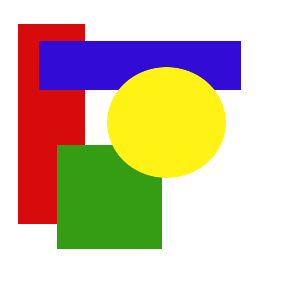 The parametre link does not work. With what it can be connected?
That I would not write in this parametre - the reference all the same conducts on page of the description of the image.
—85.26.232.213 05:56, 1 April 2010 (UTC)
The parametre link does not work. With what it can be connected?
That I would not write in this parametre - the reference all the same conducts on page of the description of the image.
—85.26.232.213 05:56, 1 April 2010 (UTC)
- MediaWiki version:
- PHP version:
- MySQL version:
- URL:
Wanted to know if there is a way of displaying a Image in Mediawiki that points to a .jpg file on a network share? Have th link to the file working. But cant find a way to display the Image that it is linking to without uploading the image to media wiki. Want it to display the image on the network share without having to upload anything.
—78.105.0.186 13:35, 1 April 2010 (UTC)
- MediaWiki version: 1.12.0
- PHP version: 5.2.6-3ubuntu4.4 (apache2handler)
- MySQL version: 5.0.75-0ubuntu10.2
- URL: important?
I tried to include a link directly from an image writing this: [ [Bild:bild.jpg|300px|link=linkpage] ] but it seems like "link=linkpage" doesn't work. Any ideas what i was doing wrong? i also tried [ [Bild:bild.jpg|300px|[link=linkpage] ] ], but it didn't work either. I am grateful for any help! —95.33.115.10 15:09, 2 April 2010 (UTC)
- Well, I think the
linkparameter is not working, because this parameter was introduced in MediaWiki 1.14.0, and you are using version 1.12.0. Have a look at the Release notes: "Added "link" parameter to image links, to allow images to link to an arbitrary title or URL" --WikiMichi 22:37, 7 April 2010 (UTC)
