Manual:开发扩展
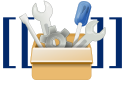
每个扩展都由三部分组成:
一个最小的扩展只需如下结构:
- MyExtension/extension.json
- 存储安装的说明。 文件名必须为「extension.json」。 (在MediaWiki 1.25版之前,设置说明位于一个以扩展名命名的
MyExtension/MyExtension.php文件中。 许多扩展在此PHP文件中仍然具有向后兼容的間隙。) - MyExtension/includes/ (or MyExtension/src/)
- 存储扩展的PHP可执行代码。
- MyExtension/resources/ (or MyExtension/modules/)
- 存储扩展的客户端资源,例如JavaScript,CSS和LESS。
- MyExtension/i18n/*.json
- 存储扩展的本地化信息。
当您在开发扩展时,请将上文中的MyExtension替换为您开发的扩展的名字。 使用大驼峰式命名法来命名文件夹和PHP文件,这是文件命名的通常惯例。[1] (BoilerPlate extension对于开发您的扩展是一个好的开始。)
$wgMainCacheType = CACHE_NONE和$wgCacheDirectory = false以关闭缓存,否则系统消息和其它变化可能不会出现。
设置
编写设置部分的最终目標是使扩展安装尽可能容易,因此用户只需将此行添加到LocalSettings.php中:
wfLoadExtension( 'MyExtension' );
如果你要讓你的扩展是用户可配置的,则需要定义和记录一些配置参数,并且用户的设置应如下所示:
wfLoadExtension( 'MyExtension' );
$wgMyExtensionConfigThis = 1;
$wgMyExtensionConfigThat = false;
为了让这一操作变得简单,您的设置文件需要完成许多任务(以下各节中有详细描述):
- 注册您的扩展使用的所有媒体处理程序、解析器函数、特殊页面、自定义XML标签和变量。
- 定义和/或验证为扩展定义的任何配置变量。
- 准备您的扩展程序用于自动加载的类(class)
- 确定哪些部分需要立即完成设置,哪些部分需要在MediaWiki核心已初始化和配置后再完成设置。
- 定义您的扩展添加的额外的钩。
- 创建或检查扩展所需的任何新数据库表。
- 为您的扩展程序设置本地化。
.md. For example, see the README.md file for Parsoid on Phabricator Diffusion.
通过MediaWiki注册功能
MediaWiki在其Special:Version页面上列出了已安装的所有扩展。
例如,您可以在Special:Version上查看此Wiki上安装的所有扩展。
| MediaWiki版本: | ≥ 1.25 |
为此,请将扩展详细信息添加到extension.json。 该部分将如下所示:
{
"name": "Example",
"author": "John Doe",
"url": "https://www.mediawiki.org/wiki/Extension:Example",
"description": "This extension is an example and performs no discernible function",
"version": "1.5",
"license-name": "GPL-2.0-or-later",
"type": "validextensionclass",
"manifest_version": 1
}
许多字段都是可选的,但填写它们仍然是一个好习惯。
manifest_version指的是extension.json文件所针对的架构版本。
可用的版本为1和2。请参见有关此功能的文档。
除非需要支持较旧版本的MediaWiki,否则请选择最新版本。
除上述注册外,您还必须将功能“钩”到MediaWiki中。 上面仅设置了特殊:版本页面。 执行此操作的方式取决于您开发的扩展的类型。 有关详细信息,请参阅每种扩展类型的文档:
使您的扩展可由用户配置
如果您希望用户能够配置您的扩展程序,则需要提供一个或多个配置变量。 最好能给这些变量起一个唯一的名称。 同样需要遵循MediaWiki命名常规(例如,全局变量名应以$wg作为开始)。
例如,如果您扩展的名字为“MyExtension”,您可能需要将所有相关的配置变量以$wgMyExtension作为开始。
重要的是,此时MediaWiki的内核变量尚未定义,您需要做一些合理的检查,以确保没有已发布的扩展以这种方式开始其变量命名。
用户不会因为您使用了重叠的变量名而在您的扩展和其它扩展之间选择。
同样建议在安装说明中包括所有配置变量的详尽文档。
以下是一个可以用来入门的示例样板:
{
"name": "BoilerPlate",
"version": "0.0.0",
"author": [
"Your Name"
],
"url": "https://www.mediawiki.org/wiki/Extension:BoilerPlate",
"descriptionmsg": "boilerplate-desc",
"license-name": "GPL-2.0-or-later",
"type": "other",
"AutoloadClasses": {
"BoilerPlateHooks": "includes/BoilerPlateHooks.php",
"SpecialHelloWorld": "includes/SpecialHelloWorld.php"
},
"config": {
"BoilerPlateEnableFoo": {
"value": true,
"description": "Enables the foo functionality"
}
},
"callback": "BoilerPlateHooks::onExtensionLoad",
"ExtensionMessagesFiles": {
"BoilerPlateAlias": "BoilerPlate.i18n.alias.php"
},
"Hooks": {
"NameOfHook": "BoilerPlateHooks::onNameOfHook"
},
"MessagesDirs": {
"BoilerPlate": [
"i18n"
]
},
"ResourceModules": {
"ext.boilerPlate.foo": {
"scripts": [
"resources/ext.boilerPlate.js",
"resources/ext.boilerPlate.foo.js"
],
"styles": [
"resources/ext.boilerPlate.foo.css"
]
}
},
"ResourceFileModulePaths": {
"localBasePath": "",
"remoteExtPath": "BoilerPlate"
},
"SpecialPages": {
"HelloWorld": "SpecialHelloWorld"
},
"manifest_version": 2
}
注意:在wfLoadExtension( 'BoilerPlate' );执行后,全局变量$wgBoilerPlateEnableFoo不存在。
如果您给变量赋值(如在LocalSettings.php中),则来自extension.json的值将不会被使用。
关于在扩展中使用通用变量,请参考Manual:Configuration for developers。
将class准备用于自动加载
如果您决定使用类/对象开发您的扩展,媒体维基提供了一个简单的搜索类文件位置的方法。
在大多数情况下,这将免去开发自己的__autoload($classname)方法。
如想使用媒体维基的自动加载功能,您需要向AutoloadClasses字段添加信息。 字段名称为类名称,内容为文件名。 对于一个简单的单类文件扩展,类文件经常与扩展同名。所以您的自动加载部分内容可能是如下:
{
"AutoloadClasses": {
"MyExtension": "includes/MyExtension.php"
}
}
文件名的路径与extension.json文件所在目录相对。
对于更复杂的扩展,應該要考虑到命名空間。 参见手册:Extension.json/概要#AutoloadNamespaces以获取更多细节。
定义额外的钩子
参见Manual:Hooks。
添加数据库表格
Make sure the extension doesn't modify the core database tables. Instead, extension should create new tables with foreign keys to the relevant MW tables.
If your extension needs to add its own database tables, use the LoadExtensionSchemaUpdates hook. See the manual page for more information on usage.
Set up localisation
參見:
添加日志
On MediaWiki, all actions by users on wiki are tracked for transparency and collaboration. See Manual:Logging to Special:Log for how to do it.
Handling dependencies
Assume that an extension requires the presence of another extension, for example because functionalities or database tables are to be used and error messages are to be avoided in case of non-existence.
For example the extension CountingMarker requires the presence of the extension HitCounters for certain functions.
One way to specify this would be by using the requires key in extension.json.
Another option is using ExtensionRegistry (available since MW 1.25):
if ( ExtensionRegistry::getInstance()->isLoaded( 'HitCounters', '>=1.1' ) {
/* do some extra stuff, if extension HitCounters is present in version 1.1 and above */
}
Currently (as of February 2024, MediaWiki 1.41.0) the name of the extension-to-be-checked needs to exactly match the name in their extension.json.[2][3]
Example: if you want to check the load status of extension "OpenIDConnect", you have to use it with a space
if ( ExtensionRegistry::getInstance()->isLoaded( 'OpenID Connect' ) {
...
}
本地化
|
$wgMainCacheType = CACHE_NONE and $wgCacheDirectory = false, otherwise your system message changes may not show up.If you want your extension to be used on wikis that have a multi-lingual readership, you will need to add localisation support to your extension.
Store messages in <language-key>.json
Store message definitions in a localisation JSON file, one for each language key your extension is translated in. The messages are saved with a message key and the message itself using standard JSON format. Each message id should be lowercase and may not contain spaces. Each key should begin with the lowercased extension name. An example you can find in the MobileFrontend extension. Here is an example of a minimal JSON file (in this case en.json):
en.json
{
"myextension-desc": "Adds the MyExtension great functionality.",
"myextension-action-message": "This is a test message"
}
Store message documentation in qqq.json
The documentation for message keys can be stored in the JSON file for the pseudo language with code qqq. A documentation of the example above can be:
qqq.json:
{
"myextension-desc": "The description of MyExtension used in Extension credits.",
"myextension-action-message": "Adds 'message' after 'action' triggered by user."
}
Load the localisation file
In your extension.json, define the location of your messages files (e.g. in directory i18n/):
{
"MessagesDirs": {
"MyExtension": [
"i18n"
]
}
}
Use wfMessage in PHP
In your setup and implementation code, replace each literal use of the message with a call to wfMessage( $msgID, $param1, $param2, ... ).
In classes that implement IContextSource (as well as some others such as subclasses of SpecialPage), you can use $this->msg( $msgID, $param1, $param2, ... ) instead.
Example:
wfMessage( 'myextension-addition', '1', '2', '3' )->parse()
Use mw.message in JavaScript
It's possible to use i18n functions in JavaScript too. Look at Manual:Messages API for details.
扩展类型
Extensions can be categorized based on the programming techniques used to achieve their effect. Most complex extensions will use more than one of these techniques:
- Subclassing: MediaWiki expects certain kinds of extensions to be implemented as subclasses of a MediaWiki-provided base class:
- 手册:特殊页面 – Subclasses of the SpecialPage class are used to build pages whose content is dynamically generated using a combination of the current system state, user input parameters, and database queries. Both reports and data entry forms can be generated. They are used for both reporting and administration purposes.
- 皮肤 – Skins change the look and feel of MediaWiki by altering the code that outputs pages by subclassing the MediaWiki class SkinTemplate.
- Hooks – A technique for injecting custom PHP code at key points within MediaWiki processing. They are widely used by MediaWiki's parser, its localization engine, its extension management system, and its page maintenance system.
- Tag-function associations – XML style tags that are associated with a php function that outputs HTML code. You do not need to limit yourself to formatting the text inside the tags. You don't even need to display it. Many tag extensions use the text as parameters that guide the generation of HTML that embeds Google objects, data entry forms, RSS feeds, excerpts from selected wiki articles.
- 魔术字 – A technique for mapping a variety of wiki text string to a single id that is associated with a function. Both variables and parser functions use this technique. All text mapped to that id will be replaced with the return value of the function. The mapping between the text strings and the id is stored in the array $magicWords. The interpretation of the id is a somewhat complex process – see Manual:魔术字 for more information.
- Variable – Variables are something of a misnomer. They are bits of wikitext that look like templates but have no parameters and have been assigned hard-coded values. Standard wiki markup such as
{{PAGENAME}}or{{SITENAME}}are examples of variables. They get their name from the source of their value: a php variable or something that could be assigned to a variable, e.g. a string, a number, an expression, or a function return value. - 解析器函数 –
{{functionname: argument 1 | argument 2 | argument 3...}}. Similar to tag extensions, parser functions process arguments and returns a value. Unlike tag extensions, the result of parser functions is wikitext.
- Variable – Variables are something of a misnomer. They are bits of wikitext that look like templates but have no parameters and have been assigned hard-coded values. Standard wiki markup such as
- API模块 – you can add custom modules to MediaWiki's action API, that can be invoked by JavaScript, bots or third-party clients.
- 页面内容模型 – If you need to store data in formats other than wikitext, JSON, etc. then you can create a new ContentHandler.
Support other core versions
There are two widespread conventions for supporting older versions of MediaWiki core:
- Master: the master branch of the extension is compatible with as many old versions of core as possible. This results in a maintenance burden (backwards-compatibility hacks need to be kept around for a long time, and changes to the extension need to be tested with several versions of MediaWiki), but sites running old MediaWiki versions benefit from functionality recently added to the extension.
- Release branches: release branches of the extension are compatible with matching branches of core, e.g. sites using MediaWiki 1.41 need to use the REL1_41 branch of the extension.
(For extensions hosted on gerrit, these branches are automatically created when new versions of MediaWiki are released.) This results in cleaner code and faster development but users on old core versions do not benefit from bugfixes and new features unless they are backported manually.
Extension maintainers should declare with the compatibility policy parameter of the {{Extension/zh}} template which convention they follow.
许可协议
MediaWiki is an open-source project and users are encouraged to make any MediaWiki extensions under an Open Source Initiative (OSI) approved license compatible with GPL-2.0-or-later (Wikimedia's standard software license).
We recommend adopting one of the following compatible licenses for your projects in Gerrit:
- GNU General Public License, version 2 or later (GPL-2.0-or-later)
- MIT License (MIT)
- BSD License (BSD-3-Clause)
- Apache License 2.0 (Apache-2.0)
For extensions that have a compatible license, you can request developer access to the MediaWiki source repositories for extensions.
To specify the licence in code and with "license-name" a key should be used to provide it's short name, e.g. "GPL-2.0-or-later" or "MIT" adhering to the list of identifiers at spdx.org.
发布
To autocategorize and standardize the documentation of your existing extension, please see Template:Extension/zh. To add your new extension to this Wiki:
A developer sharing their code in the MediaWiki code repository should expect:
- Feedback / Criticism / Code reviews
- Review and comments by other developers on things like framework use, security, efficiency and usability.
- Developer tweaking
- Other developers modifying your submission to improve or clean-up your code to meet new framework classes and methods, coding conventions and translations.
- Improved access for wiki sysadmins
- If you do decide to put your code on the wiki, another developer may decide to move it to the MediaWiki code repository for easier maintenance. You may then create a 开发者账户 to continue maintaining it.
- Future versions by other developers
- New branches of your code being created automatically as new versions of MediaWiki are released. You should backport to these branches if you want to support older versions.
- Incorporation of your code into other extensions with duplicate or similar purposes — incorporating the best features from each extension.
- Credit
- Credit for your work being preserved in future versions — including any merged extensions.
- Similarly, you should credit the developers of any extensions whose code you borrow from — especially when performing a merger.
Any developer who is uncomfortable with any of these actions occurring should not host in the code repository. You are still encouraged to create a summary page for your extension on the wiki to let people know about the extension, and where to download it.
Deploying and registering
If you intend to have your extension deployed on Wikimedia sites (including possibly Wikipedia), additional scrutiny is warranted in terms of performance and security. Consult 编写一個部署用的扩展.
If your extension adds namespaces, you may wish to register its default namespaces; likewise, if it adds database tables or fields, you may want to register those at 数据库字段前缀.
Please be aware that review and deployment of new extensions on Wikimedia sites can be extremely slow, and in some cases has taken more than two years.[4]
Help documentation
You should provide public domain help documentation for features provided by your extension. Help:CirrusSearch is a good example. You should give users a link to the documentation via the addHelpLink() function.
Providing support / collaboration
Extension developers should open an account on Wikimedia's Phabricator, and request a new project for the extension. This provides a public venue where users can submit issues and suggestions, and you can collaborate with users and other developers to triage bugs and plan features of your extension.
参见
- Manual:扩展注册 - provides further developer documentation on how to register extensions and skins.
- API:扩展 – explains how your extension can provide an API to clients
- Manual:Extending wiki markup
- 手册:代码编写约定
- Best practices for extensions
- 资源加载器
Learn by example
- 扩展:Examples – implements some example features with extensive inline documentation
- Extension:BoilerPlate – a functioning boilerplate extension, useful as a starting point for your own extension (git存储库)
- Read the Example extension, base your own code on the BoilerPlate extension.
- cookiecutter-mediawiki-extension – a cookiecutter template which generates a boilerplate extension (with variables etc.)
- Allows you to get going quickly with your own extension.
- Can also generate the BoilerPlate extension.
- List of simple extensions - copy specific code from them
