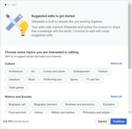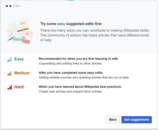도움말:성장/도구/편집 제안

Thank you for using the suggested edits feed and wanting to learn more!
Suggested edits is part of the Wikimedia Foundation Growth team's "Newcomer tasks" project. Suggested edits are available at all Wikipedias.
This page reviews the suggested edits feature available on desktop browsers and mobile browsers. The Wikipedia Android app also offers suggested edits.
편집 제안의 목적
The goal of suggested edits is to help newcomers make their first successful edits. You may have some specific edits in mind that brought you to Wikipedia. If that's the case, suggested edits can teach you skills that will help you succeed on the edits you want to do. Or you may want to edit, but aren't sure where to start.
The feed shows a series of articles that need work, along with the type of work they need (e.g. copyediting or adding links) and the frequency of how often they are viewed. Click on the article to visit it and start editing!
사용 방법
The suggested edits feed is located on your homepage. If you need help enabling and finding your homepage, click here. Follow the buttons and screens to initiate the suggested edit feed. Once initiated, you will see a series of articles that need work. You can filter the feed by difficulty and topic.
어려움

One of the menus in the suggested edits feed allows you to choose a difficulty level. There are many ways to edit Wikipedia, and the suggested edits feed contains five different types. They are grouped by easy, medium, and hard.
- Easy
- Copyediting is about making a small fix to the way an article is written, and it is a valuable and easy way to get used to editing Wikipedia. Copyedits help articles be more professional and trustworthy.
- Adding links is the easiest way to edit. Links help readers move between articles to learn more quickly.
- Medium
- Finding references uses books, websites, and news sources to validate that Wikipedia is accurate, and add those to articles so that readers can feel confident that what they're reading is true.
- Updating articles is needed because articles get out of date as time goes on and new events occur. Find and add the correct information so that Wikipedia always contains the current truth.
- Add an image suggests an image from other wikis that match the article topic. Newcomers have to check if the image is accurate, and write a caption. [This feature is a test at a few Wikipedias ❔]
- Hard
- Expanding articles is needed because many Wikipedia articles are only a sentence or two long. Find more information and add it to make the article more complete.
- Creating a new article is one of the most difficult things to do in Wikipedia. We don't recommend that newcomers try this as their first edit.
주제
You can filter the feed based on your topics of interest. Find articles based on four groups of topics: "Culture", "History and Society", "Science, Technology, and Math", and "Regions". Choose one or many topics you are interested in editing!
|
|
|
|
[This feature is a test at a few Wikipedias (ar, bn, cs, es)] You can filter the topics in two ways: "적어도 선택한 1개의 주제와 일치" or "선택한 모든 주제와 일치".
편집
This is the most important part! When you see an article that attracts your interest, click to visit it. You can then click 편집 (or tap the edit pencil on mobile), and make changes. The visual editor will open, even if you had previously been using the source editor. This is because the guidance that is provided is focused on using the visual editor. You don't need to work on the whole article. Any small change makes a difference. Fix spelling, add links, add references—or do all of those things together.

When you're at the article, you will receive guidance about how to click edit and complete the edit successfully. You can find the guidance in the help panel at the bottom right of your screen (or at the bottom on mobile).
The guidance is divided into simple steps with examples that can help you quickly understand how to perform a certain task type.
You can always minimize and reopen the panel to revisit it whenever you like!
Then you can publish your edit, and work on something else!
자주 묻는 질문
문서에 해당하는 주제는 어떠한 것입니까?
주제는 문서에 대해 기계 학습에 기반하여 선정됩니다. 예측은 보통 맞지만 무조건 맞는 것은 아닙니다.
피드에서 제게 문서를 보여주지 않으면 어떻게 하나요?
어떠한 문서도 보이지 않으면 더 많은 관심 주제를 추가해보거나 더 많은 작업 유형을 추가해보시기 바랍니다.
제 편집을 게시한 이후 일어나는 일은 무엇입니까?
대부분의 언어에서 여러분의 편집은 즉각 반영되어 인터넷에서 볼 수 있습니다! 일부 다른 언어의 경우 편집은 숙련된 편집자에 의해 승인 과정을 거쳐야 다른 사람들이 볼 수 있습니다.
제가 문서 전반에 대해 작업을 해야 합니까?
아니요. 사소한 오탈자가 있더라도 무엇이든 원하는 부분을 고칠 수 있습니다. 위키백과 독자들은 여러분의 모든 기여 하나하나에 가치를 둡니다.
왜 "새 문서 만들기" 작업 유형을 선택할 수 없나요?
새 문서 만들기는 수많은 위키백과 기술을 함께 요구하기 때문에 위키백과에서 해야 할 가장 어려운 것들 가운데 하나입니다. 직접 문서 작성을 시도하기 앞서 더 단순한 편집을 하는 방법을 우선 배워보실 것을 권고합니다. 그것이 바로 해당 작업을 사용할 수 없는 이유이지만 미래에는 가능토록 할 예정입니다.
도움이 더 필요하면 어떻게 해야 할까요?
위키백과 편집은 쉬운 것만은 아니며 다른 자발적인 기여자들은 여러분을 도울 준비가 되어 있습니다! 여러분의 멘토를 통해서 도움을 구하는 것이 좋은 방법의 하나입니다. 여러분의 홈페이지에서 여러분은 멘토를 할당받으며 멘토에게 질문하기를 클릭할 수 있습니다. 보통은 수일 내에 답변이 올 것입니다.
편집 제안과 더 큰 프로젝트에 관해 어떻게 더 배울 수 있을까요?
이 프로젝트에 대한 설명을 읽어보고 토론 문서에서 그에 관해 저희에게 물어보실 수 있습니다.
시각적 안내
데스크톱 버전
-
편집 제안이 비활성화된 홈페이지입니다. Click "편집 제안 보기" to start the workflow
-
Choose some topics you're interested in
-
Read about the different kinds of tasks
-
Update your topics of interest in this menu
-
Try out different types of edits in this menu
-
When you select an edit, you are guided to achieve it (the screenshot shows the "짧은 글 키우기" task).
모바일 버전
-
홈페이지에 접근할 사용자 이름 클릭
-
편집 제안 모듈이 있는 홈페이지 레이아웃
-
편집 제안 모듈
-
관심 주제를 선택
-
편집 유형 선택
-
Tap the "i" icon to read what the types of edits are about