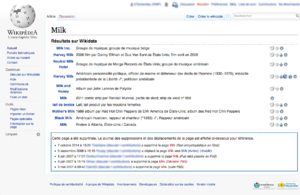Покращення крос-вікі результатів пошуку/Дизайн
Ця сторінка документує та досліджує ідеї дизайну для результатів пошуку крос-вікі. Що таке результати пошуку в крос-вікі? Це результати пошуку з різних проєктів, розміщені на ту саму сторінку результатів. Так, наприклад, якщо ви шукаєте «піца» у Вікіпедії, ви можете побачити результати з Вікісловника, Вікіджерела, Вікіцитатника, Вікіновин тощо на сторінці результатів пошуку. Загальні думки щодо цієї ідеї див. у розділі Покращення результатів пошуку крос-вікі.
Це відкрита дискусія, запрошуємо всіх додавати свої ідеї чи версії дизайну на цій сторінці. Свої коментарі і думки залишайте на сторінці обговорення.
Наявні рішення
Деякі Вікіпедії проявили ініціативу і впровадили функції інтервікі-пошуку на своїх сторінках результатів пошуку. Ці рішення часто використовують Вікідані як центральне джерело, яке містить посилання на інші вікі.
Поточні варіанти крос-вікі пошуку
- Крос-вікі пошук через it:MediaWiki:Search-interwiki-custom
- Результати плейсхолдера статті через Article placeholder results via Extension:ArticlePlaceholder
- Результати інформації з Вікіданих через User:Yair rand/WikidataInfo.js
- Посилання на пошук у сестринських проєктах через w:Template:Sister project links
-
Італійська Вікіпедія — результати пошуку в сестрисньких проєктах (бета) на бічній панелі
-
Французька Вікіпедія — посилання на пошук у сестринських проєктах на бічній панелі
-
Французька Вікіпедія — результати пошуку у Вікіданих, унизу сторінки
-
Гаїтянська Вікіпедія — результати плейсхолдера статті, унизу сторінки
Окремі чи змішані результати
Основне питання щодо відображення результатів пошуку між вікі полягає в тому, чи слід їх змішувати в результатах пошуку Вікіпедії чи відображати окремо в іншому місці сторінки. Поточні реалізації (згадані вище) всі результати інтервікі відображаються окремо на сторінці (це може бути навмисно або просто з технічної зручності).
Інтерфейс із вкладками
Сестринські вікі-проєкти можна подавати як «вертикалі пошуку», які можна розділити на вкладки, що типово для багатьох пошукових систем.
-
Вкладки угорі
-
Вкладки справа
-
Вкладки у стилі акордеона з мініатюрами результатів пошуку
Змішані
Змішані результати переносять результати пошуку з різних вікі на одну сторінку, переплетені з результатами пошуку з Вікіпедії. Найбільшою проблемою в представленні таких результатів є визначення релевантності пошуку для кількох проєктів за одним пошуковим терміном. Ці змішані результати пошуку мають бути легко ідентифіковані візуально на сторінці.
Простим рішенням, як зробити змішані результати більш помітними, буде поставити іконку поруч з кожним, як тут:

Бічна панель
У поточних реалізаціях, наприклад в італійській та французькій Вікіпедії, результати пошуку крос-вікі розміщуються на бічній панелі. Цей макет чітко дає зрозуміти, що результати крос-вікі відрізняються від звичайних результатів пошуку. Недоліком цього макета є те, що бічна панель має менше місця і може вмістити лише кілька результатів пошуку. Це не зовсім негативно, оскільки більшість досліджень показують, що люди все одно натискають лише кілька перших результатів.
Цей дизайн показує результати крос-вікі на бічній панелі з лише одним результатом з кількох проєктів. Під кожним результатом крос-вікі розміщено піктограму та мітку, щоб описати, з якого проєкту він походить. Цей дизайн також містить елементи візуально покращених результатів пошуку, згаданих у розділі нижче.


Візуально відмінні результати крос-вікі пошуку
Зробити результати з Вікіцитат схожими на цитати, а результати з Вікісловника — на визначення?
Деякі пошуковики змінюють спосіб відображення результатів залежно від того, з якої пошукової вертикалі вони надходять. У нашому скрипті це означатиме, що результати матимуть інший вигляд залежно від того, з якого вікі-проєкту вони походять. Стиль наступних різних результатів походить від власної функції Вікіпедії спливних карток, а також з мобільного вигляду — де менші шматочки інформації мають великий пріоритет: In our scenario, this would mean styling results differently, based on which wiki project they came from. The styling of the following distinct results draws from Wikipedia's own infobox feature, the hovercard, as well as from the mobile view - where smaller "bite-sized" pieces of information are highly prioritized:
-
Зразок візуального відокремлення результатів Вікіновин
-
Приклад візуального відокремлення результату з Вікіцитат
-
Приклад візуального відокремлення результату з Вікісловника
Додаткові приклади
Є й додаткові можливості, що можуть бути використані. Ось кілька прикладів.
-
Приклад верхнього банера з кількістю і комірками проєктів і статей
-
Приклад розширених комірок проєктів і кількості статей
-
Приклад з карткою справа, де показано посилання на сестринські проєкти, що можуть бути цікавими
-
Приклад посилань на статті у сестринських проектах, що можуть бути цікаві і пов'язані з початковим пошуком, та історія сторінки
-
Приклад сторінки результатів пошуку з доданою вкладкою для вікі-проєктів
Ескізи та візуальне покращення результатів пошуку
Ескізи
Adding thumbnails to search results might help users quickly identify what they are looking for. However, thumbnails might also be distracting if they are not relevant. Given that most people only click the first search result, it might be a good idea to limit the thumbnails to only the first few results. Thumbnails should help identify a search result, but they should not be the main focus of the search result.
Example of an irrelevant thumbnail

Large thumbnails

Small thumbnails (preferred)

Font sizes
The image below highlights the currently used font sizes on Wikipedia search results. The font sizes do not reflect the importance of an element and fail to establish a visual hierarchy. Font sizes should indicate the order of important of each element in the search result. Currently, the meta information below the description (arguably the least important) is actually 2% larger than the description text.
Revised font sizes
Elements of a search result, by order of importance:
- The title
- Description
- Meta information (word count, date published etc.)
The font sizes used should reflect this order. Below is a proposed adjustment of font sizes:
Comparison of current font sizes vs revised font sizes:
-
Original font sizes
-
Revised font sizes
Search result metadata & "Explore similar"
Metadata
Search results currently include the following metadata:
- The size of the article in kilobytes (KB)
- It is unclear whether this size includes images and other media not, if this is the size of the wikitext or rendered HTML, or if this size includes the size of the entire page (including skin), or just the content. Given that this item can cause confusion to many who might not know what KB stands for, this item should be removed on the grounds that it provide little value to readers.
- Article word count
- The date the article was last updated
- The current treatment does not make it clear what this date actually is. Is it the date updated? or created? This datapoint should be labeled.
Revised metadata proposal
Leave the word count and date, add the word 'updated' before the date, like so:
"5,674 words • updated 03:41, 7 September 2016"
It might also be worth revising the date format to conform to ISO 8601
NOTE: This metadata proposal should more deeply consider how word count is interpreted in non-latin languages. There are specific difficulties with the concept of 'word-count' in east-asian languages (a good article explaining the subject).
Adding categories to search results
When someone can't find the exact search result they are looking for, it might be helpful to show them categories related to their search results. This might help people discovery other articles in the subject area they are interested in. Below is a design that adds article categories beside the search result metadata. This tool can act like a dropdown, revealing the categories when a user clicks to expand them.

Expanding categories
Because some Wikipedia categories might not be designed for general reading (such as hidden categories) or might be too broad or too narrow to be useful, it might be useful to link to related content in other ways. Asides from categories, Portal pages can also serve as a good entry point for discovering new content. Therefore if an article is part of a portal page, it might be useful to highlight that instead or along with the categories.
Explore similar
The RelatedArticles extension might be another way we can suggest similar content for a search result. Below is a design exploring how related articles can be integrated into a search result, along with a highlighted link to a portal page.
Cross-wiki Search Result Improvements підтримується the Discovery department.
Отримати допомогу:
|
See also another cross-wiki topic: Help:Notifications/Cross-wiki