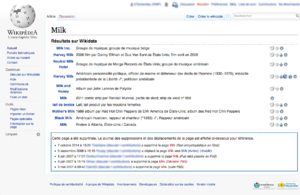Çapraz Viki Arama Sonucu Geliştirmeleri/Tasarım
Bu sayfa, çapraz viki arama sonuçları için tasarım fikirlerini belgeler ve araştırır. Çapraz viki arama sonuçları nedir? Bunlar, aynı sonuçlar sayfasına konulan farklı projelerin arama sonuçlarıdır. Örneğin, Vikipedi'de "pizza" için arama yaparsanız, arama sonuçları sayfasında Vikisözlük, Vikikaynak, Vikisöz, Vikihaber vb. sonuçları görebilirsiniz. Bu fikir hakkında genel düşünceler için lütfen Çapraz Viki Arama Sonucu Geliştirmeleri'ne bakın.
Bu açık bir tartışmadır ve herkes fikirlerini veya tasarımlarını bu sayfaya ekleyebilir. Görüş ve düşüncelerinizi tartışma sayfasında bekliyoruz.
Mevcut Çözümler
Birkaç Vikipediler inisiyatif aldı ve SERP'lerinde vikiarası arama özellikleri uyguladı (arama motoru sonuçları sayfası). Bu çözümler genellikle Vikiveri'yi diğer vikilere bağlantılar içeren merkezi bir kaynak olarak kullanır.
Geçerli çapraz viki arama uygulamaları
- it:MediaWiki:Search-interwiki-custom aracılığıyla çapraz viki araması
- Extension:ArticlePlaceholder aracılığıyla madde yer tutucu sonuçları
- User:Yair rand/WikidataInfo.js aracılığıyla Vikiveri bilgi sonuçları
- w:Template:Sister project links aracılığıyla kardeş proje arama bağlantıları
-
İtalyanca Vikipedi - Kenar çubuğundaki kardeş proje arama sonuçları (beta).
-
Fransızca Vikipedi - Kenar çubuğunda kardeş proje aramasına bağlantılar.
-
Fransızca Vikipedi - Vikiveri arama sonuçları, sayfanın altında.
-
Haiti Dili Vikipedi - Madde yer tutucu sonuçları, sayfanın altı.
Ayrı sonuçlar ve Karışık sonuçlar
Vikiarası arama sonuçlarının görüntülenmesiyle ilgili temel bir soru, bunların Vikipedi arama sonuçlarına karıştırılması veya sayfanın başka bir yerinde ayrı ayrı görüntülenmesi gerekip gerekmediğidir. Mevcut uygulamalar (yukarıda belirtilmiştir) tüm sayfalar arasında vikiarası sonuçlarını ayrı olarak gösterir (bu kasıtlı veya teknik olarak kolay olmayabilir).
Sekmeli arayüz
Kardeş wiki projeleri, birçok çevrimiçi arama motoru için tipik olan sekmelere bölünmüş ayrı "arama sektörleri" olarak ele alınabilir.
-
Üstteki sekmeler
-
Sağdaki sekmeler
-
Minyatür arama sonuçları içeren akordeon stili sekmeleri
Karışmış
Karışık sonuçlar, farklı vikilerden gelen arama sonuçlarını Vikipedi'nin arama sonuçları ile karıştırılarak aynı sayfaya getirir. Bunun gibi sonuçların sunulmasında karşılaşılan en büyük zorluk, aynı arama terimi için birden fazla projede arama alaka düzeyini belirlemektir. Bu karışık arama sonuçlarının görsel olarak sayfada tanımlanması kolay olmalıdır.
Karışık sonuçları daha tanımlanabilir hale getirmek için basit bir çözüm, her sonucun yakınına aşağıdakiler gibi bir simge yerleştirmek olacaktır:

Kenar çubuğu
İtalyanca ve Fransızca Vikipedi gibi mevcut uygulamalarda, çapraz wiki arama sonuçları kenar çubuğuna yerleştirilir. Bu düzen, çapraz viki sonuçlarının normal arama sonuçlarından farklı olduğunu netleştirir. Bu mizanpajın dezavantajı, kenar çubuğunun daha az alana sahip olması ve yalnızca birkaç arama sonucuna sığabilmesidir. Çoğu araştırma, insanların zaten sadece ilk birkaç sonuca tıkladığını gösterdiğinden, bu tamamen olumsuz değildir.
Bu tasarım, kenar çubuğunda çapraz viki sonuçlarını gösterir ve birkaç projeden yalnızca bir sonuç gelir. Projeden geldiğini tanımlamak için her çapraz viki sonucunun altına bir simge ve etiket yerleştirilmiştir. Bu tasarım aynı zamanda aşağıdaki bölümde belirtilen görsel olarak geliştirilmiş arama sonuçlarının öğelerini de içerir.


Görsel açıdan farklı çapraz viki arama sonuçları
Vikisöz'ten sonuçlar bir alıntı gibi mi, Vikisözlük'ten gelen sonuçlar bir tanım gibi mi görünüyor?
Bazı arama motorları, hangi arama sektöründen geldiğine bağlı olarak bir arama sonucunun görüntülenme şeklini değiştirir. In our scenario, this would mean styling results differently, based on which wiki project they came from. The styling of the following distinct results draws from Wikipedia's own infobox feature, the hovercard, as well as from the mobile view - where smaller "bite-sized" pieces of information are highly prioritized:
-
Görsel olarak farklı bir Vikihaber sonucu örneği
-
Görsel olarak farklı bir Vikisöz sonucu örneği
-
Görsel olarak farklı bir Vikisözlük sonucu örneği
Ek örnekler
Kullanılabilecek ek olasılıklar vardır. İşte birkaç örnek.
-
Projeleri ve makale sayıları ve çinileri olan üst banner örneği
-
Genişletilmiş proje döşemeleri ve madde sayıları örneği
-
Sağ tarafta, ilgi çekici olabilecek kardeş proje bağlantılarını gösteren bir kutu içeren örnek
-
İlgi çekici olabilecek ve orijinal arama ve sayfanın geçmişi ile ilişkili kardeş projelerin makale bağlantılarına örnek
-
Viki projeleri için eklenmiş bir sekme içeren örnek arama sonuçları sayfası
Küçük resimler ve arama sonuçlarını görsel olarak iyileştirme
Küçük resimler
Adding thumbnails to search results might help users quickly identify what they are looking for. However, thumbnails might also be distracting if they are not relevant. Given that most people only click the first search result, it might be a good idea to limit the thumbnails to only the first few results. Thumbnails should help identify a search result, but they should not be the main focus of the search result.
Example of an irrelevant thumbnail

Large thumbnails

Small thumbnails (preferred)

Font sizes
The image below highlights the currently used font sizes on Wikipedia search results. The font sizes do not reflect the importance of an element and fail to establish a visual hierarchy. Font sizes should indicate the order of important of each element in the search result. Currently, the meta information below the description (arguably the least important) is actually 2% larger than the description text.
Revised font sizes
Elements of a search result, by order of importance:
- The title
- Description
- Meta information (word count, date published etc.)
The font sizes used should reflect this order. Below is a proposed adjustment of font sizes:
Comparison of current font sizes vs revised font sizes:
-
Original font sizes
-
Revised font sizes
Search result metadata & "Explore similar"
Metadata
Search results currently include the following metadata:
- The size of the article in kilobytes (KB)
- It is unclear whether this size includes images and other media not, if this is the size of the wikitext or rendered HTML, or if this size includes the size of the entire page (including skin), or just the content. Given that this item can cause confusion to many who might not know what KB stands for, this item should be removed on the grounds that it provide little value to readers.
- Article word count
- The date the article was last updated
- The current treatment does not make it clear what this date actually is. Is it the date updated? or created? This datapoint should be labeled.
Revised metadata proposal
Leave the word count and date, add the word 'updated' before the date, like so:
"5,674 words • updated 03:41, 7 September 2016"
It might also be worth revising the date format to conform to ISO 8601
NOTE: This metadata proposal should more deeply consider how word count is interpreted in non-latin languages. There are specific difficulties with the concept of 'word-count' in east-asian languages (a good article explaining the subject).
Adding categories to search results
When someone can't find the exact search result they are looking for, it might be helpful to show them categories related to their search results. This might help people discovery other articles in the subject area they are interested in. Below is a design that adds article categories beside the search result metadata. This tool can act like a dropdown, revealing the categories when a user clicks to expand them.

Expanding categories
Because some Wikipedia categories might not be designed for general reading (such as hidden categories) or might be too broad or too narrow to be useful, it might be useful to link to related content in other ways. Asides from categories, Portal pages can also serve as a good entry point for discovering new content. Therefore if an article is part of a portal page, it might be useful to highlight that instead or along with the categories.
Explore similar
The RelatedArticles extension might be another way we can suggest similar content for a search result. Below is a design exploring how related articles can be integrated into a search result, along with a highlighted link to a portal page.
Cross-wiki Search Result Improvements the Discovery department ile korunur.
Yardım alın:
|
See also another cross-wiki topic: Help:Notifications/Cross-wiki