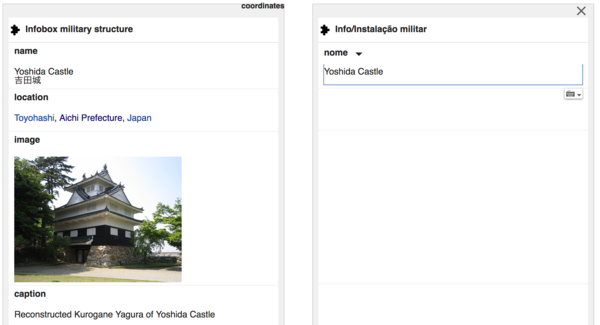内容翻译/模板
此頁面已过时。 |
内容翻译支持在不同语言间翻译文章,这其中也包括模板。
当您在翻译界面点击一个模板(Template)时,侧边栏中会显示出一张卡片。该卡片会显示原模板的名称。如果目标语言中的相应模板已经被使用跨语言链接链接到原模板,该模板名称也会被显示出来。如果不能找到对应模板,该卡片会提示“‘该语言’中没有对应模板”。
该卡片会为每个模板显示以下选项。
- 跳过模板
- 这不会在翻译的条目中插入任何内容。当在翻译中不需要来自模板的信息时,这十分有用。
- 保持原有模板
- This inserts the wiki syntax of the original template into the translated article. This will probably not work correctly when the article is published, and will have to be edited in the subsequent versions of the article, but sometimes this is the easy way to make the translation. (You may also want to publish such a translation to your user space first, by changing the translation title to "User:your_username/article title", and then when it's ready—to move it to the correct title.)
- 使用等效的模板
- 此选项仅在等效模板可用时可用,并且允许将模板调整到目标语言。
翻译时修改模板
如果可以获取到对应模板,您可以编辑该模板。再次点击模板就可以打开模板编辑器。
模板编辑器会并排显示源模板和目标模板所有可对应的参数。
如果满足以下条件,源语言的参数值会被自动拷贝至目标语言中:
- 有一个同名的参数。
- 有一个参数,其在TemplateData中定义的别名与源语言参数一致。
If a parameter cannot be found automatically in any of the ways listed above, the translator will have to find them and fill them one by one. Clicking a field in the template editor next to the source field will automatically fill the parameter value. The translator must select the appropriate parameter name from the "Select target field" drop-down list in the field. Note that the structure of template parameters in different languages is often not the same, and you have to write the parameters in a way that is correct in the wiki into which you are translating.
When you have filled all the parameters, close the translation editor. This will save your edits and show the template as it will appear after you publish the article.
步驟
For example, the translation of the infobox at the top of the article "Yoshida Castle" from English to Portuguese shows an example of translating a whole template:
What to do if a template cannot be adapted
If an equivalent template is not available in the target language, you will have to publish the translation without it. If a template is needed in the translated article, you will have to edit the translated article and add the template after publishing the first translated revision.
However, you can also go further and make future translation more efficient by making the templates in your language more similar to the templates in the languages from which you are translating. If you are uncomfortable with changing templates yourself, please tell somebody in your wiki who frequently maintains templates about the template that couldn't be translated, and point them to this page here.
Making templates more easily translatable
To make templates translatable more easily, please use these tips:
TemplateData
TemplateData is a technology for describing each template and its parameters in a precise and machine-readable way. It helps wiki editors who use the visual editor fill the template parameters, and the same data is used by Content Translation.
- Create TemplateData for templates in your wiki.
- Make sure that TemplateData is updated every time that the template itself is updated.
- If the name of a parameter in your wiki is different from the name of the equivalent parameter in a wiki from which articles are frequently translated into your wiki, add an alias with that parameter. If you do this, the parameter value will be automatically pre-filled when translating.
- For example, articles are frequently translated from English to Spanish. In an infobox that describes a city, the English name of a parameter may be "mayor", and the Spanish name may be "alcalde". In the Spanish template, define "alcalde" as the parameter name, and "mayor" as its alias.
- For practical purposes, you don't have to define aliases that correspond to all languages, but only to those from articles are translated frequently. You can find which languages those are by looking at the page Special:CXStats at your wiki.
- Give parameters clear, human-readable labels. A name is the name of the parameter that is inserted into the wiki syntax, and the label is what is shown to the editors in the template editing forms in the visual editor and in Content Translation.
- Write descriptions for the parameters whenever possible.
- Explain what is supposed to be the parameter's format: plain text, link, another template, a particular set of values, etc.
- If a parameter can be filled automatically from Wikidata, note it in the description.
Making templates more similar between languages
The parameters' structure is often different between different languages. For instance, in some languages images are provided as complete file links (for example, {{Infobox person|image=[[File:Sophie Kowalevski.jpg|thumb|300px|Sofia Kovalevskaya, 1880]]}}) and others have separate parameters for file name, size, and caption ({{Infobox person|name=Sofia Kovalevskaya|image=Sophie Kowalevski.jpg|image_size=300|caption=Sofia Kovalevskaya, 1880}}). Making the parameter structure similar to the structure in the language from which articles are often translated will make the work considerably more efficient for translators and article maintainers.
Some templates are unbalanced, that is, one template begins a section by inserting some opening HTML tags or wiki syntax, and another templates ends the section by inserting the corresponding tags. For example, this is done in some languages for columns layout. Such templates are generally problematic, and they are especially hard to translate, and they can usually be replaced by a balanced template, which includes all the necessary syntax in itself.
维基数据
Make templates more Wikidata-enabled by making them pull parameter values from Wikidata. Such templates are becoming more and more common in some wikis, among them Russian, Estonian, Hebrew, Catalan, and others. When a parameter is pulled from Wikidata, it doesn't have to be filled by the article translators at all (although its label may have to be translated in Wikidata).
已知問題
The template editor is a new feature in Content Translation, and some functionality is still missing. Here are some notable known issues:
- Editing templates inside references is impossible (phab:T152444)
- The template parameters are saved only after the translator actively closes the template editor (phab:T151630)
参见
- Content translation/Templates support rewrite 2016 – 关于模板编辑器开发的说明
- Content Translation improved template support development task management and design