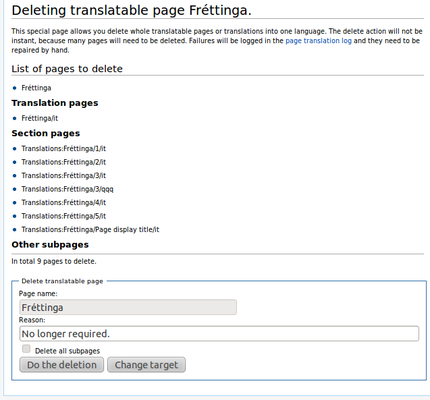Help:Extension:Translate/Sayfa çeviri örneği
Çevirmenler (Kullanım yardım sayfası)
- Nasıl çevirilir
- En iyi uygulamalar
- İstatistik ve raporlama
- Kalite güvencesi
- Mesaj grubu dereceleri
- Çevrimdışı çeviri
- Sözlük
Çeviri hizmetlileri
- Bir sayfa çeviri için nasıl hazırlanır
- Sayfa çeviri yönetimi
- Yapılandırılmamış öğe çevirisi
- Proje yönetimi
- Çevrilebilir sayfa
- Import translations via CSV
- Working with message bundles
Sistem hizmetliler ve geliştiriciler
Hoş geldiniz! Bu eğitimi tamamladıktan sonra, Translate uzantısını kullanarak çevrilebilir sayfaları nasıl oluşturacağınızı ve yöneteceğinizi öğreneceksiniz. Tüm temel kavramları ve görevleri tanıtırken bu eğitimi mümkün olduğunca kısa tutmayı amaçlıyoruz. Bu eğitimi tamamladıktan sonra sayfa çeviri özelliği hakkında detaylı belgelendirme kullanabilirsiniz.
There is also a set of video tutorials that parallel part of this tutorial that you can use to help learn how to use the Translate extension:
-
How to mark a page for translation and translate a page using the Translate Extension
-
How to edit the wikitext source of a translatable page
- Consequently, we will consider that you are a Translation administrator on your wiki (...if you can, you should declare yourself now !), otherwise you may not access to some of the links/pages described here.
- Remember also, that this is only a simple tutorial. You can see an Example of marked code prepared by best practices.
1. Adım: Başlamadan önce

Bu eğitim, Translate uzantısının zaten yüklü ve yapılandırılmış olduğunu varsayar. Belki zaten çevrilmesi gereken bir sayfanız var ya da bu eğitimdeki kendi vikinizde adımları denemek için aşağıda verilen örnek sayfayı kullanabilirsiniz.
Bu sayfa, Fréttinga'nın hayali belediyesini açıklayan bir sayfadır.
Here is the wikicode associated to it:
Fréttinga is a small municipality in MungoLand, located on the BaMungo island. It hosts a population of about 400 people. It has some agriculture and fishing. Tourists like to visit it in the summertime. == Services == It doesn't have many services. There is a shop, and a car ferry visits the island from the mainland once a day.
- 1. Go to the page
[[Fréttinga]]in your wiki (or a draft page) and click create. - 2. Paste the above content and save it.
2. Adım: Hazırlık

Şimdi biraz metin içeren bir sayfamız var.
Sayfa hâlâ çok fazla değişikliğe maruz kalacaksa, sayfayı çeviri sistemine eklemeden önce düzenlemelerin normal bir seviyeye yavaşlamasını beklemek daha iyi olabilir. Bu, tüm değişikliklere ayak uydurmaları gerektiğinden çevirmenlerin çok fazla çalışmasını önlemek içindir.
The page is ready for translation? So let's see how to request translation:
- 3. Edit
[[Fréttinga]] - 4. Wrap the whole content inside
<translate>...</translate>tags as shown below - 5. Sayfayı kaydet
<translate> Fréttinga is a small municipality in MungoLand, located on the BaMungo island. It hosts a population of about 400 people. It has some agriculture and fishing. Tourists like to visit it in the summertime. == Services == It doesn't have many services. There is a shop, and a car ferry visits the island from the mainland once a day. </translate>
Tüm ögelere <translate> etiketleri eklemeniz gerekmez.
You should never add markers like <!--T:1--> yourself; the extension does it for you in the next step.
Adım 3: Çevirileri etkinleştirme
Sayfayı kaydettikten sonra, çeviri hizmetlisi değilseniz, sayfanın üst kısmında "Bu sayfayı çeviri için işaretle" veya "Bu sayfa çeviri için işaretlenmemiş değişiklikler içeriyor" yazan bir bağlantı göreceksiniz. Bir çeviri hizmetlisi iseniz, "Bu sayfayı çeviri için işaretle" bağlantısını tıklayın. Sayfa otomatik olarak dört çeviri birimine bölünmüştür. Birinci birim sayfa başlığı, ikincisi birinci paragraf, üçüncüsü ikinci paragrafın başlığı ve dördüncüsü ikinci paragrafın metnidir. Bunlar çevrilebilir sayfaların temel öğeleridir: her birim bağımsızdır; bir bütün olarak çevrilebilir ve çevrilmelidir; sayfa içeriğindeki değişiklikler birim düzeyinde izlenir. Birimler yeniden düzenlenebilir veya silinebilir.
There is also a view of the page translation page template; this will be covered in later steps.
- 6. Click the "Bu sayfayı çeviri için işaretle" link
- 7. Ensure that the page body is split into three units correctly
- 8. Click the "Çeviri için bu sürümü işaretle" button (hatırlatma: bunun için Çeviri hizmetlisi olmanız gerekmektedir)
- 9. Return to the page
Now you will see a new link at the top, "Bu sayfayı çevir", that lets translators translate the page. You might have a look at the translation tutorial which uses this page as an example and try out few translations now. Then return here for the next step.
4. Adım: Değişiklik yapmak
Understanding how changes are impacting translations and translations units

Tracking changes is a very important feature, so let's make some changes and see how it works.
When you open the page for editing you will see that it has been modified with markers like <!--T:1-->.
These are added by the extension and help it identify which unit is which. This allows you to rearrange and edit those units.
When editing the page, the markers should be left alone and their position in relation to the unit they belong to should not be changed. When moving a unit, move the unit marker, too.
When deleting a unit, delete the marker too. When adding new paragraphs, new markers will be added by the software. Do not try to do this manually, it may confuse the software. Markers you have deleted will also be automatically deleted by the bot in the existing translations.
If you do minor changes to an existing translation unit (adding a few words or a link to a paragraph), keep the marker. If you change a whole paragraph (delete and rebuilt it), delete the marker. This way, translators will have different tasks, between reviewing a fuzzy translation or create a new translation.
let's modify something!
Here is what you will do:
<languages />
<translate>
<!--T:1-->
Fréttinga is a small municipality in MungoLand, located on the BaMungo island.
It hosts a population of about 400 people. It has some agriculture and fishing.
Tourists like to visit it in the summertime.
It has marvelous beaches with a lot of seagulls.
== Services == <!--T:2-->
<!--T:3-->
It doesn't have many services. There is a shop, and a car ferry visits the island
from the mainland once a day.
In 2009 January the roof of the church in the island fell down. It was rebuilt
collaboratively the following summer.
</translate>
- 10. Make some additions as highlighted above
- 11. Click the "marked for translation" link at the top
- 12. Observe the changes
- 13. Click the "çeviri için işaretle" button (hatırlatma: bunun için Çeviri hizmetlisi olmanız gerekmektedir)
- 14. Return to the original page
If you made translations as suggested in the previous step, you can now see those translations linked at the top of the page. You will also see that the translation is not 100 % up to date. If you go to the translation view, you see that the unit is marked as in need of updating.
Eski çeviriler pembe bir arka planla vurgulanacaktır; kullanıcıya çevirinin eksik olduğu söylenir.
Çeviri şablonu görünümü, sayfanın hangi bölümlerinin tüm dil sürümlerinde ("çeviri sayfası şablonu", yani çeviri etiketlerinin dışındaki bölümler) sabit olduğunu görmenize yardımcı olur ve ayrıca birimlerin taşınıp taşınmadığını veya silinip silinmediğini gösterir.
Güncellenecek çok sayıda sayfa olabileceğinden, çevrilen tüm sürümler güncellenmeden önce biraz gecikme olabilir.
Artık temel bilgileri biliyorsunuz, ancak bu eğitim, karşılaşmanız muhtemel olan daha fazla şeyle devam edecek.
5. Adım: Diğer viki öğeleri ekleme

Adding an image, a category and a list with translation markers
You have a basic translatable page now, but it is very dull. Let's add an image and some other stuff to make it look more like a normal wiki page and see how those elements interact with translation.
Ayrıca, birim işaretçisiyle birlikte bir paragrafı kaldırdık ve ne olduğunu görebilmeniz için onu bir listeyle değiştirdik.
- 15. Add an image, a category and a list to the page as shown below
- 16. Sayfayı kaydet
- 17. Click the link "marked for translation" at the top of the page
- 18. Verify that the changes look as intended
- 19. Click the "Çeviri için bu sürümü işaretle" button
- 20. Return to the translatable page
<languages />
[[File:Torsö.jpg|thumb|<translate>A typical view of Fréttinga</translate>]]
<translate>
<!--T:1-->
Fréttinga is a small municipality in MungoLand, located on the BaMungo island.
It hosts a population of about 400 people. It has some agriculture and fishing and
tourists like to visit it in the summertime.
It has marvelous beaches with a lot of [[Special:MyLanguage/Seagull|seagulls]].
== Services == <!--T:2-->
<!--T:3-->
It doesn't have many services. There is a shop, and a car ferry visits the island
from the mainland once a day.
Main events:
* The roof of the church fell down in 2009
* New church was built in 1877
[[Category:Municipalities]]
</translate>
Bir çeviriyi belgeleyin
Allowing to translate only the picture title:
[[File:Torsö.jpg|thumb|<translate>A typical view of Fréttinga</translate>]]
Or allowing to change the image file in the translated page (for localized version for example) and the title:
<translate>[[File:Torsö.jpg|thumb|A typical view of Fréttinga]]</translate>
Burada, resim işaretlemesinin çoğunu bir çeviri biriminin dışında bıraktığımızı ve bunun yerine onu çeviri sayfası şablonunda tuttuğumuzu görebilirsiniz. (hatırlatma: çeviri sayfası şablonu, çevrilen farklı sayfalar arasında değişmez) Bu genellikle iyidir, ancak bazen çevirmenler, özellikle dilsel içerik (metin) içeriyorsa, resmini değiştirmek isteyebilir. Bu durumlarda, işaretlemenin tamamını bir birime dahil etmek genellikle en kolayıdır (kategori için yaptığımız gibi).
Bir birimin çevirisi biçimlendirme içerdiğinde veya biçimlendirmeyle etkileşime girdiğinde, çevirmenlere bu konuda küçük bir ipucu yazmak iyi bir fikirdir. Bunu aşağıdaki adımlarla yapabilirsiniz.

- 21. Click "Bu sayfayı çevir" link at the top
- 22. Select "qqq - İleti belgelemesi" language
- 23. Click the message name which contains the message "A typical view of Fréttinga"
- 24. Write "Description of an image" and click "Save"
Now, the documentation "Description of an image" is shown next to the to-be-translated-title of the image.
Bağlantılar hakkında
[[Special:MyLanguage/Seagull]]
Benzer şekilde, bağlantılar için bunu yapmanın birçok yolu vardır.
Kullanıcıların arayüz diline (eğer çeviri varsa) bağlı olarak sayfanın çevrilmiş versiyonuna otomatik olarak yönlendirilen [[Special:MyLanguage/Seagull]] kullandık.
Bu nihai bir çözüm değildir, çünkü kullanıcılar şu anda okudukları dile değil, her zaman kullandıkları arayüz diline yönlendirilecektir.
Special:MyLanguage ayrıca Special:WhatLinksHere ile etkileşime girer ve çalışmamasını sağlar.
Special:MyLanguage ile ilgili iyi olan şey, istenen çeviri mevcut olmasa bile her zaman sayfanın bir sürümünü edinmenizdir.
Kategoriler hakkında
Bu örnekte, tüm kategori ataması bir çeviri birimidir. Bu, çevirmenlerin onu [[Category:Municipalities/tr]] veya kategoriler için kullanmak istediğiniz herhangi bir adlandırma kuralı olarak değiştirmesine olanak tanır. Çeviri şablonunun dışında olsaydı, aynı kategoride Foo, Foo/de, Foo/ru, Foo/tr ve benzeri tüm sayfalara sahip olurdunuz. Bazen bu sorun olmaz ama genellikle kullanıcıların dikkatini dağıtır. Çevirmenlerinizin yerel kuralın ne olduğunu bildiğinden emin olun.
Başlıklar hakkında
Başlıkların metinden ayrı öğeler olarak değerlendirilmesi için, başlık ile onu izleyen paragraf arasına (zaten yoksa) bir boş satır eklemeyi unutmayın.
Aşağıdaki örnek yalnızca bir çeviri birimi oluşturacaktır:
== Services == It doesn't have many services. There is a shop, and a car ferry visits the island from the mainland once a day.
Bir sonraki, biri başlık için olmak üzere iki çeviri birimi oluşturacaktır.
== Services == It doesn't have many services. There is a shop, and a car ferry visits the island from the mainland once a day.
Boş bir satır eklemek, çevirmenlerin ne zaman ara verebileceklerini bilmelerini sağlar. Ayrıca vikimetin ile ilgili sorunları önler.
Son sözler
Operating on the whole page and its translations
It is also possible to move translatable pages including all their translations to a new name. Because many pages may need to be moved, this operation is not instant. You can delete either the whole page including all translations, or just one translated version of a page. You can access these functions from the same place they are on all other pages.
Managing all wiki's pages translations with Special pages
Special:PageTranslation lists all the pages in the system. Besides giving you an overview of all translatable pages, it is also possible to discourage pages from translation. This hides the page from most lists. It does not prevent further translations.
-
Sayfa çevirisi özel sayfası
-
Sayfa taşımak
-
Sayfa silmek
Now, you know!
Artık çevrilebilir bir sayfa oluşturdunuz ve çevrilebilir sayfalarda gerçekleştirilebilecek tüm genel eylemleri denediniz.
Going deeper?
Daha fazla bilgi için veya özelliği daha derinlemesine anlamak istiyorsanız, lütfen sayfa çevirisi özelliğinin ayrıntılı belgelendirmeyi okumaya devam edin. Ayrıca bağlantıları, kategorileri ve şablonları ele almanın farklı yolları veya daha büyük veya daha küçük çeviri birimleri kullanmanın artıları ve eksileri hakkında tartışmalar içerir.