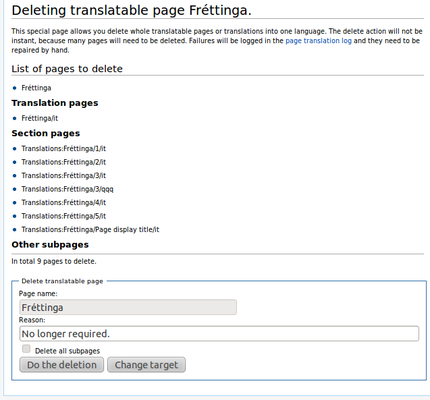Aiuto:Estensione:Translate/Esempio di traduzione di una pagina
Traduttori (pagina di aiuto principale)
- Come tradurre
- Buone pratiche
- Statistiche e segnalazioni
- Controllo qualità
- Stati di gruppi di messaggi
- Traduzione contenuti
- Glossario
Amministratori delle traduzioni
- Come preparare una pagina per la traduzione
- Page translation administration
- Unstructured element translation
- Gestione dei gruppi
- Move translatable page
- Import translations via CSV
- Working with message bundles
Amministratori di sistema e sviluppatori
Benvenuto! Dopo aver completato questo tutorial, saprai come creare e gestire pagine traducibili usando l'estensione Translate. Cercheremo di mantenere questo tutorial il più breve possibile, mentre introdurremo tutti i concetti e le attività di base. Dopo averlo completato, puoi leggere la documentazione approfondita sulla funzionalità di traduzione delle pagine.
There is also a set of video tutorials that parallel part of this tutorial that you can use to help learn how to use the Translate extension:
-
How to mark a page for translation and translate a page using the Translate Extension
-
How to edit the wikitext source of a translatable page
- Consequently, we will consider that you are a Translation administrator on your wiki (...if you can, you should declare yourself now !), otherwise you may not access to some of the links/pages described here.
- Remember also, that this is only a simple tutorial. You can see an Example of marked code prepared by best practices.
Passo 1: Prima di iniziare

Questo tutorial presuppone che l'estensione Translate sia già installata e configurata. Forse hai già in mente una pagina che ha bisogno di essere tradotta, altrimenti puoi usare la pagina di esempio fornita sotto per provare i passi di questo tutorial nel tuo wiki.
Questa è una pagina che descrive l'immaginario comune di Fréttinga.
Ecco il codice wiki associato :
Fréttinga is a small municipality in MungoLand, located on the BaMungo island. It hosts a population of about 400 people. It has some agriculture and fishing. Tourists like to visit it in the summertime. == Services == It doesn't have many services. There is a shop, and a car ferry visits the island from the mainland once a day.
- 1. Go to the page
[[Fréttinga]]in your wiki (or a draft page) and click create. - 2. Paste the above content and save it.
Passo 2: Preparazione

Ora abbiamo una pagina con del testo.
Se la pagina è ancora soggetta a molti cambiamenti, potrebbe essere meglio aspettare finché la frequenza delle modifiche non cala ad un livello normale prima di aggiungere questa pagina al sistema di traduzione. Questo per evitare un eccessivo lavoro ai traduttori che devono stare al passo con i cambiamenti.
The page is ready for translation? So let's see how to request translation:
- 3. Edit
[[Fréttinga]] - 4. Wrap the whole content inside
<translate>...</translate>tags as shown below - 5. Save the page
<translate> Fréttinga is a small municipality in MungoLand, located on the BaMungo island. It hosts a population of about 400 people. It has some agriculture and fishing. Tourists like to visit it in the summertime. == Services == It doesn't have many services. There is a shop, and a car ferry visits the island from the mainland once a day. </translate>
Non hai bisogno di aggiungere i tag <translate> a tutti gli elementi.
You should never add markers like <!--T:1--> yourself; the extension does it for you in the next step.
Passo 3: Abilitare le traduzioni
Dopo aver salvato la pagina, vedrai un collegamento in alto che dice "Segna questa pagina per la traduzione" oppure "Questa pagina contiene delle [$1 modifiche] che non sono segnate per la traduzione." se non sei un amministratore di traduzione. If you are a translation administrator, then click on the "Segna questa pagina per la traduzione" link. The page has been automatically split into four translation units. The first unit is the title of the page, the second is the first paragraph, the third is the header of the second paragraph, and the fourth is the text of the second paragraph. These are the basics items of translatable pages: each unit is independent; it can and must be translated as a whole; changes to the page content are tracked into the unit level. Units can be rearranged or deleted.
There is also a view of the page translation page template; this will be covered in later steps.
- 6. Click the "Segna questa pagina per la traduzione" link
- 7. Ensure that the page body is split into three units correctly
- 8. Click the "Segna questa versione per la traduzione" button (reminder: you have to be a Translation administrator for this)
- 9. Return to the page
Now you will see a new link at the top, "Traduci questa pagina", that lets translators translate the page. You might have a look at the translation tutorial which uses this page as an example and try out few translations now. Then return here for the next step.
Passo 4: Effettuare modifiche
Understanding how changes are impacting translations and translations units

Tracking changes is a very important feature, so let's make some changes and see how it works.
When you open the page for editing you will see that it has been modified with markers like <!--T:1-->.
These are added by the extension and help it identify which unit is which. This allows you to rearrange and edit those units.
When editing the page, the markers should be left alone and their position in relation to the unit they belong to should not be changed. When moving a unit, move the unit marker, too.
When deleting a unit, delete the marker too. When adding new paragraphs, new markers will be added by the software. Do not try to do this manually, it may confuse the software. Markers you have deleted will also be automatically deleted by the bot in the existing translations.
If you do minor changes to an existing translation unit (adding a few words or a link to a paragraph), keep the marker. If you change a whole paragraph (delete and rebuilt it), delete the marker. This way, translators will have different tasks, between reviewing a fuzzy translation or create a new translation.
let's modify something!
Here is what you will do:
<languages />
<translate>
<!--T:1-->
Fréttinga is a small municipality in MungoLand, located on the BaMungo island.
It hosts a population of about 400 people. It has some agriculture and fishing.
Tourists like to visit it in the summertime.
It has marvelous beaches with a lot of seagulls.
== Services == <!--T:2-->
<!--T:3-->
It doesn't have many services. There is a shop, and a car ferry visits the island
from the mainland once a day.
In 2009 January the roof of the church in the island fell down. It was rebuilt
collaboratively the following summer.
</translate>
- 10. Make some additions as highlighted above
- 11. Click the "marked for translation" link at the top
- 12. Observe the changes
- 13. Click the "segna per la traduzione" button (reminder: you have to be a Translation administrator for this)
- 14. Return to the original page
If you made translations as suggested in the previous step, you can now see those translations linked at the top of the page. You will also see that the translation is not 100 % up to date. If you go to the translation view, you see that the unit is marked as in need of updating.
Le traduzioni non aggiornate verranno evidenziate con uno sfondo rosa; l'utente viene avvisato che la traduzione è incompleta.
La vista del template di traduzione ti aiuta a vedere quali parti della pagina sono costanti in tutte le versioni linguistiche (il "Modello della pagina di traduzione", per esempio le parti al di fuori delle etichette <translate>...</translate>) e ti mostra anche se le unità sono state spostate o cancellate.
Ci può essere un breve ritardo prima che le versioni tradotte vengano aggiornate, perchè potrebbero esserci molte pagine da aggiornare.
Ora conosci le basi, ma questo tutorial continuerà con altre cose che incontrerai facilmente.
Passo 5: Aggiungere altri elementi wiki

Adding an image, a category and a list with translation markers
You have a basic translatable page now, but it is very dull. Let's add an image and some other stuff to make it look more like a normal wiki page and see how those elements interact with translation.
Abbiamo anche rimosso un paragrafo, compreso il suo marcatore di unità, e lo abbiamo rimpiazzato con una lista, in modo che tu possa vedere cosa succede.
- 15. Add an image, a category and a list to the page as shown below
- 16. Save the page
- 17. Click the link "marked for translation" at the top of the page
- 18. Verify that the changes look as intended
- 19. Click the "Segna questa versione per la traduzione" button
- 20. Return to the translatable page
<languages />
[[File:Torsö.jpg|thumb|<translate>A typical view of Fréttinga</translate>]]
<translate>
<!--T:1-->
Fréttinga is a small municipality in MungoLand, located on the BaMungo island.
It hosts a population of about 400 people. It has some agriculture and fishing and
tourists like to visit it in the summertime.
It has marvelous beaches with a lot of [[Special:MyLanguage/Seagull|seagulls]].
== Services == <!--T:2-->
<!--T:3-->
It doesn't have many services. There is a shop, and a car ferry visits the island
from the mainland once a day.
Main events:
* The roof of the church fell down in 2009
* New church was built in 1877
[[Category:Municipalities]]
</translate>
Documentare una traduzione
Allowing to translate only the picture title:
[[File:Torsö.jpg|thumb|<translate>A typical view of Fréttinga</translate>]]
Or allowing to change the image file in the translated page (for localized version for example) and the title:
<translate>[[File:Torsö.jpg|thumb|A typical view of Fréttinga]]</translate>
Qui puoi notare che abbiamo lasciato la maggior parte del markup dell'immagine fuori dall'unità di traduzione e che è invece presente nel template della pagina di traduzione. (reminder: the translation page template doesn't change between the different translated pages) This is usually okay, but sometimes translators may want to change the image, especially if it contains linguistic content (text). In those cases it's usually easiest to include the whole markup in a unit (as we did for the category).
When the translation of a unit involves or interacts with markup it's a good idea to write a small tip to the translators about it. You can do this with the following steps.

- 21. Click "Traduci questa pagina" link at the top
- 22. Select "qqq - Documentazione del messaggio" language
- 23. Click the message name which contains the message "A typical view of Fréttinga"
- 24. Write "Description of an image" and click "Save"
Now, the documentation "Description of an image" is shown next to the to-be-translated-title of the image.
Collegamenti
[[Special:MyLanguage/Seagull]]
In maniera analoga, per i collegamenti ci sono molte maniere di fare la stessa cosa.
We used [[Special:MyLanguage/Seagull]], which automatically redirects to the translated version of the page depending on the users' interface language (if that translation exists).
This isn't an ultimate solution, because users will always be redirected to the interface language they are using, not to the language they are currently reading.
Special:MyLanguage also interferes with Special:WhatLinksHere and makes it not work.
The good thing about Special:MyLanguage is that you always get some version of the page, even if the requested translation doesn't exist.
Categorie
In questo esempio, l'intero assegnamento della categoria è un'unita di traduzione. This lets translators change it to [[Category:Municipalities/de]] or whatever naming convention you want to use for categories. If it were outside the translation template, you would have all the pages Foo, Foo/de, Foo/ru, Foo/ta and so on in the same category. Sometimes this is okay, but usually it distracts the users. Make sure your translators know what the local convention is.
Titoli
Affinché i titoli vengano considerati elementi separati dal testo, non dimenticare di aggiungere una riga "vuota" (se non ce n'è già una) tra il titolo ed il paragrafo seguente.
L'esempio seguente creerà un'unica unità di traduzione:
== Services == It doesn't have many services. There is a shop, and a car ferry visits the island from the mainland once a day.
Il successivo creerà due unità di traduzione, di cui una sarà quella del titolo.
== Services == It doesn't have many services. There is a shop, and a car ferry visits the island from the mainland once a day.
Aggiungere una riga vuota permette ai traduttori di sapere quando possono fermarsi. Inoltre previene problemi con il wikitesto.
Conclusione
Operating on the whole page and its translations
It is also possible to move translatable pages including all their translations to a new name. Because many pages may need to be moved, this operation is not instant. You can delete either the whole page including all translations, or just one translated version of a page. You can access these functions from the same place they are on all other pages.
Managing all wiki's pages translations with Special pages
Special:PageTranslation lists all the pages in the system. Besides giving you an overview of all translatable pages, it is also possible to discourage pages from translation. This hides the page from most lists. It does not prevent further translations.
-
La pagina speciale di traduzione
-
Spostare una pagina
-
Cancellare una pagina
Now, you know!
Hai ora creato una pagina traducibile e provato tutte le azioni comuni che possono essere realizzate sulle pagine traducibili.
Going deeper?
Per ulteriori informazioni, o se vuoi comprendere questa funzionalità più approfonditamente, per favore continua leggendo la documentazione approfondita della funzionalità di traduzione delle pagine. Contiene inoltre la discussione sulle varie maniere di gestire collegamenti, categorie e template, e i pro e i contro dell'utilizzo di unità di traduzione più grandi o più piccole.